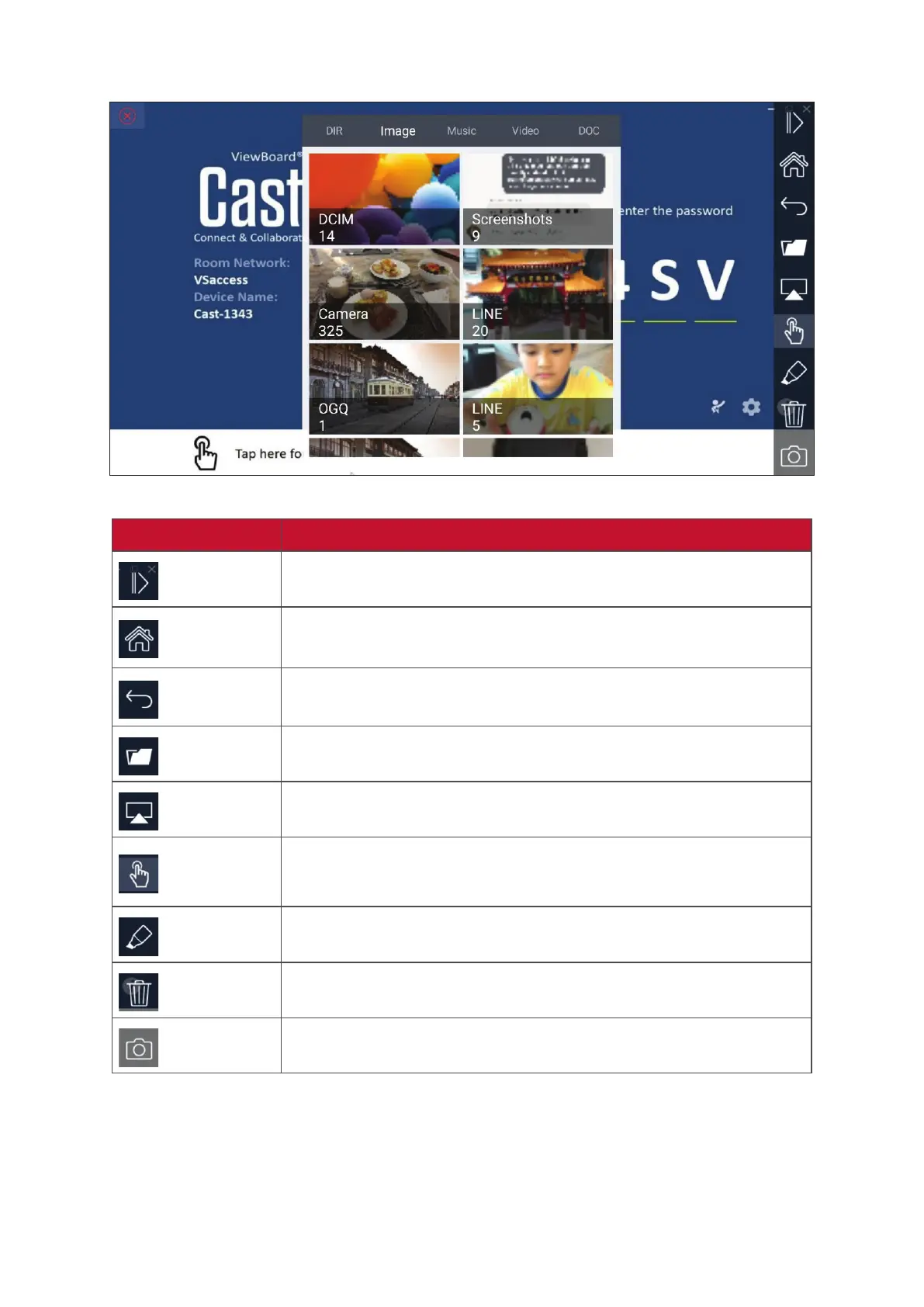8585
Cast Out from a Mobile Device that Supports Annotaon
Item Descripon
Toggle
Click to hide or display tool bar
Home
Click to return to the Home interface
Return
Click to return to previous operaon interface
Folder
Click to view or open the mobile device’s internal le
Screen
sharing
Click to share screen
(Android 5.0 and above supported)
Touch
Click to change to touch mode
Pen
Click to make annotaons, and to change color and thickness
Clear
Click to clear everything on the screen
Camera
Click to use the camera and send the image to the ViewBoard