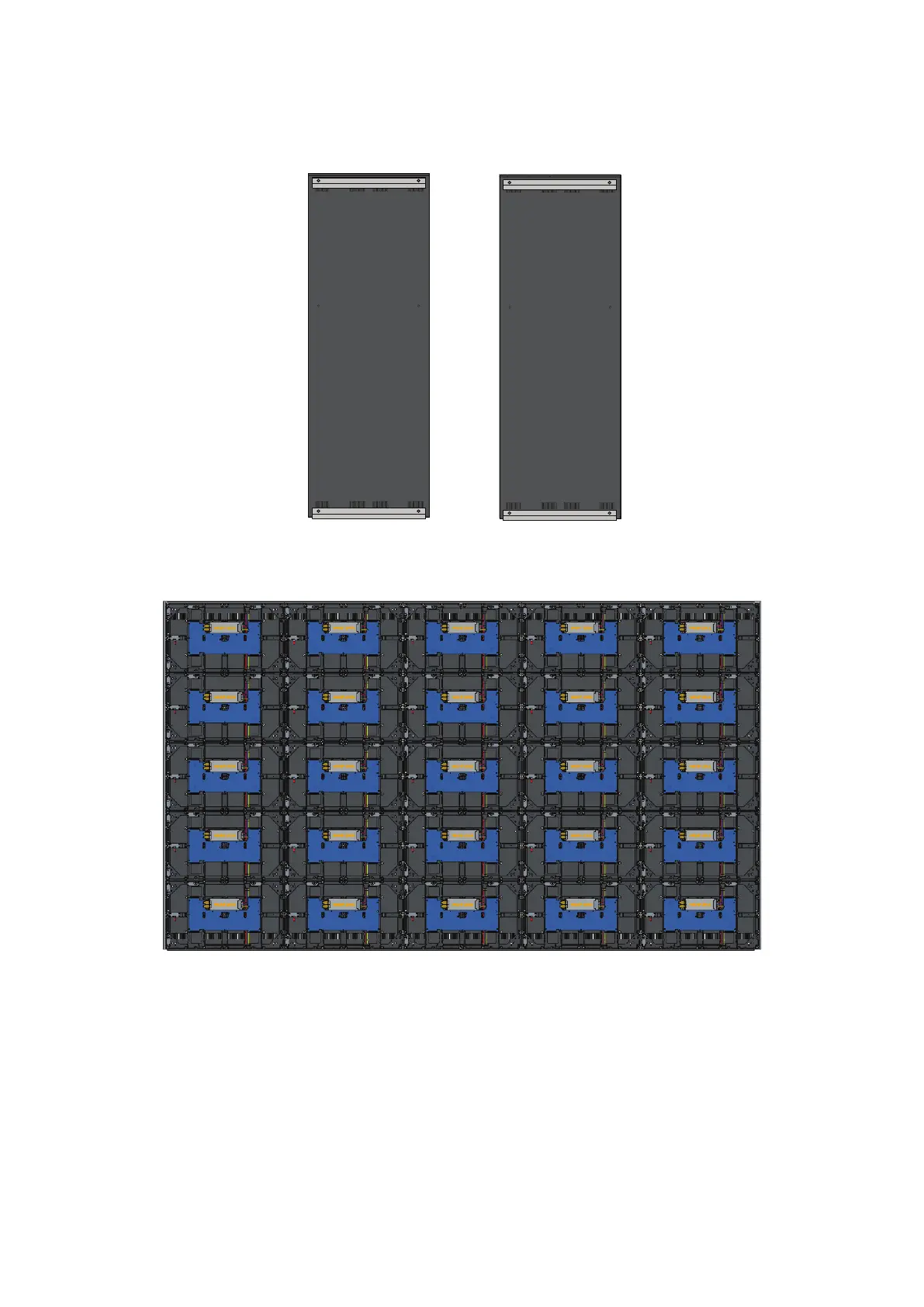18
Installing the Le and Right Cabinet
1. Ensure the Mounng Brackets on the rear of the Le and Right Cabinet are
posioned at the top and boom mounng posions as shown below:
2. Carefully li the Le and Right Cabinet up onto the Upper Wall Mount Brackets,
ensuring the Mounng Brackets sit securely on the Wall Mount Brackets.
3. If necessary, adjust the Le or Right Cabinet so that they t seamlessly with the
Middle Cabinets.