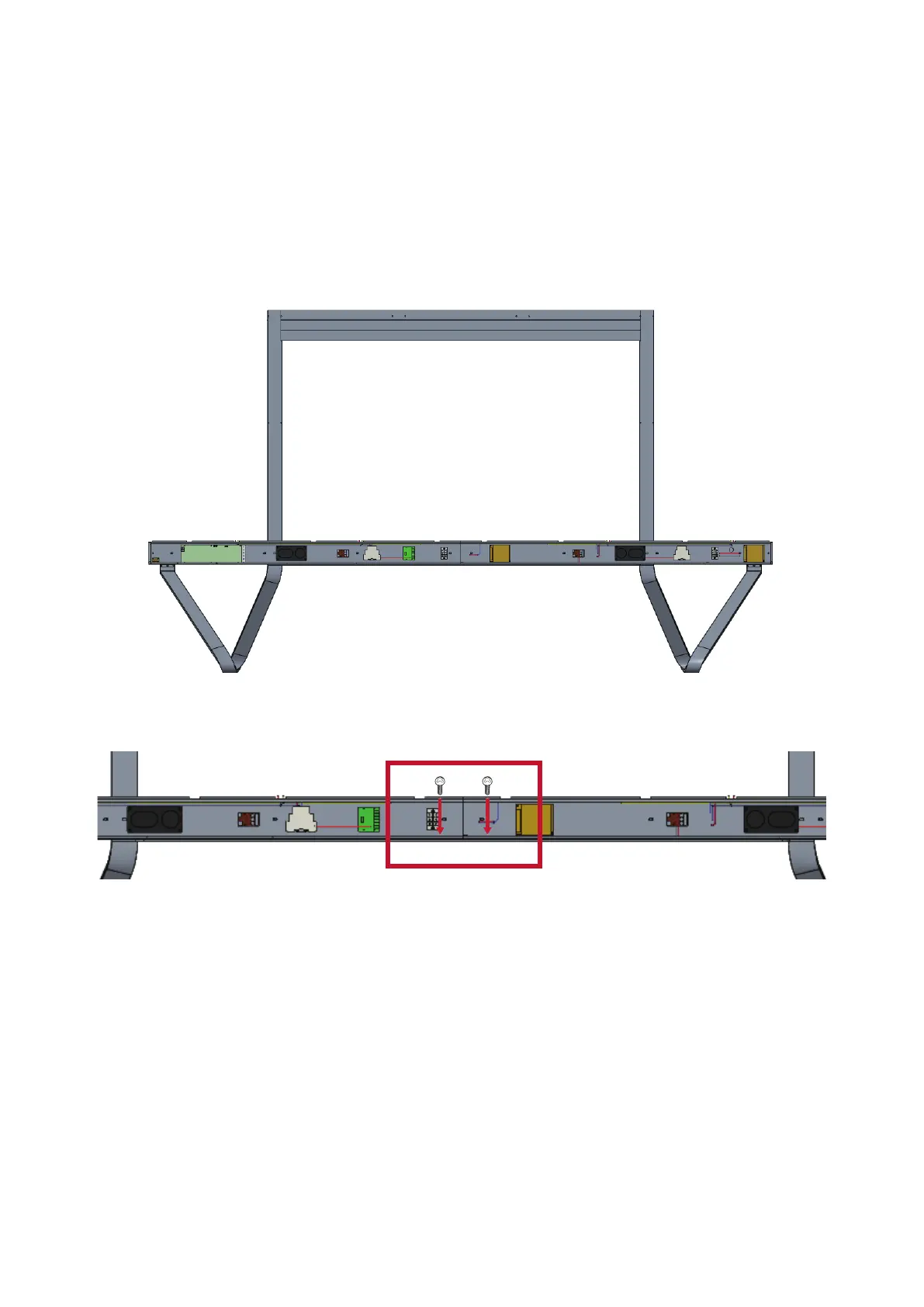29
Connecng the System Control Box to the Floor Base
1. Carefully unfold the System Control Box panel. Ensure the main system control
board is on the le.
NOTE: Use cauon as the System Control Box panel will be separated into two
pieces, however the wires are connected.
2. Align the System Control Box to the eight (8) holes on the Boom Cross Beam and
secure it with eight (8) screws (M6x10mm).
3. Install two (2) addional screws (M6x10mm) to connect the two halves of the
System Control Box.