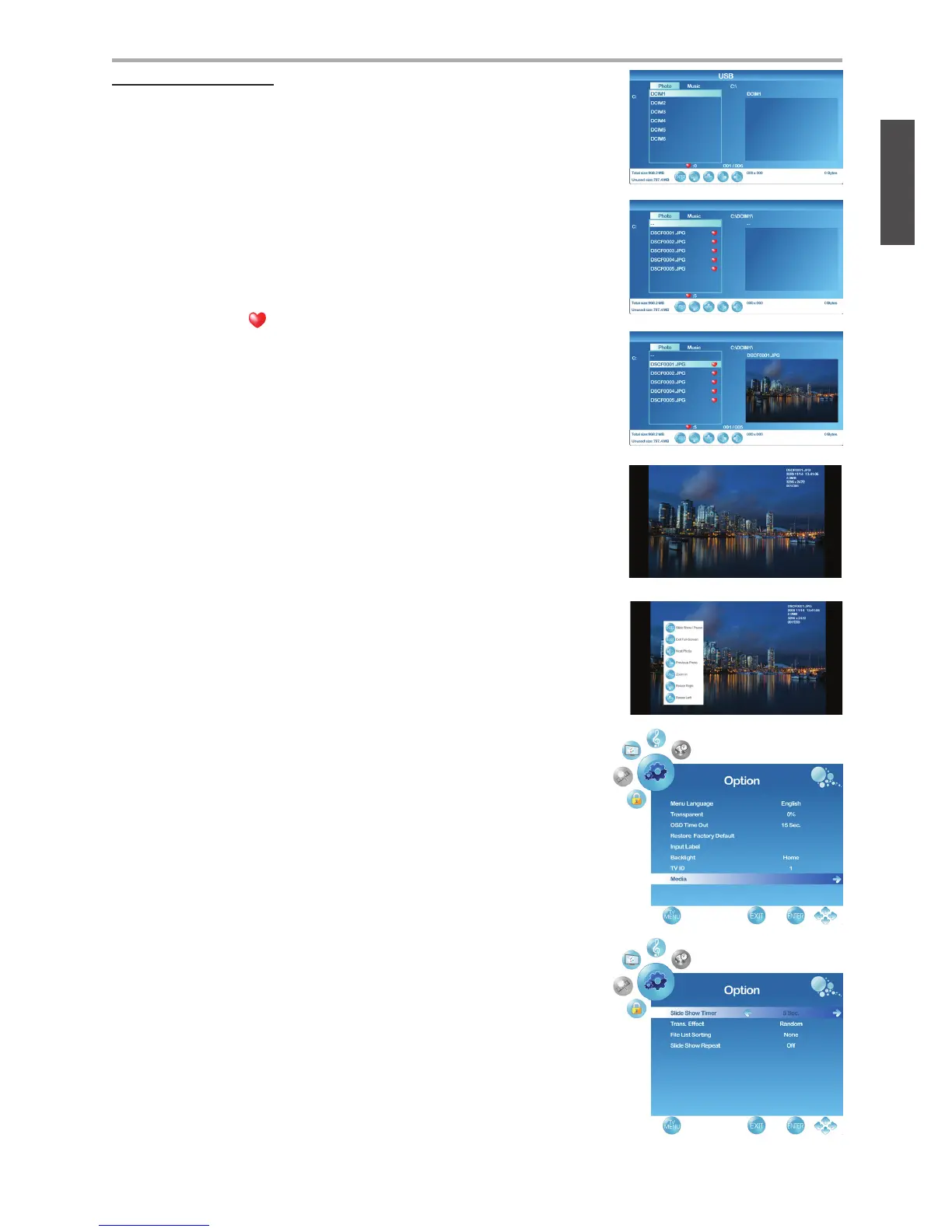29
ViewSonic VT2405LED
ENGLISH
Using the TV Features
Using USB Function
When input source is selected to USB, insert the USB
device into the USB jack. USB only supports JPEG and
MP3 fi les.
Viewing Photo or Silde Show
1. Use ◄ or ► to select ‘‘Photo’’.
2. Use ▲ or ▼ to select the folder you want, and press
ENTER (See Figure1).
3. Return to main menu, press ▲ or ▼ to ”--“ and press
ENTER (See Figure 2). Use ▲ or ▼ to select the
image fi les (With symbol) you want, and press
ENTER to play. (See Figure 3 and Figure 4).
In Photo function, you can use the buttons to make
following functions:
Press INFO can view all of the functions (See Figure 5)
* Press EXIT go back to the previous page.
* Use ◄ or ► to display the next or previous picture.
* Use ▲ or ▼ to rotate right or rotate left the picture.
(Only available in X1.0 mode)
* Press Aspect to zoom in. (X1.5~X4.0)
* When the Aspect Ratio, press ▲▼◄► to move.
* Press ENTER to auto-play or stop the pictures.
In “Option” menu can setup following functions:
1. Press the MENU button to display the OSD main menu.
2. Press ◄ or ► to select “Option” menu, then press
ENTER or ▼ to enter the menu. Press ▲ or ▼ to
select “Media”, and use ► to enter “Media” setting.
•Slide Show Timer:
To select the pictures auto-play interval time.
•Trans. Effect:
To select the auto-play effects of the slide show.
•File List Sorting:
To select the pictures arrange.
•Slide Show Repeat:
To select the slide show repeat to On or Off.
Figure1
Figure2
Figure3
Figure5
Figure4
