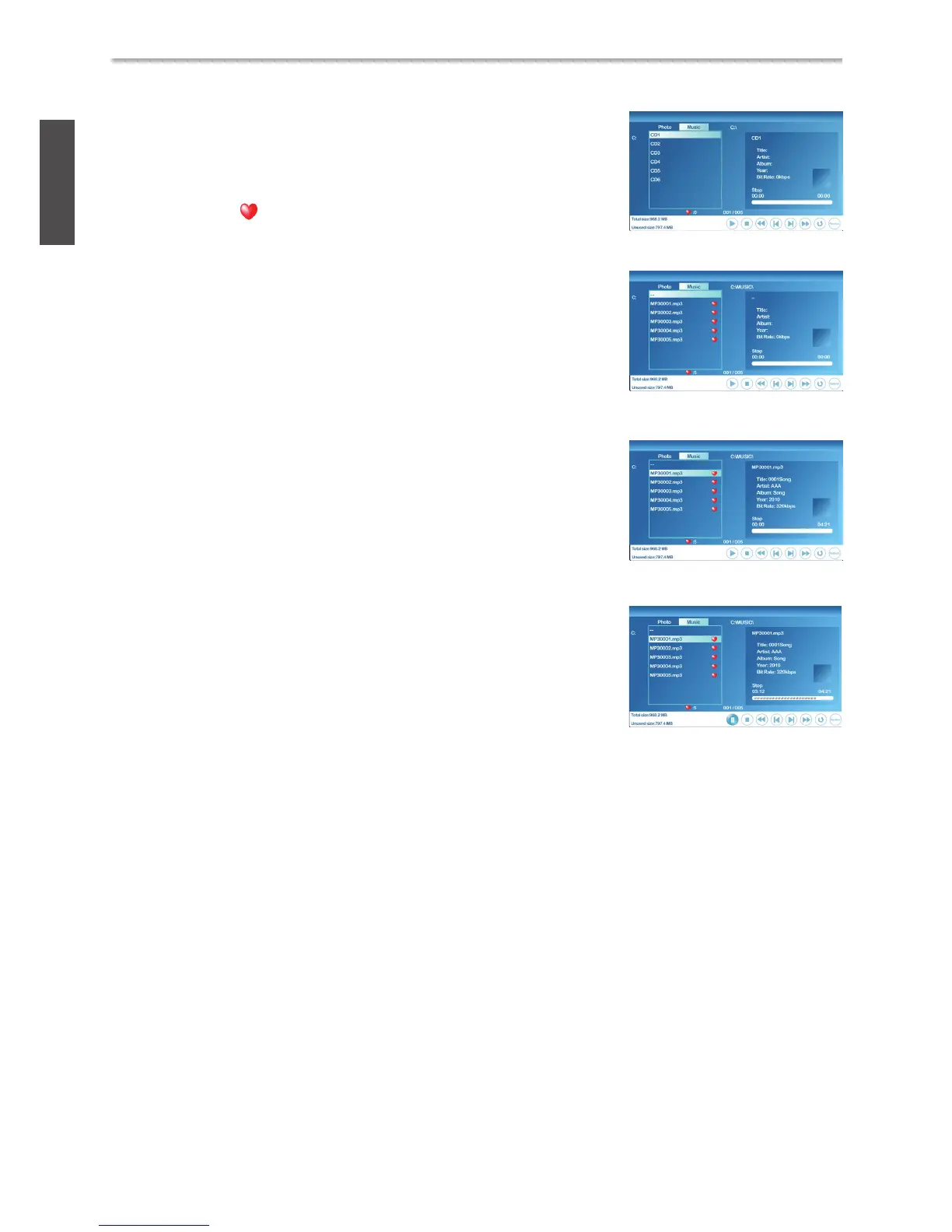30
ViewSonic VT2405LED
ENGLISH
Using the TV Features
Playing the Music
1. Use ◄ or ► to select “Music”.
2. Use ▲ or ▼ to select the folder you want, and press
ENTER (See Figure1).
3. Return to main menu, press ▲ or ▼ to ”--“ and press
ENTER (See Figure 2). Use ▲ or ▼ to select the
MP3 fi les (With symbol) you want, and press
ENTER to play. (See Figure 3 and Figure 4).
4. In Music function, press ▼ to use all of the functions to
control (See Figure 4).
Figure1
Figure2
Figure3
Figure4
