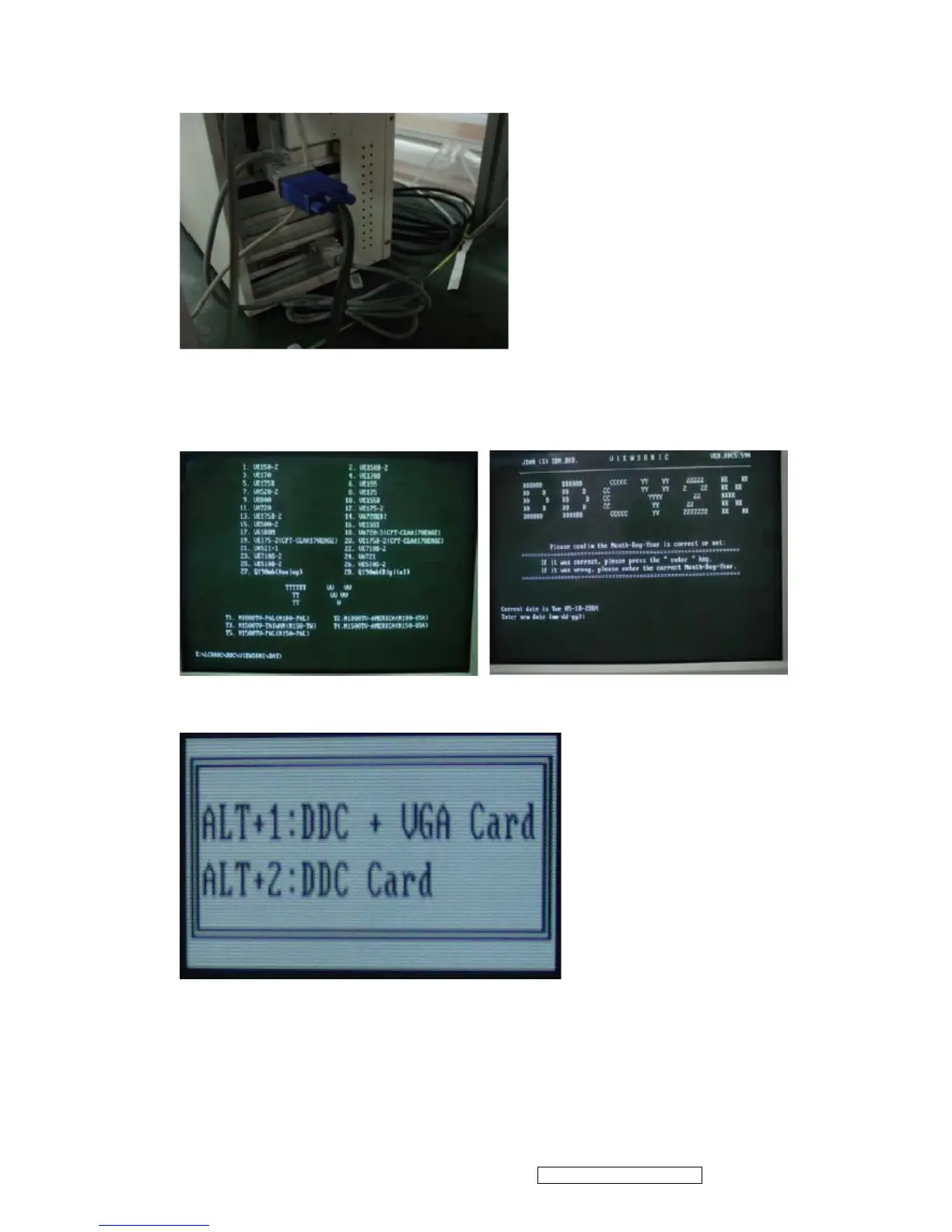ViewSonic Corporation Confidential - Do Not Copy VX2235wm-3
26
3.3 DDC Key In Procedure
1.Run DDC.exe
2.Choose model number and conform the Time then Press “ENTER” key.
3.When appear the PIC “ choose DDC Card”, Press ALT+2 .Enter DDC 2B test interface.
Choose DDC Card
4.Press F8 to choose corresponding model.DAT(VX2235WM3A.DAT press“ENTER” key)
VX2235WM3_A means the DDC under analog mode. VX2235WM3D means the DDC under digital
mode.
