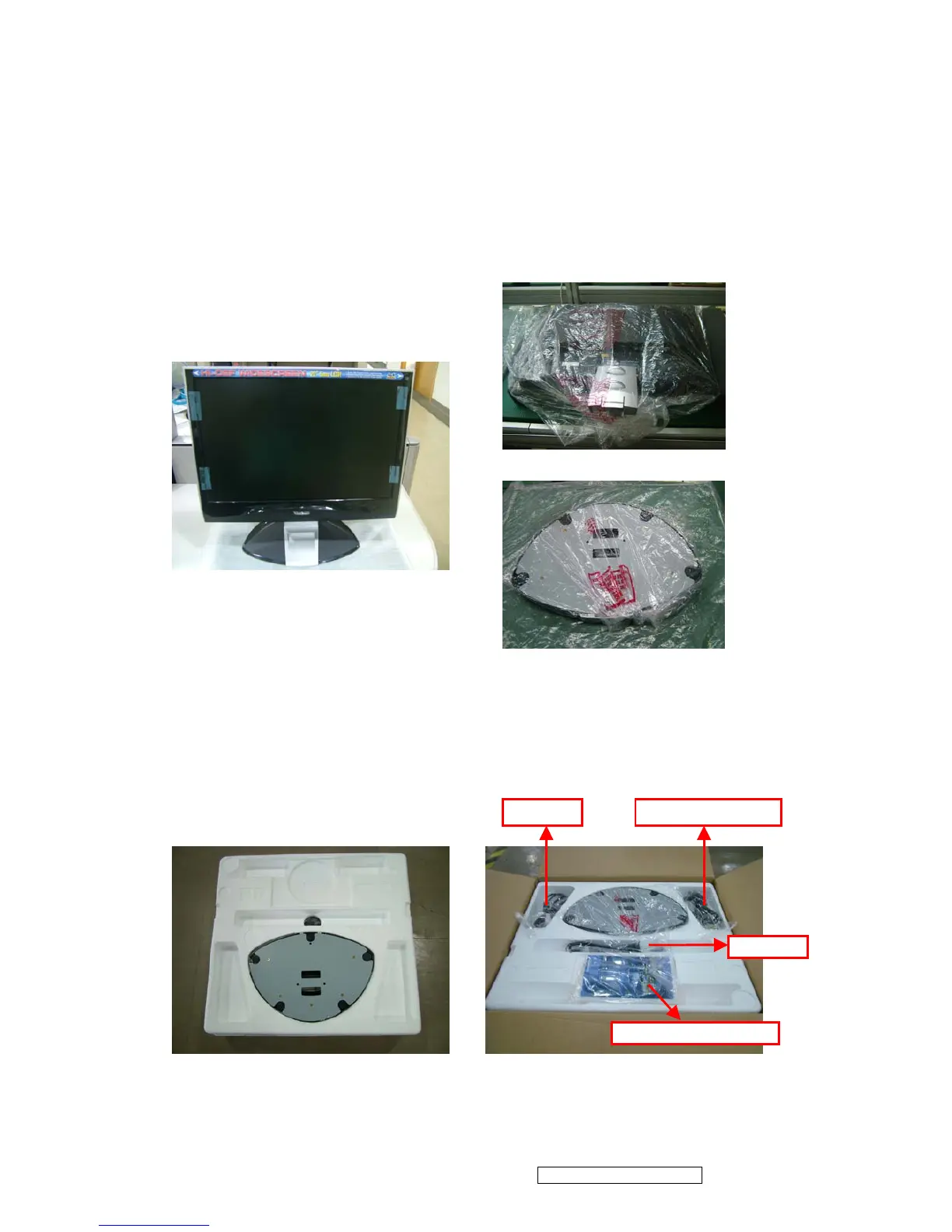Packing For Shipping And Disassembly Procedure
Packing For Shipping
1. Packing Procedure
1.1 Paste protection film to protect the LCD TV. (Figure 1)
1.2 Put the LCD TV in the PE bag and seal the bag. (Figure 2~3)
1.3 Put the cushions on the LCD TV. (Figure 4)
1.4 Place the LCD TV into the carton and then Put the other cushions on the LCD TV,put all the
accessories into the carton. At last, close the carton and seal it with tape. (Figure 5)
Figure 5
Figure 4
Figure 1
Figure 3
Figure 2
1.Power Cord 2.EAR Cable
1.User’s Guide 2.Guarant Card
DVI Cable
VGA Cable
ViewSonic Corporation Confidential - Do Not Copy VX2235wm-3
28
