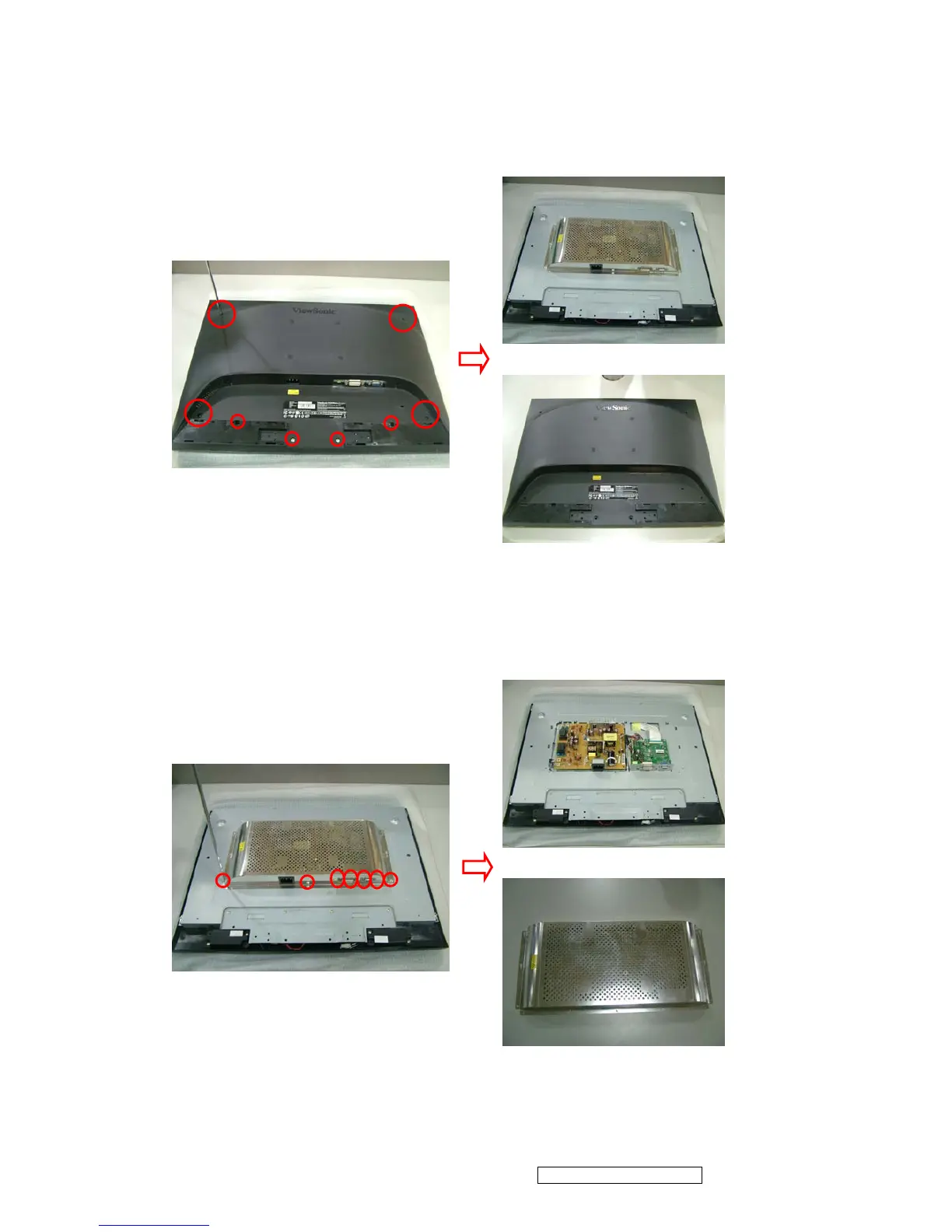2. Disassembly of Rear Cover.
2.1 Unscrew 8 screws to remove Rear Cover.
3. Disassembly of Main Board,Power Board,IR Board,Speaker,Front Cover
and Panel Unit.
3.1 Unscrew 7 screws to remove Shield Plate.
Shield Plate
Rear Cover
ViewSonic Corporation Confidential - Do Not Copy VX2235wm-3
30
