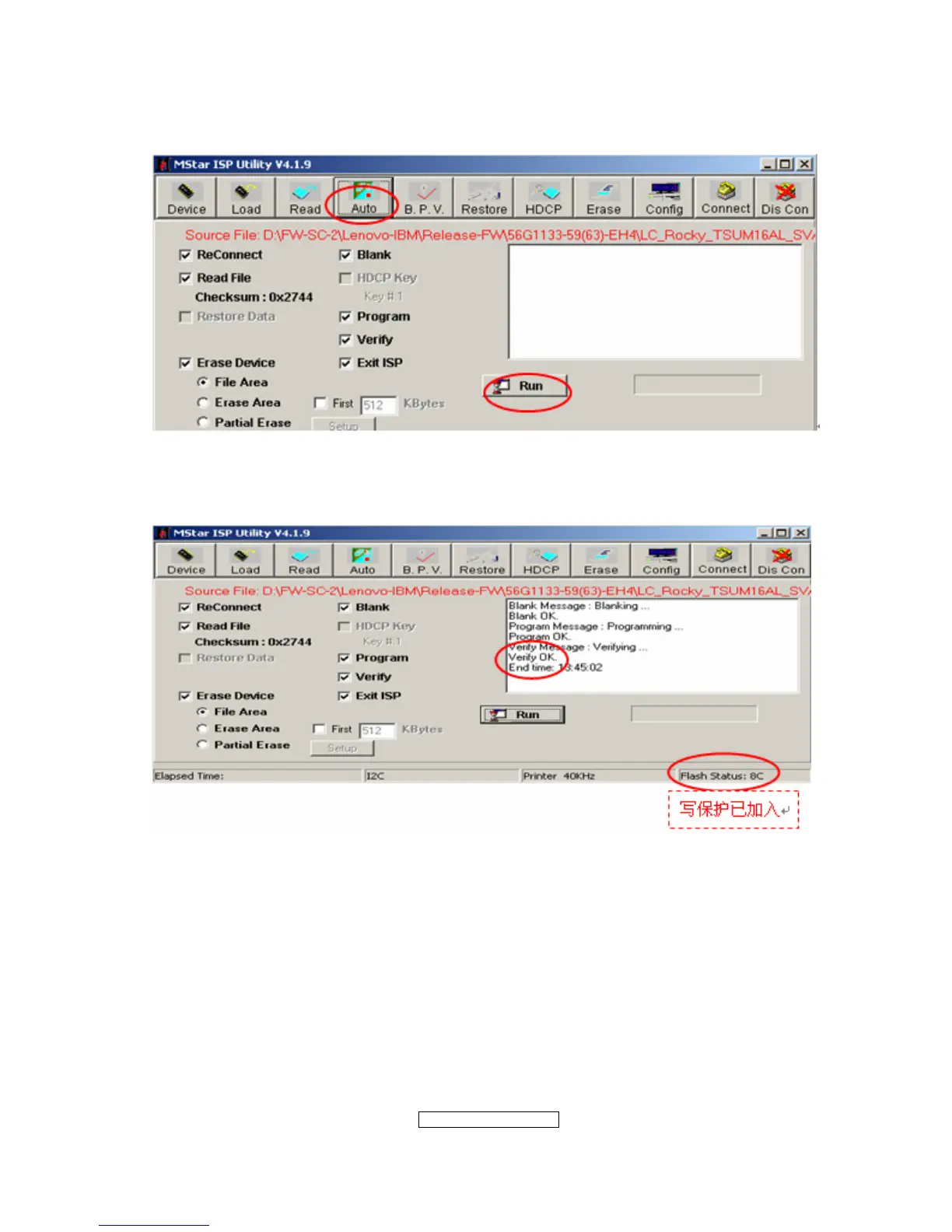- 35 –
ViewSonic Corporation
Confidential - Do Not Cop VX2262wm/wmp
Step 6. If the flashing F/W has been completed, “Verify Ok” message will be shown on
the right TextBox and Flash Status will be “8C” in the right-bottom of window.
Step 7. Unplug and replug power cord of Monitor(TSUM series) set and then check the
OSD operation and image on srceen.
Step 8. At last, do “Memory Recall.”
