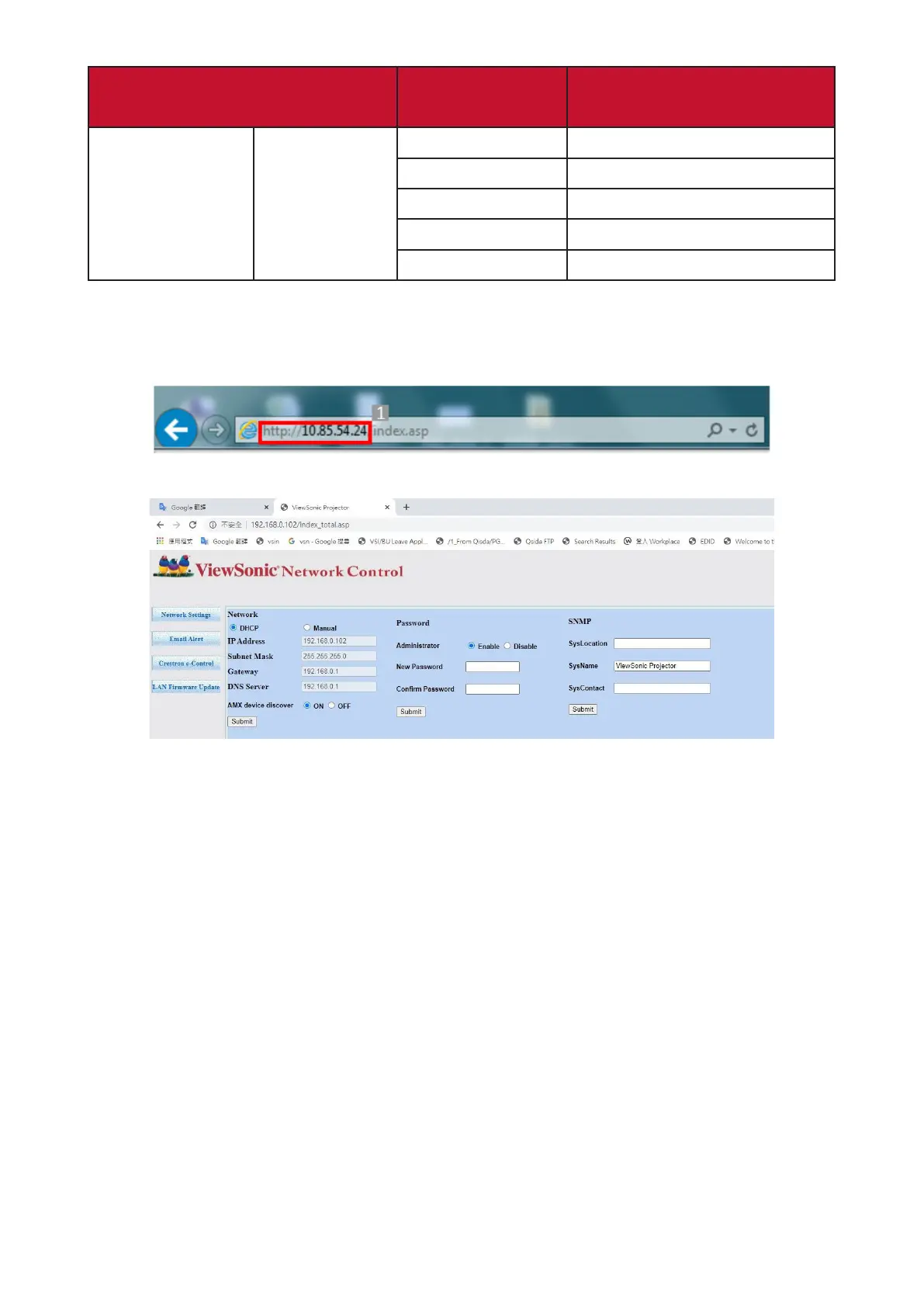76
Category Item Input Length
Maximum Number of
Characters
Email Alert
Fan Error (N/A)
(N/A)
Over Temperature (N/A)
Submit (N/A)
Issue Test Mail (N/A)
1. Enter the address of the projector in the address bar of your browser and press
Enter.
2. The main page of the Network Control will load:
NOTE:
Firmware update page requires the Administrator’s password. The
default password is 0000.
3.
4. If your projector is connected to a network which supports Simple Mail Transfer
5. The Crestron (e-Control)® page displays the Crestron e-Control user interface.