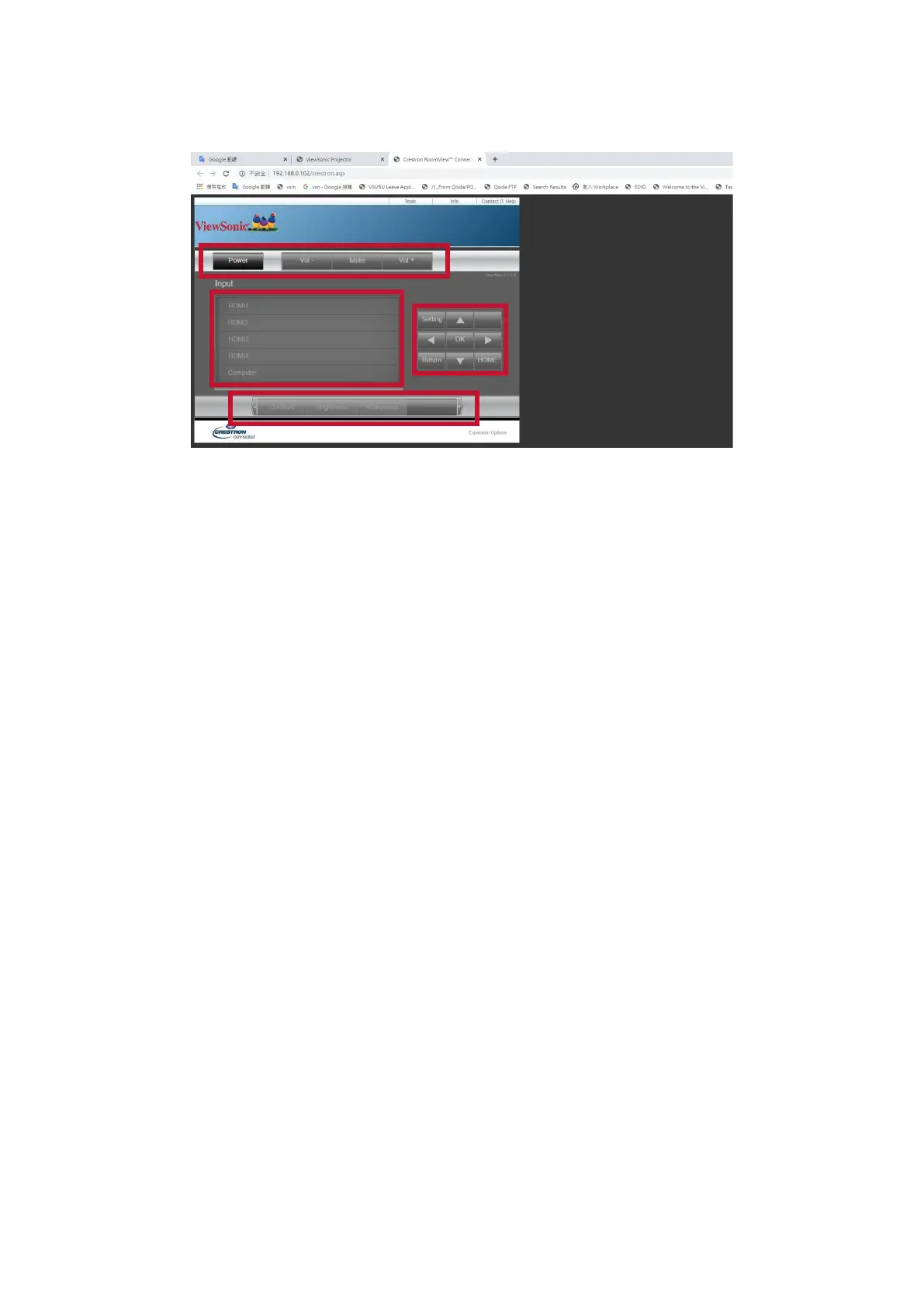77
About Crestron e-Control®
The Crestron e-Control® page provides a variety of virtual keys to control the
projector or adjust the projected pictures.
control.
ii. To switch between input signals, click on the desired signal.
NOTE:
•
projector.
• When you use the projector control panel or remote control to change
ii.
i.
i.
i.