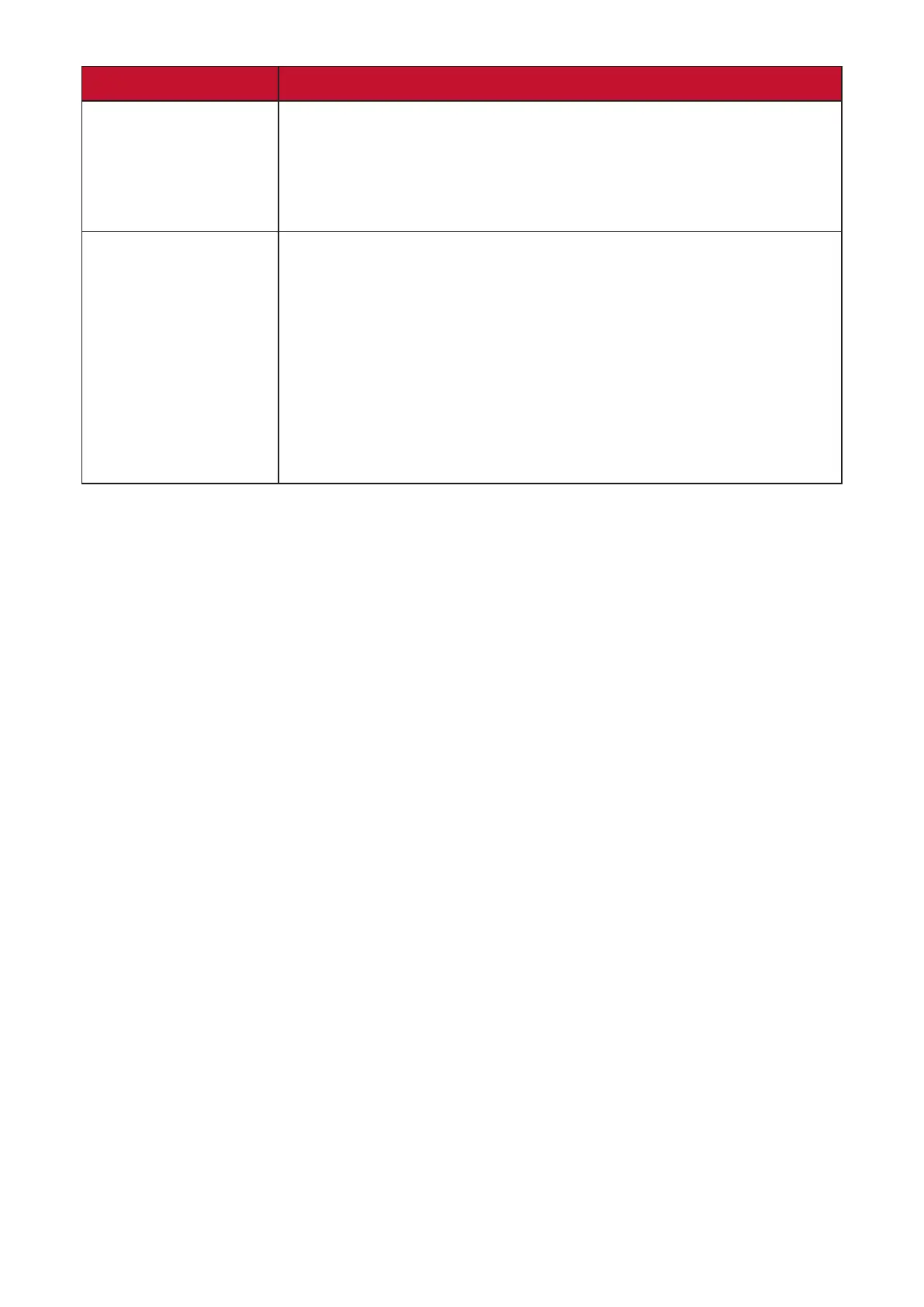43
Menu Opon Descripon
Blue Light Filter
Adjustable lter, available in all Game Modes, that blocks
high-energy blue light for a more comfortable viewing
experience.
For more informaon, see page 57.
Color Temperature
Select the color temperature seng.
• Bluish: Set the color temperature to 9300K.
• Cool: Set the color temperature to 7500K.
• Nave: Default color temperature. Recommended for
regular use.
• Warm: Set the color temperature to 5000K.
• Full Color Control: Adjust red, green, and blue values as
desired.
