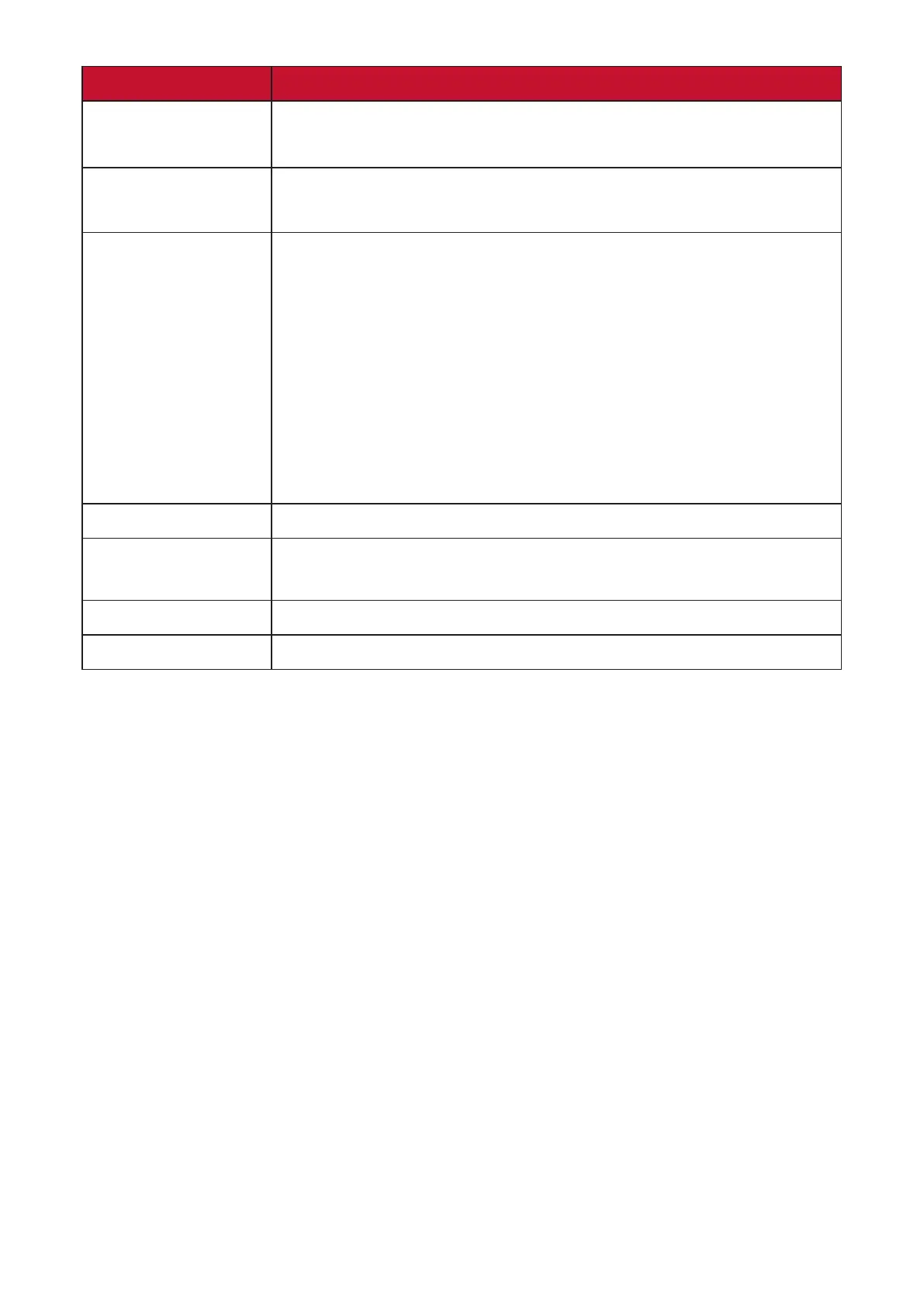52
Menu Opon Descripon
USB 3.2
Select USB Type C with USB 2.0 or USB 3.2.
NOTE: USB 3.2 supports up to 3440 x 1440 @ 75Hz.
DDC/CI
Enable this opon to allow the monitor control via the
graphics card.
HDMI 2.0
Enable/Disable HDMI 2.0 support.
NOTE:
• If your monitor shows no signal via the HDMI 2.1
port. Please turn on HDMI 2.0. To enable WQHD
with high refresh rate, a higher-grade graphics
card is required. For addional informaon about
HDMI 2.1 support, contact your graphics card
manufacturer.
• HDMI 2.0 supports up to 3440 x 1440 @ 100Hz.
DisplayPort 1.2 Enable/Disable DisplayPort 1.2 support.
Standby Charger
When acvated, the USB will connue to supply power
even when the monitor is in standby mode.
Rename Rename the personalized custom prole.
Memory Recall Resets all sengs to their default values.
