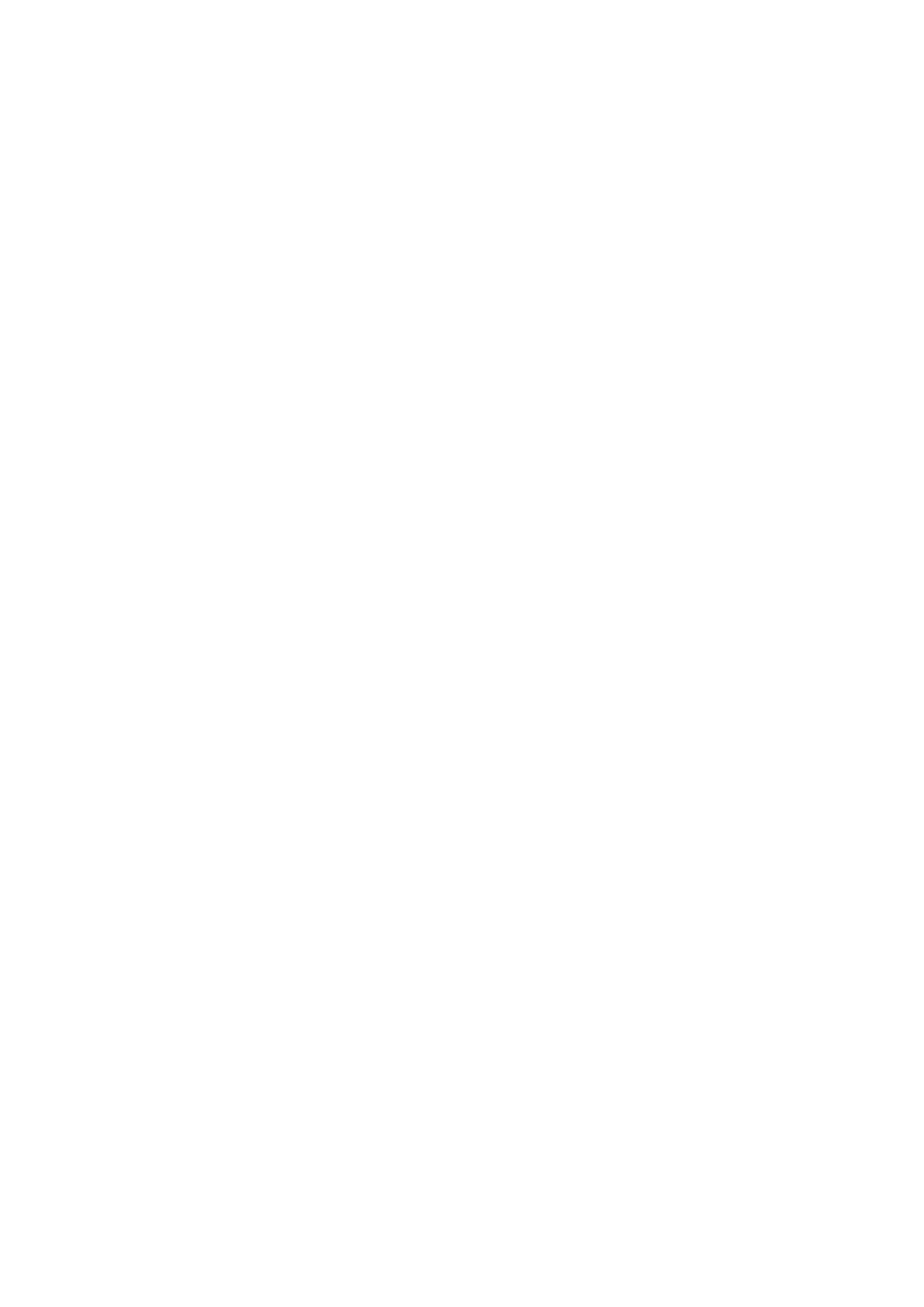7
Advanced Features and Settings ................................ 53
FreeSync™ Premium Pro ......................................................................................53
HDR (High-Dynamic-Range) .................................................................................. 54
Hertz Limiter .........................................................................................................55
Response Time OD................................................................................................56
Blue Light Filter and Eye Health .................................................................... ........57
Quick Access Blue Light Filter Setup ...................................................................... 57
Calculating Breaks ................................................................................................. 58
Looking at Distant Objects .................................................................................... 58
Eye and Neck Exercises ......................................................................................... 58
ViewScale ..............................................................................................................59
Quick Access .........................................................................................................60
Elite RGB Lighting .................................................................................................61
Crosshair ...............................................................................................................62
KVM ......................................................................................................................63
HDMI CEC (Consumer Electronics Control) ..........................................................66
Firmware Update .................................................................... ..............................67
Appendix ................................................................... 69
Specifications .................................................................... .................................... 69
Glossary ................................................................................................................70
Troubleshooting ...................................................................................................76
Maintenance.........................................................................................................78
General Precautions .............................................................................................. 78
Cleaning the Screen ............................................................................................... 78
Cleaning the Case .................................................................................................. 78
Regulatory and Service Information .......................... 79
Compliance Information ....................................................................................... 79
FCC Compliance Statement ................................................................................... 79
Industry Canada Statement ................................................................................... 79
CE Conformity for European Countries ................................................................. 79
Declaration of RoHS2 Compliance......................................................................... 80
Indian Restriction of Hazardous Substances ......................................................... 81
Product Disposal at End of Product Life ................................................................ 81
Copyright Information ..........................................................................................82
Customer Service .................................................................................................. 83
Limited Warranty .................................................................................................. 84
Mexico Limited Warranty ...................................................................................... 87
