10 User ManualVisit the ViewZ USA website at https://www.viewzusa.com
Update CMS
INSTALL CMS SW & SERVER SETUP
• Aer restarng of CMS soware, the nal step is to update the installed-CMS soware.
Command: sudo docker exec -it vzds.your_name bash /upgrade.vzds.server.sh
6. Update the installed CMS software
ViewZ keep updang CMS soware. So, when you install CMS soware, you should update CMS aer installaon
of basic CMS program.
Warning
• When the Ubuntu server was restarted or rebooted, the VZDS (CMS Soware engine) was suspended or stopped.
So, user should manually start the VZDS.
Command: sudo docker start vzds.your_name
5. Reboot (restart) the Ubuntu server
5.1 Start the CMS software
Reboong process is the necessary step to inialize the CMS program.
Caution
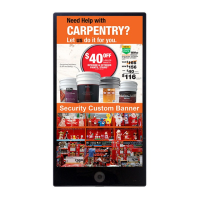
