9User Manual Visit the ViewZ USA website at https://www.viewzusa.com
• ViewZ CMS program require the docker system.
Command: sudo apt-get install docker.io
4. Install docker
Install CMS
INSTALL CMS SW & SERVER SETUP
• User can select the CMS soware name (server name).
Ex) viewz, myserver or etc.
• User can select the port number.
If user wants to access the CMS server via specic IP address, user need to setup the port number and
assign the stac IP address (DHCP or public router's IP address) to the Ubuntu server.
Ex) if user makes the port number as 50003 and the stac IP address of Ubuntu is "333.22.11.1",
then, user can access the CMS program via Chrome browser with "333.22.11.1:50003" address.
Command: sudo docker run -dit --name vzds.your_name –p 50005:80 nanappa/vzds
5. Install CMS software
Please do not use a common port number (ex. 80, 110, 25, 8080 or etc) to avoid any problems.
Warning
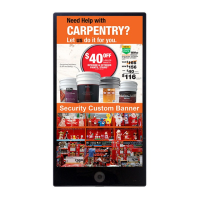
