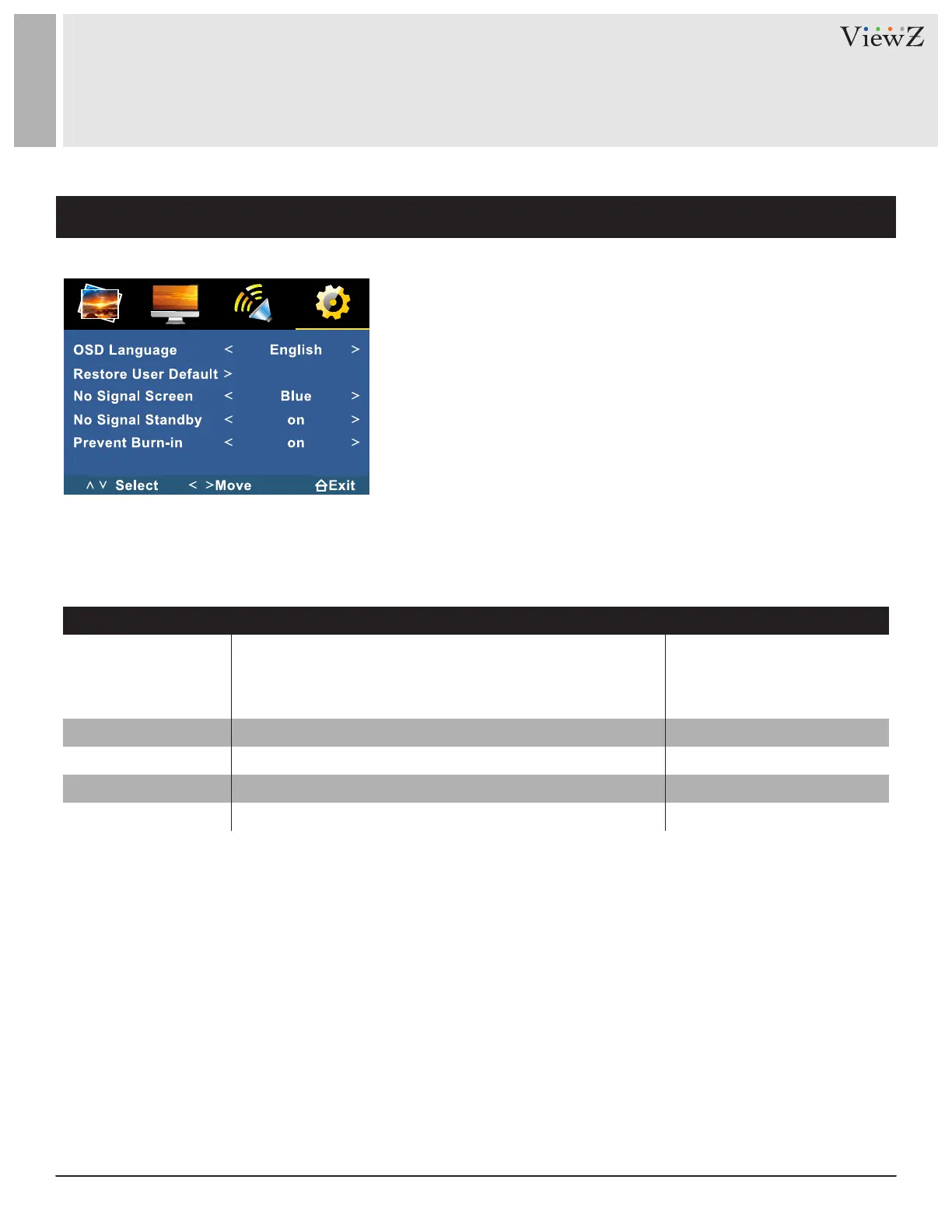15User Manual Visit the ViewZ USA website at https://www.viewzusa.com
CONTROL AND FUNCTION
OSD
▲/▼ MOVE ◄/► SELECT(ADJUST) MENU RETURN
OSD LANGUAGE
RESTORE USER DEFAULT
Set the language of the OSD menu
Reset the monitor settings to the factory default
English, German, French
Spanish, Italian, Denmark
Poland, Netherland
NO SIGNAL SCREEN
NO SIGNAL STANDBY
PREVENT BURN-IN
Set the standby mode screen as blue or black (default) color
Monitor will go into a standby mode when no input source is detected
Set periodic image retention
Blue, Black
ON / OFF
ON / OFF
FUNCTION VALUE