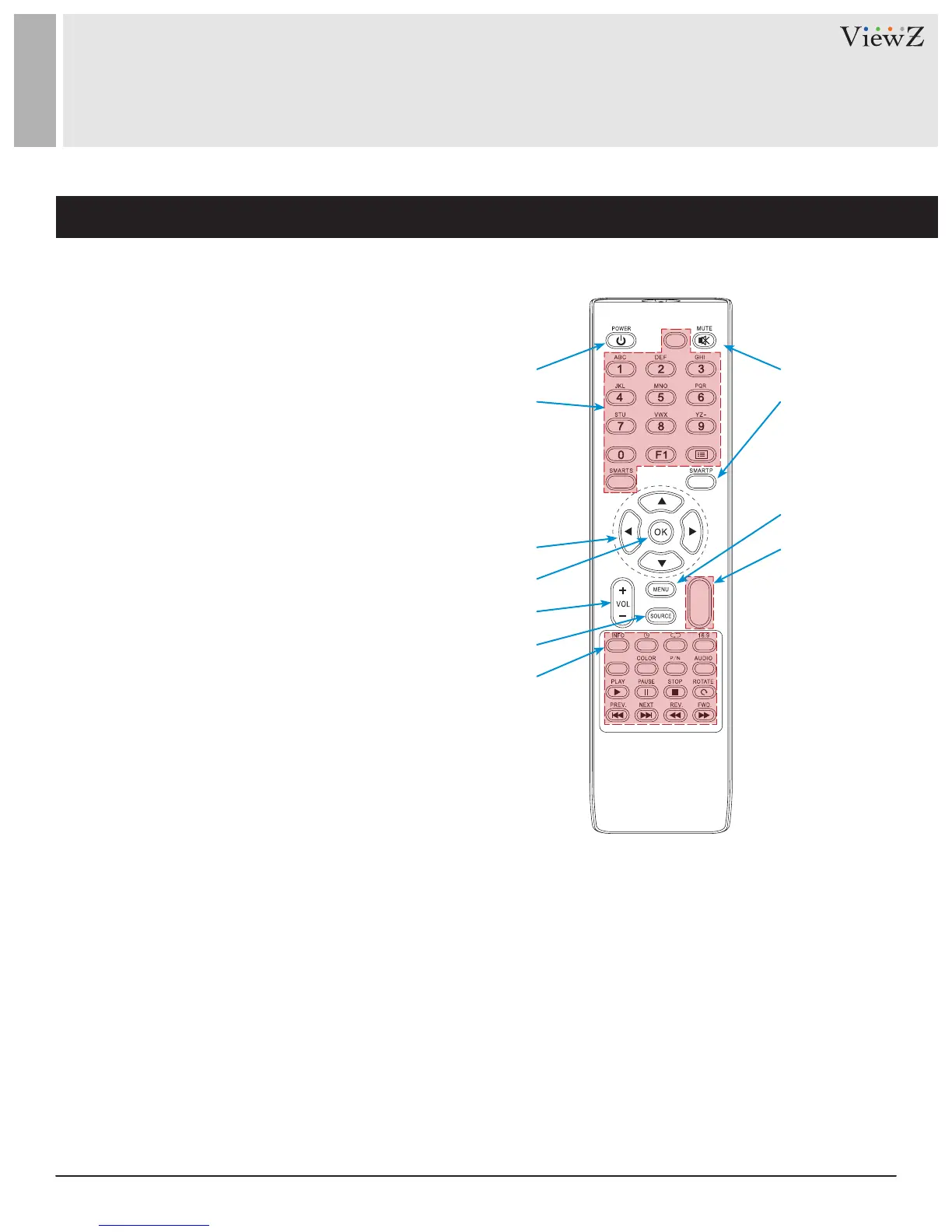11User Manual Visit the ViewZ USA website at https://www.viewzusa.com
Remote Controller
REMOTE FUNCTION
1. POWER - Power On & O
2. No Funcon
3. ARROW - OSD Control
4. OK - Current OSD Value Conrm
5. No Funcon
6. SOURCE - Change the Input Source
7. No Funcon
8. MUTE - Mute Audio
9. SMARTP - Color Eect
10. MENU - Enter the OSD
11. No Funcon
Display image, sound and custom sengs can be adjusted in OSD (On Screen Display) menu by remote controller.
To adjust monitor seng value :
1. Press the MENU buon to enter the OSD menu
2. Press the SOURCE buon to select input source
3. Press the ▲ / ▼ buons to select the desired sub MENU. The selected sub MENU will be highlighted
4. Press the ENTER buon to enter the sub MENU for adjusng items
5. Change the value you wish to adjust by using the ◄ / ► buons
6. Press the ENTER buon to conrm / Press the EXIT buon to exit & save adjustment value on sub MENU
7. Press the MUTE buon to mute audio - audio only works with a selected input source
q
w
e
r
t
y
u
i
o
a
s
