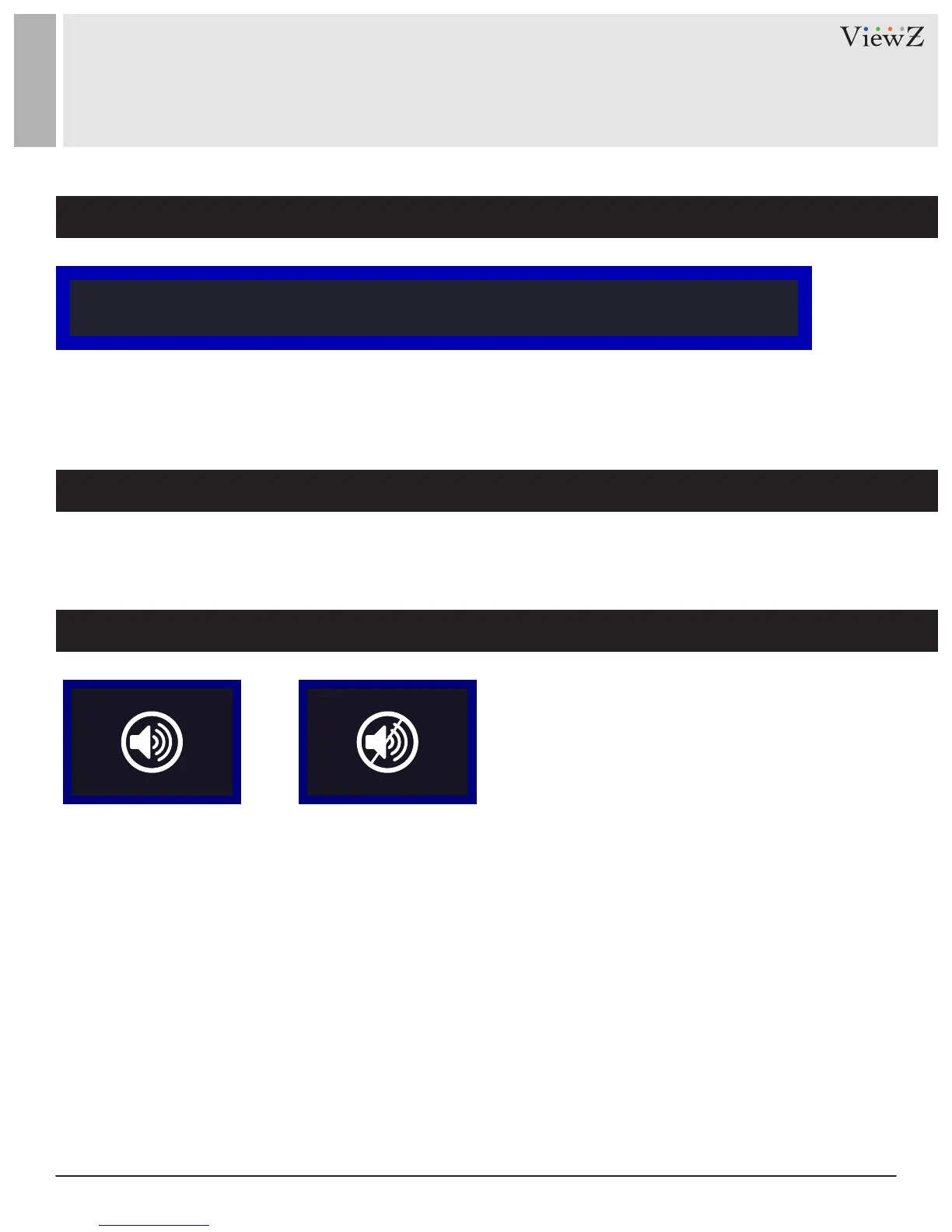13User Manual Visit the ViewZ USA website at https://www.viewzusa.com
CONTROL AND FUNCTION
Volume
Detect Source Signal Message
Select Input Source
Press 'SOURCE' buon on monitor or the remote controller.
Press
- / +
buon to change input source and then press 'MENU' buon to select input source on monitor.
Press
◄ / ►
buon to change input source and then press 'Enter' buon to select input source on remote controller.
Press 'Mute' buon on the remote controller to mute the sound.
VGA DP HDMI 1 HDMI 2 DVI
If you connect any input source, monitor will display current input source resoluon and frequency.
