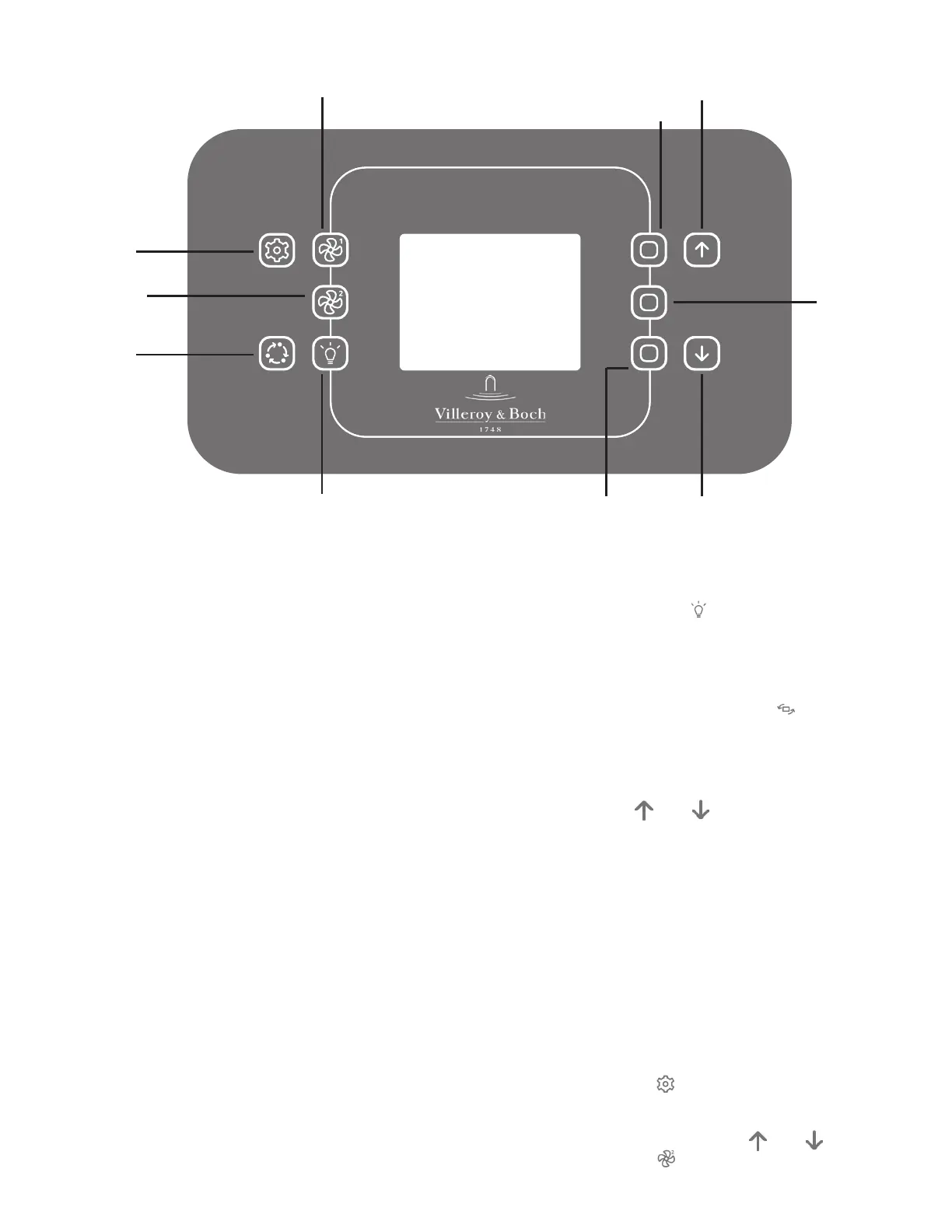18
the pump(s) and cause the system to energize the heater without
water flow, potentially resulting in an overheat condition.
NOTE: Sometimes momentarily turning the pump off and
on will help it to prime. Do not do this more than 5 times. If the
pump(s) will not prime, shut off the power to the spa and call for
service.
Once you have completed priming, the home status screen will
display the set temperature. e system requires approximately
1-2 minutes of water flowing through the heater to determine
and display the correct water temperature.
Home/Status Screen
e Home/Status screen on your Comfort Line (R800) control
shows basic statuses including: time, jet status, light status, current
water temperature, spa operation mode, and heating/cooling
status. In addition, many of the basic functions of operating your
spa can be performed with one touch from the Home/Status
screen. In addition, any necessary error or maintenance messages
will appear at the bottom of the screen.
Start or Stop Accessories
To start or stop an accessory (jets, lights, etc.), press the associated
button. Icons will become animated when their accessory is
turned on, and inanimate when turned off. Icons on the screen
will reflect the speed or state of the devices running on your spa.
When an accessory has more than two states, press the button
until it reaches the desired state.
Light Operation
Turn lights on and off using the button. Press once to turn
lights on. Press again to turn off. Pressing the button repeatedly will
cycle through light modes and colors (flashing, fading, solid color).
Screen Rotation/Mode Button
From the home status screen you may press the button to rotate
the screen 180 degrees for easier viewing from inside the spa.
Adjusting the Set Temperature
e water temperature is displayed near the bottom of the home
status screen. Press the and buttons to set the desired
temperature. e set point will appear in blue. After 3 seconds
without any change to the set temperature value, the current
water temperature will reappear.
When the set value is lower than the current temperature
“Cooling to xx.x” will appear at the bottom of the screen. When
the set value is higher than the current temperature, “Heating to
xx.x” will be indicated. Normally there is a short delay before the
heating starts, during which “Heating suspended” is indicated
under the value.
Spa Settings
e settings on the Comfort Line (R800) control pad are
navigated by the use of the (Settings) button. One press gives
you access to several menus where you can manage the specific
settings of your spa. After pressing the Settings button you may
navigate to each submenu by pressing the and
buttons and then using the ( Jets 2/Key 2) button to
select a submenu.
Jet / Key 1
Press for jets
LOW/HIGH/OFF
Jet / Key 2
Press for jets
LOW/HIGH/OFF
(spas with
2 pumps)
Lights Toggle
Press for lights
ON/OFF
Down Button
Used to move through
menu selections
Up Button
Used to move through
menu selections
Key 5
Settings
Mode
Key 4
Key 6
