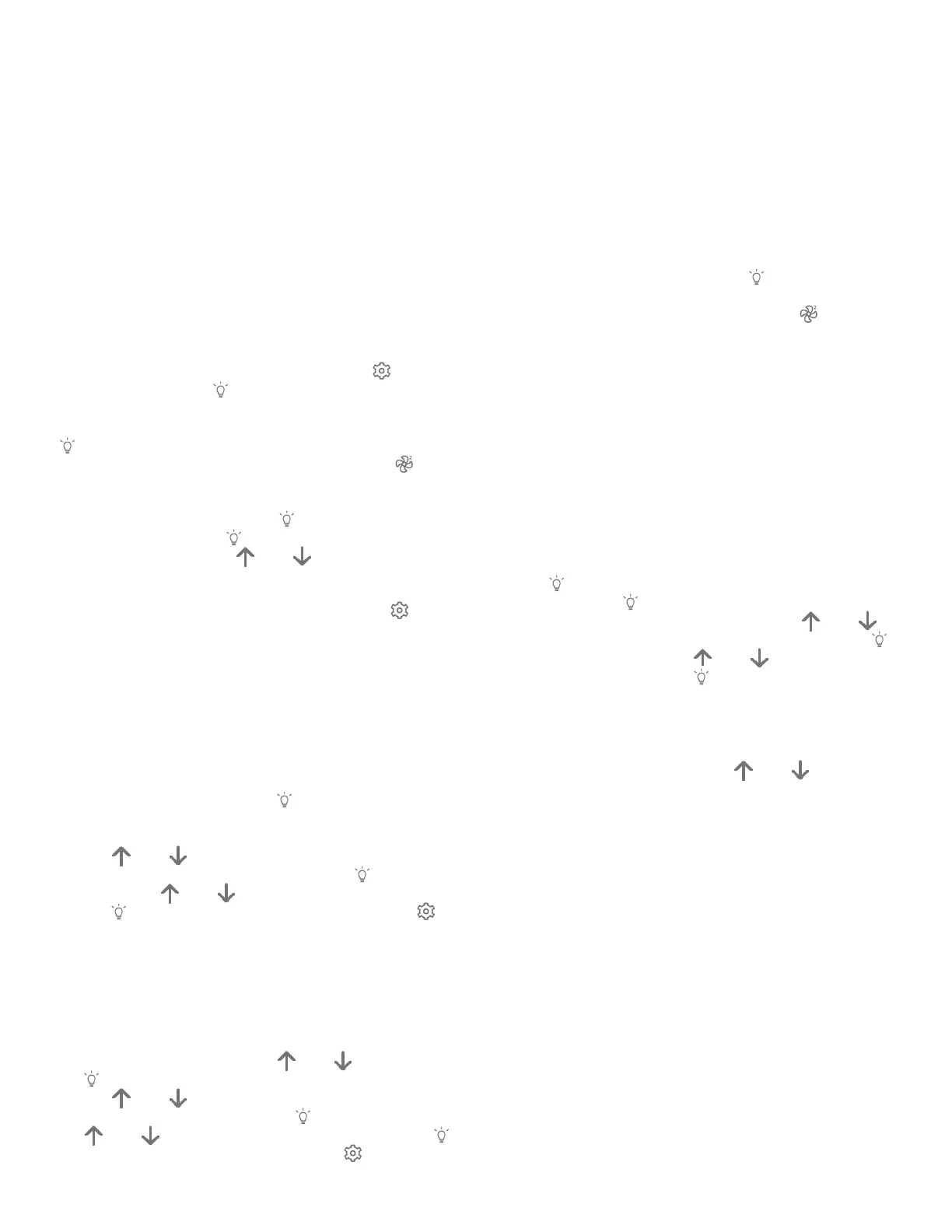23
hours. Spa will heat to normal set point during evening hours,
every day of the week.
Weekender: In Weekender mode the spa temperature set point
will be reduced by 7°C (see description of “Economy mode”
above) from Monday to Friday. Spa will heat to set point at all
times on the weekend (Saturday & Sunday).
Default Settings: e Default Settings option will restore all
Water Care modes and schedules to the spa’s default settings. You
will be asked to confirm your choice.
Modifying Water Care Schedules
To modify a Water Care mode schedule, press the (Settings)
button and then use the (Light) button to enter the Water
Care submenu. Highlight the water care mode (Away, Standard,
Energy Savings, Super Energy Savings, Weekender) using the
(Light) button. To adjust the schedule of a particular mode
next use the lighted key to the right of the screen, the ( Jets 1/
Key 1) button, to open the selected Water Care schedule menu.
You can adjust schedules using the (Light) button to cycle
each menu item. Press the (Light) button again to cycle to
each submenu item and the and buttons to adjust times
and schedules.
Once you have set your customized schedule, use the
(Settings) button to go back to the Home/Status screen.
Set Date and Time of Day
Setting the correct date and time is important for settings to
function as expected. Upon restarting your spa adjust the time
format (24 hr. or AM/PM), change the year, date, and time as
needed.
Within the Settings menu use the (Light) button to select
the Date & Time submenu.
Use the and buttons to choose the setting that
you wish to adjust, and select it by pressing the (Light)
button. Use the and buttons to change the parameters,
and the (Light) button to cycle between options. e
(Settings) button will take you back to the main Settings menu.
Adjust Keypad Settings
In this Settings submenu you can change the temperature unit,
language, display orientation, and keypad security.
Within the Settings menu use the and buttons and then
the (Light) button to select the Keypad Settings submenu.
Use the and buttons to choose the setting that you wish
to adjust, and select it by pressing the (Light) button. Use
the and buttons to change the parameters, and the
(Light) button to move between options. e (Settings)
button will take you back to the main Settings menu.
When you change the display orientation, the contextual options
and arrow keys adjust to the chosen orientation. e Mode and
Menu keys remain unchanged, as well as the accessory keys
in the main spa menu.
You can lock the keypad by selecting one of 3 security levels:
Unlock, Partial lock, or Full lock. e Partial level locks the set
point adjustment and many options in the settings menu. e Full
level locks all keypad functions. Hold the (Light) button for 5
seconds to confirm your desire to lock the keypad. To unlock the
keypad (either Partial or Full), press and hold the ( Jets 1/Key
1) button for 5 seconds.
IMPORTANT: Please do not make changes in this section
unless you are a qualified electrician.
In this section you can change the low-level configuration, as
well as modify the number of phases and the input current
value.* Please refer to the diagram on the spa control center box,
located inside of the equipment compartment, for the default
configuration of your specific spa model.
Press the (Light) button to access the submenu, a warning
will appear. Press the (Light) button for 5 seconds when
prompted to access the submenu options. Use the and
buttons to move to the selection you want to modify. Use the
(Light) button to select, and the and buttons to move
through the selections. Press the (Light) button again to
confirm.
Please see the techbook for your spa system for details on low-
level settings. Once you have changed the number of phases in
the menu you will be unable to use the and buttons to
return to the Low-level configuration menu. Please go back and
access the Configuration menu again.
NOTE: On initial connection the installer is prompted for
electrical configurations. e Low-Level setting is selected by the
installer. e Phase and Amperage is set automatically. Default
settings should be confirmed by the installer to match the actual
phase and amperage at the spa’s installation location. In rare
occasions it may be necessary to adjust the Phase and Amperage
setting to match the actual service available at the installation
location using the instructions above.
* Depending on pack configuration, a code may be required
to change the low level number, number of phases or input
current. is code is “5555”.
When you select Restore you will be asked to confirm your
choice. Doing so will reset all settings to factory default.
Following a restore you will be asked to choose your audio
source.
