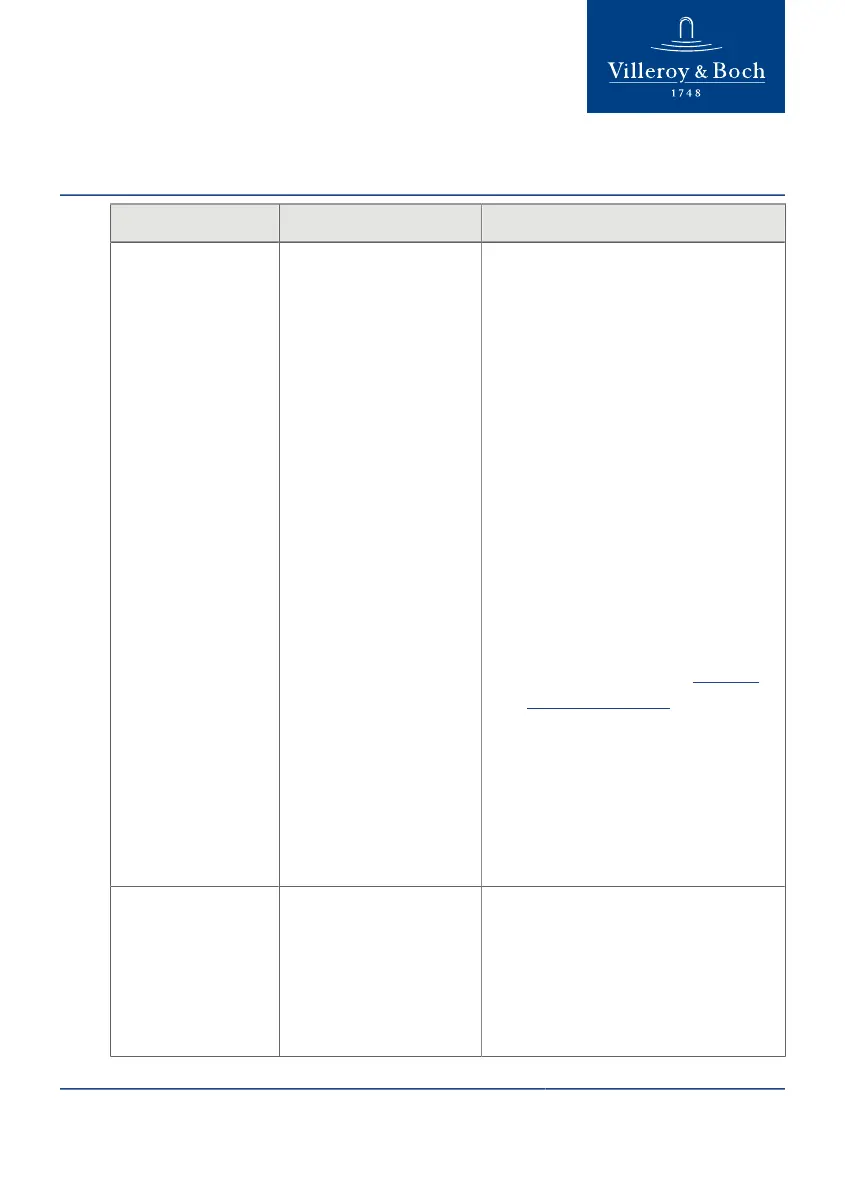Fault diagnosis
Fault Possible cause Fault rectification
Sensor module not
working
•
Check the sensor position used for
the existing urinal as per separate
installation instructions.
•
Check correct sensor location.
The sensor must attached to the
surface of the ceramic, facing in
the direction of the arrow. The
product label must be legible.
•
Check the functioning of the
sensor module (diagnosis mode,
see separate operating instructions
or check via app).
•
Check the correct setting of the
intended base sensitivity of the
sensor module for the installed
urinal (base sensitivity, see "Base
sensitivity", page 66 or via app).
•
Check the correct setting of
the intended base sensitivity
of the sensor module for the
installed urinal (base sensitivity,
see separate operating instructions
or via app).
Urinal does not
flushing after each
use
Flush system in the
wrong mode
•
Make sure that hybrid mode and
stadium mode are deactivated.
When hybrid mode or stadium
mode is activated, the system
flushes only at stipulated fixed
intervals.
S. 76