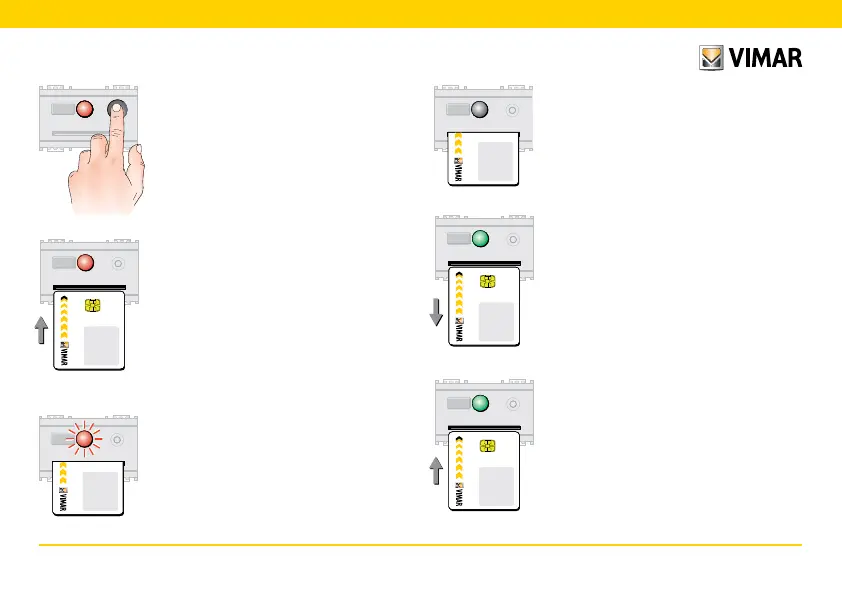34 - ENGLISH
5.5.6
Remove the smart card.
The LED turns green, waiting for a smart
card to cancel.
Card being
cancelled
Card being
cancelled
5.5.7
Insert the smart card to be cancelled.
The device waits for a smart card to can-
cel for about 15 seconds, after which it
exits the procedure. Exiting is signalled by
the LED switching off.
5.5.5
If the smart card is recognised, the LED
switches off.
5.5.4
Insert a programmed smart card to
enable the procedure.
If the smart card is not inserted within
15 seconds, the LED turns off and the
device exits the procedure.
Card
already
programmed
Card
already
programmed
If the LED blinks red it means the smart
card was not recognised.
Remove the incorrect smart card and
insert the correct one.
5.5.3
Press the front button again. The LED
turns red.