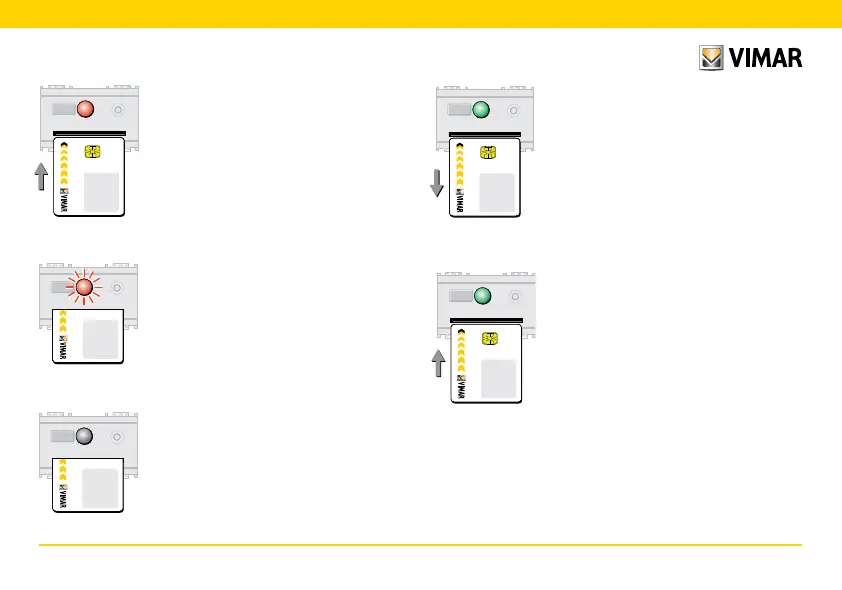40 - ENGLISH
6.3.2
When the LED turns red (after about
15 seconds), insert the currently active
MASTER smart card to enable the pro-
cedure.
MASTER
card
MASTER
card
If the LED blinks red it means the smart
card was not recognised.
Remove the incorrect smart card and
insert the correct one.
6.3.3
If the MASTER smart card is recognised,
the LED switches off.
MASTER
card
MASTER
card
6.3.4
When the LED turns red (after about
15 seconds), insert the currently active
MASTER smart card to enable the pro-
cedure.
MASTER
card
MASTER
card
6.3.5
Insert the SLAVE smart card to be pro-
grammed.
Warning! If the MASTER smart card is
re-inserted at this point, the SLAVE code
will also be written to it. To delete this
card, use the “Cancelling SLAVE smart
cards” procedure described on pg. 49.