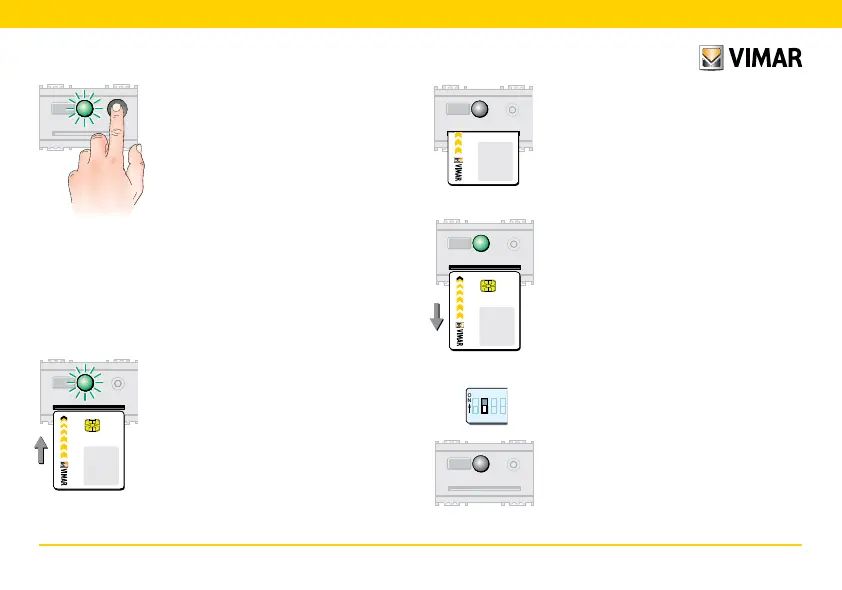42 - ENGLISH
6.4.3
Insert into the reader a smart card pro-
grammed by the synchronising reader.
Synchronising
card
Synchronising
card
6.4.2
Press the front button within 15 sec-
onds. The LED blinks green
Warning!
If the button is not pressed within 15
seconds, the LED turns green and the
system switches to the “Initialise reader
and program MASTER smart cards”
procedure.
To exit the procedure, place dip-switch 2
in the OFF position.
Repeat the procedure from step 6.4.1.
6.4.4
The LED switches off to signal that the
smart card code has been copied, and
the reader synchronised.
6.4.5
Remove the smart card.
The LED turns green again.
6.4.6
To exit the procedure, place dip-switch
2 in the OFF position. The LED switches
off.
1 2 3 4
ON