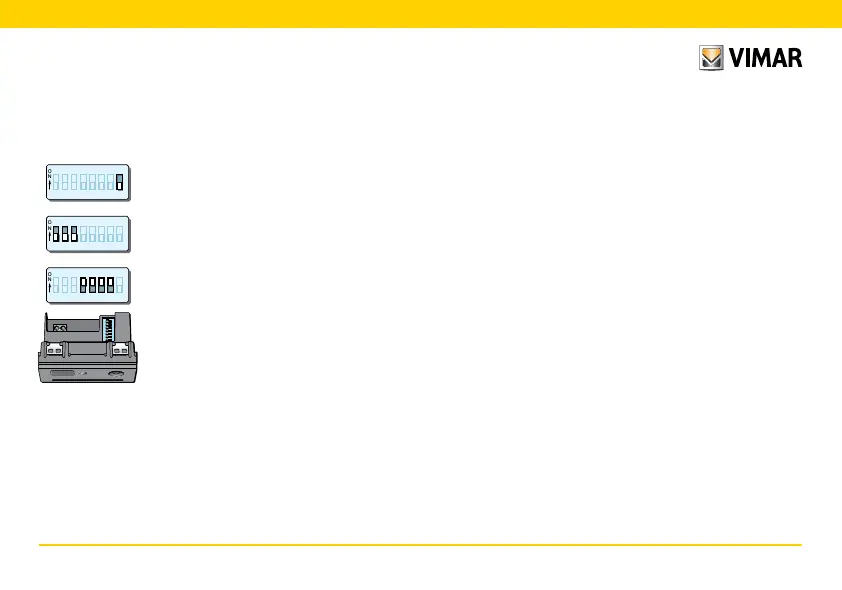ENGLISH - 57
9.1.5
Initialise the reader and program a
MASTER smart card, following the
instructions given in chapter:
4.1. Initialising the reader and program-
ming MASTER smart cards (pg. 15).
1 2 3 4 5 6 7 8
ON
1 2 3 4 5 6 7 8
ON
ON
1
O
N
2 3 4 5 6 7
9.1.1
Power up the reader.
9.1.3
Place dip-switches 1, 2 and 3 in the OFF
position.
9.1.2
Place dip-switch 8 in the OFF position.
9.1.4
Place dip-switches 4, 5, 6 and 7 in the
ON position.
9.1.8
Parameter configuration via the handheld.
The reader has now been switched to
“with configurator” mode, and so the pre-
viously programmed MASTER card will no
longer be valid.
9.1.9
Associate a relay (if this has not yet been
done) by carrying out the procedure
described in chapter 9.2 - Associating a relay
(pg. 58)
9.1.6
Associate a relay by carrying out the proce-
dure described in chapter 7.1.
Associating a relay (pg. 52)
Note: This operation can also be performed at
a later time.
9.1.7
Activate the IrDA port by carrying out the pro-
cedure described in chapter 8.1
Activating the IrDA port (pg. 54).