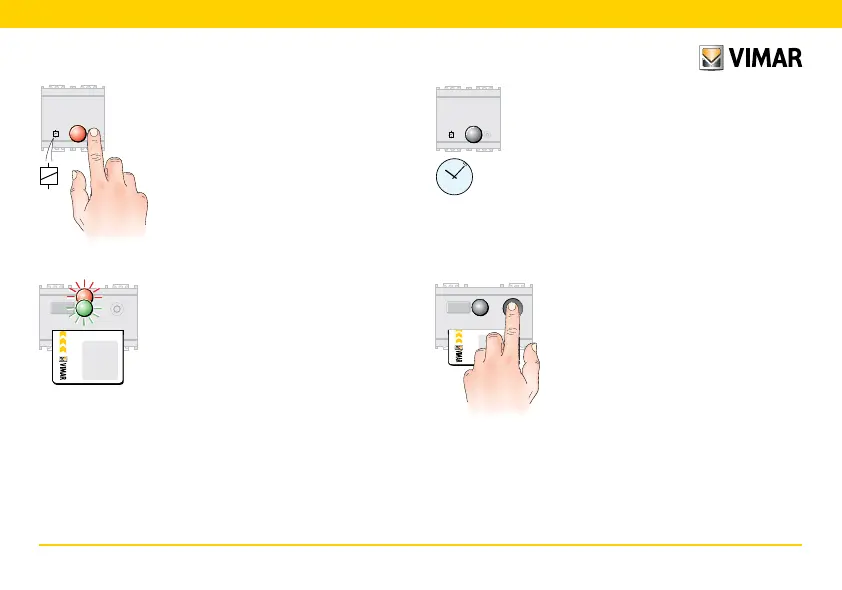ITALIANO - 59
9.2.5
Press the button on the relay that is
being associated (relays are denoted with
the actuator symbol shown in the figure).
The LED on the relay lights up red and
remains illuminated until the configuration
is complete, after which it switches off.
Note: During configuration, the LED on
the reader continues to blink in red-green
sequence, and then switches off when
the configuration is complete.
MASTER
card
MASTER
card
9.2.6
To interrupt the procedure, press the
front button twice.
The LED switches off.
Remove the smart card from the reader.
1.5
If the relay is not configured, the device
will automatically exit configuration mode
after about 1.5 minutes, or when the
power supply to the relay is removed.