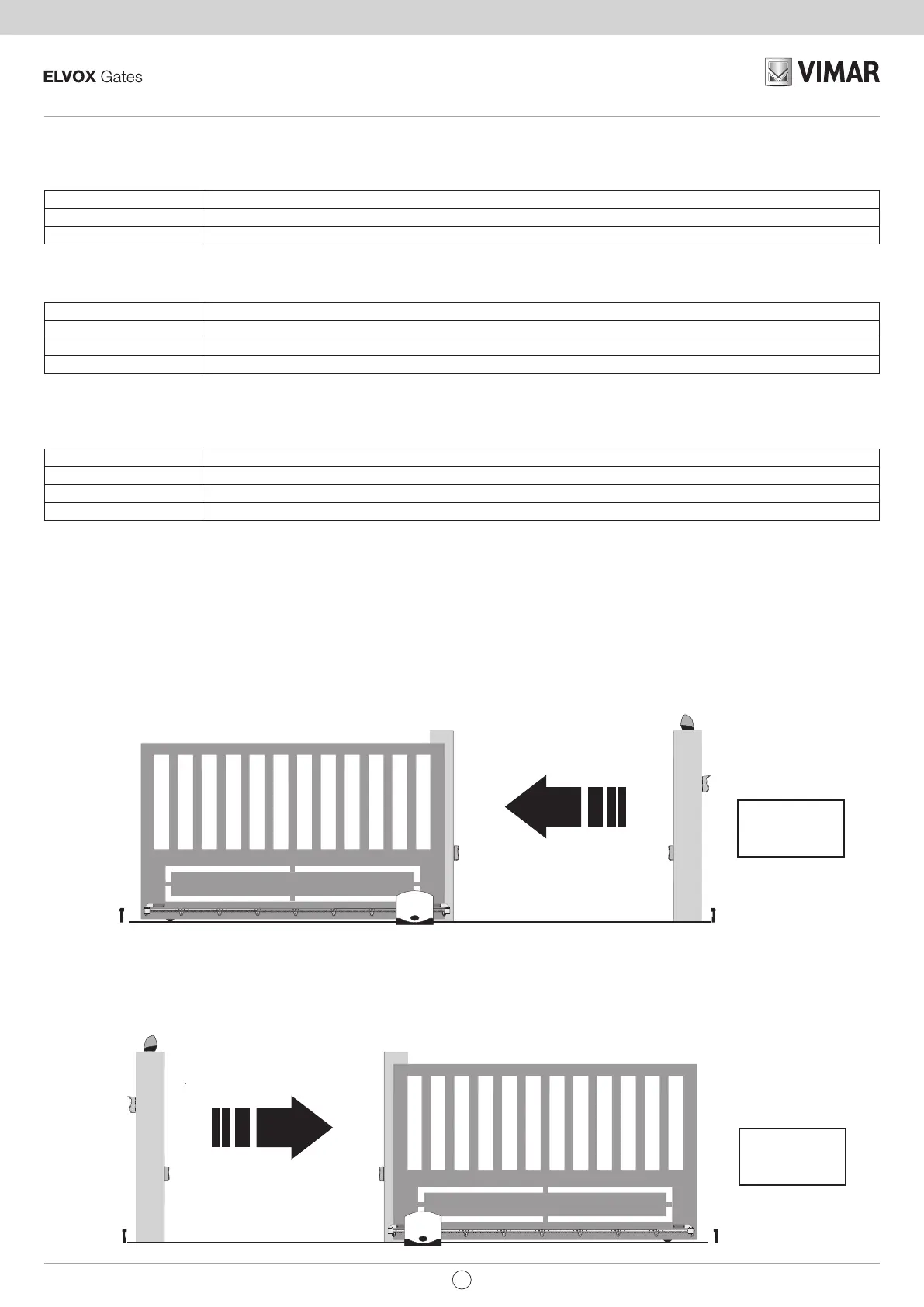44
RS02
APERTURA
Parameter 31 to
OFF
Parameter 31 to
OFF
APERTURA
13 – INSTALLING THE CARD ON THE 12V SLIDING ACTUATORS WITH OPTICAL ENCODER
Connecting the electric motor:
Terminal board Mocable colour
1 (APM1) Red
2 (CHM1) Black
Terminal board Sensor cable colour
17 (FCAP) Brown
18 (COM1) Blue
19 (FCCH) Black
Connecting the limit stop sensor:
Terminal board Encoder cable colour
SE White
-E Blue
+E Brown
Adjusting the opening direction:
as described in paragraph 6, the opening direction is adjusted by parameter P31:
P31 = OFF, opening to the left (default)
P31 = ON, opening to the right
OPENING
OPENING
Connecting the encoder:
EN
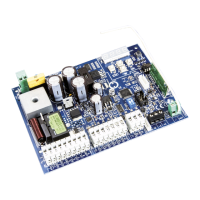