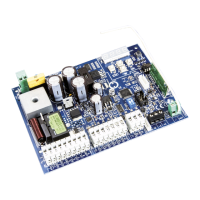Manuale per il collegamento e l’uso - Connection and operating manual
Manuel de raccordement et d’utilisation - Manual de instrucciones para la conexión y el uso
Anschluss- und Bedienungsanleitung - Εγχειρίδιο σύνδεσης και χρήσηςL
RS02
Centrale con display 12 Vdc per cancelli scorrevoli e barriere stradali
Control panel with display 12 Vdc for sliding gates and road barriers
Centrale avec afficheur 12 Vcc pour portails coulissants et barrières routières
Central con pantalla de 12 Vcc para cancelas correderas y barreras de carretera
Steuergerät 12 Vdc mit Display für Schiebetorantrieb und Straßensperren
Κεντρική μονάδα με οθόνη 12 Vdc για συρόμενη καγκελόπορτα και οδοφράγματα
CN8
IBRIDO RX
CN1
SEC
CN7
VA2
VA1
ELVOX SERIE EC
PT1
25 26
FSC
FST
1
N
AUX
+VA
-VA
P
H
STOP
FOTO
STPA
ENC
-
ANT
CN6
U1
CN2
CN3
APED
DL5DL10 DL6
CN4
FCAPAPCH
DL9
STOP
DL2
FOTO
DL3
STPA
DL1
FCCH
DL
DL
NC1M
NC
DL
NC1
SW1
PROGRAM. MENU'
23 24
CN11
CN9
U2
JP3
123456789 17 18 1910 11 12 13 14 15 16
AC
DL11
AP/CH
P1
P2 P5
P3
P4
OKESC
SE
- E
+ E
8
7
E
E
X
4
E
0
ON
12
D
20 A
F2 (ATO)
F1 (5x20)
T 3.15A