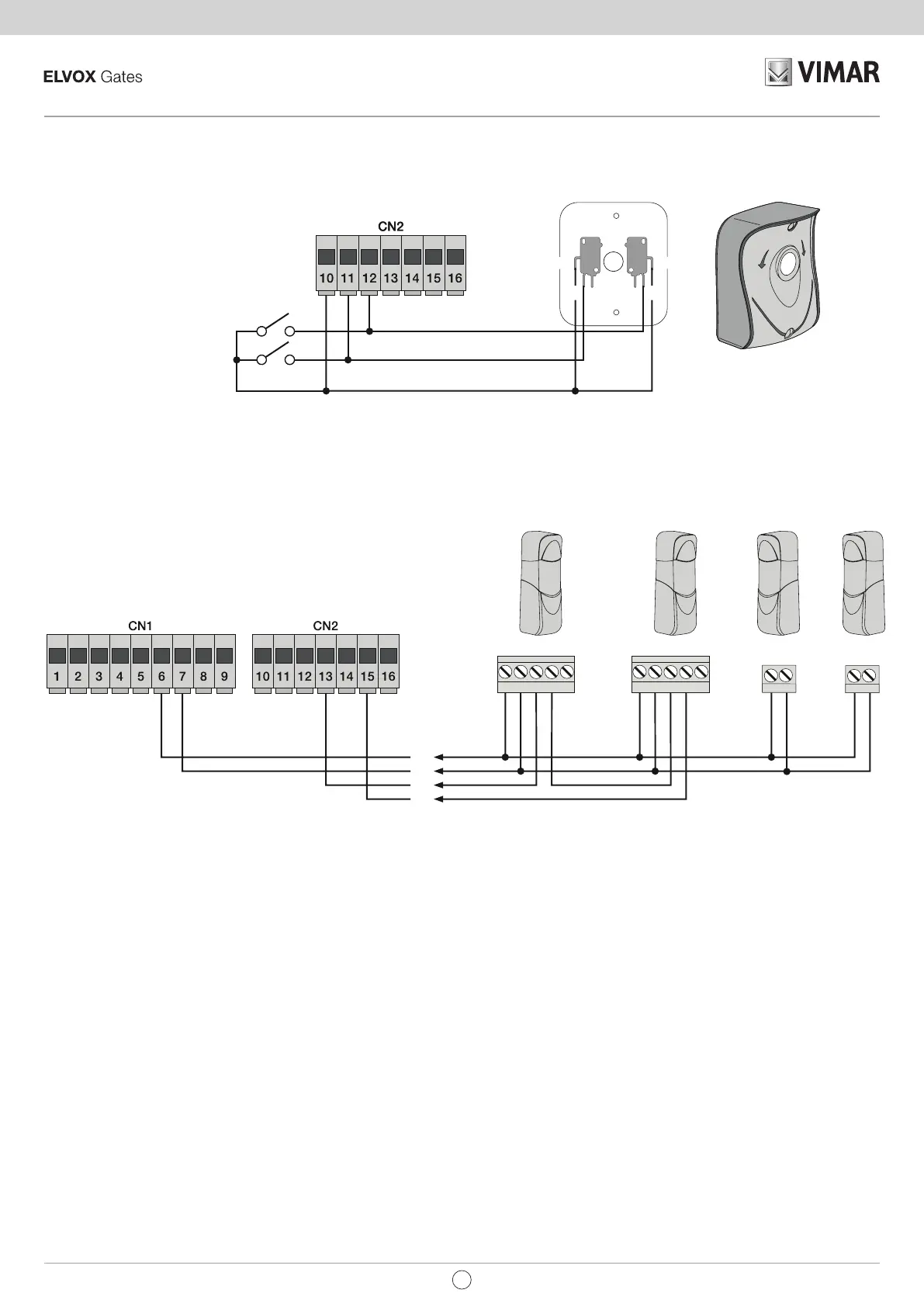26
RS02
4.3- Connecting control buttons and key switch
Normally open contacts (the red AP/CH or APED LEDS light up when the selector or buttons connected in parallel are operated):
4.4- Connecting photocells
Normally closed contact (when the photocells are not engaged the FOTO LED must be on), if not used then jumper between COM. and PHOTO,
you must observe the polarity of the power supply for the photocells:
pedestrian opening control
opening control
Fig. 7
Art. EDS1
COM
EN
RX1
+-CNCN
-
RX2
+-CNCNA
+-
+
COM
-
-
TX
X2
FOTO
COM COM
N.O. N.O.
N.C. N.C.
PED
APCH
COM
-
+
FOTO
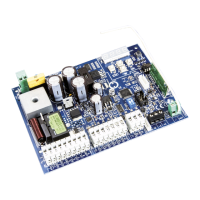