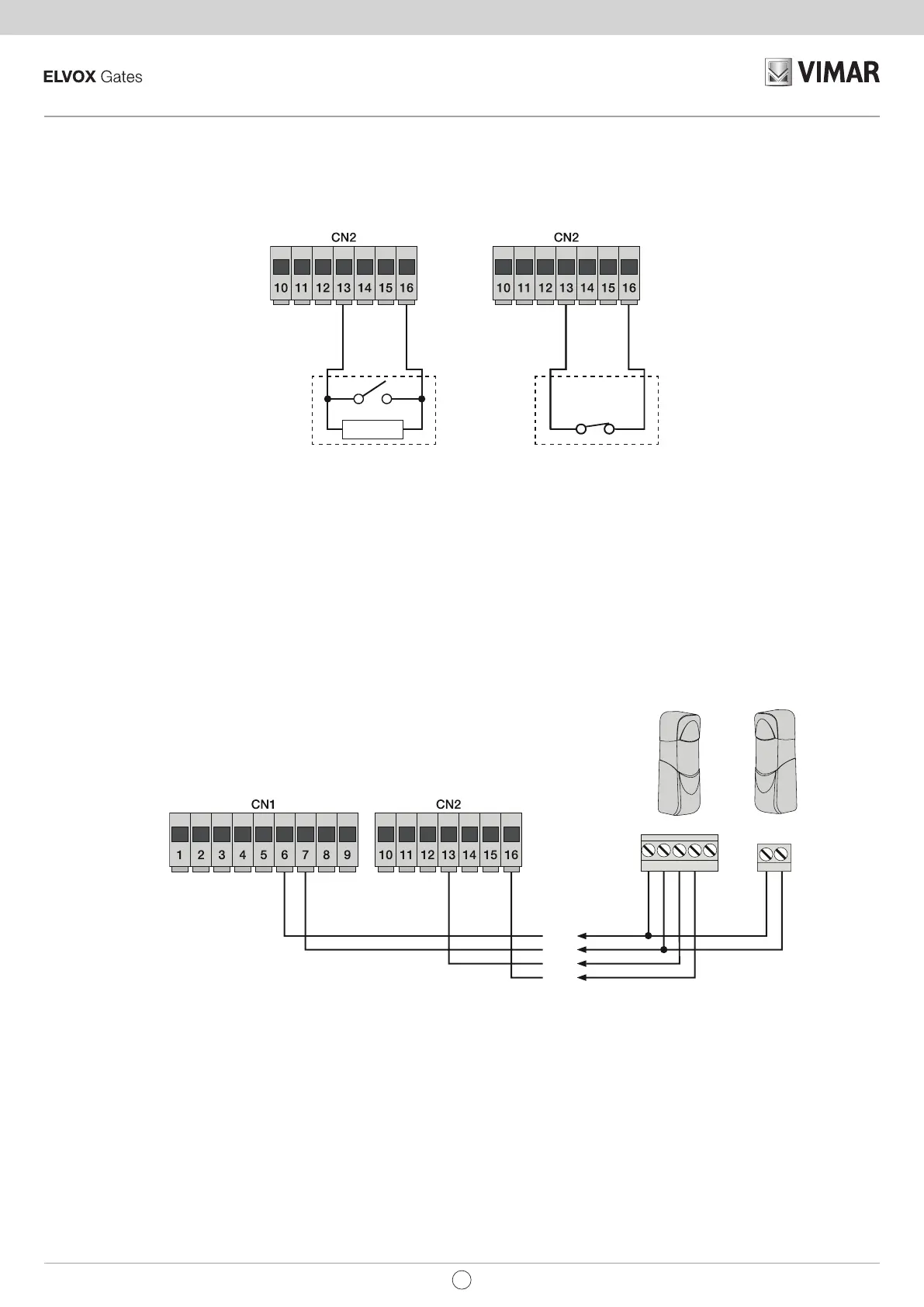27
RS02
4.5- Sensitive edge connection
With edge or photocell not engaged the STPA LED must be on, see parameter 6. If not used, jumper between COM and STPA. If a switch sensitive
edge is connected, parameter 6 must be set to 2 and when connecting a resistive sensitive edge set parameter 6 to 3 (the edge tripping during open-
ing reverses the movement of the gate/barrier by approximately 10 cm whereas during closing it causes total opening).
4.6 Connecting internal photocell
If the STPA input is connected to the photocell receiver, set parameter 6 to 1, default setting (if the internal photocell is engaged the gate/barrier will stop,
both when opening and when closing, and then it will remain stationary until the photocell is freed, to then start again with opening).
STPA as
internal photocell
Switch edge connection
4.5.1 Resistive sensitive edge connection
Fig. 8
Fig. 9
8,2 KW
EN
RX
+-CNCNA
+-
+
COM
STPA
-
-
TX
COM
COM
STPA
STPA
COM
STPA
-
+
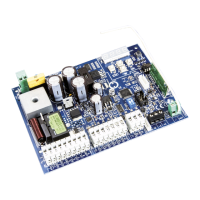