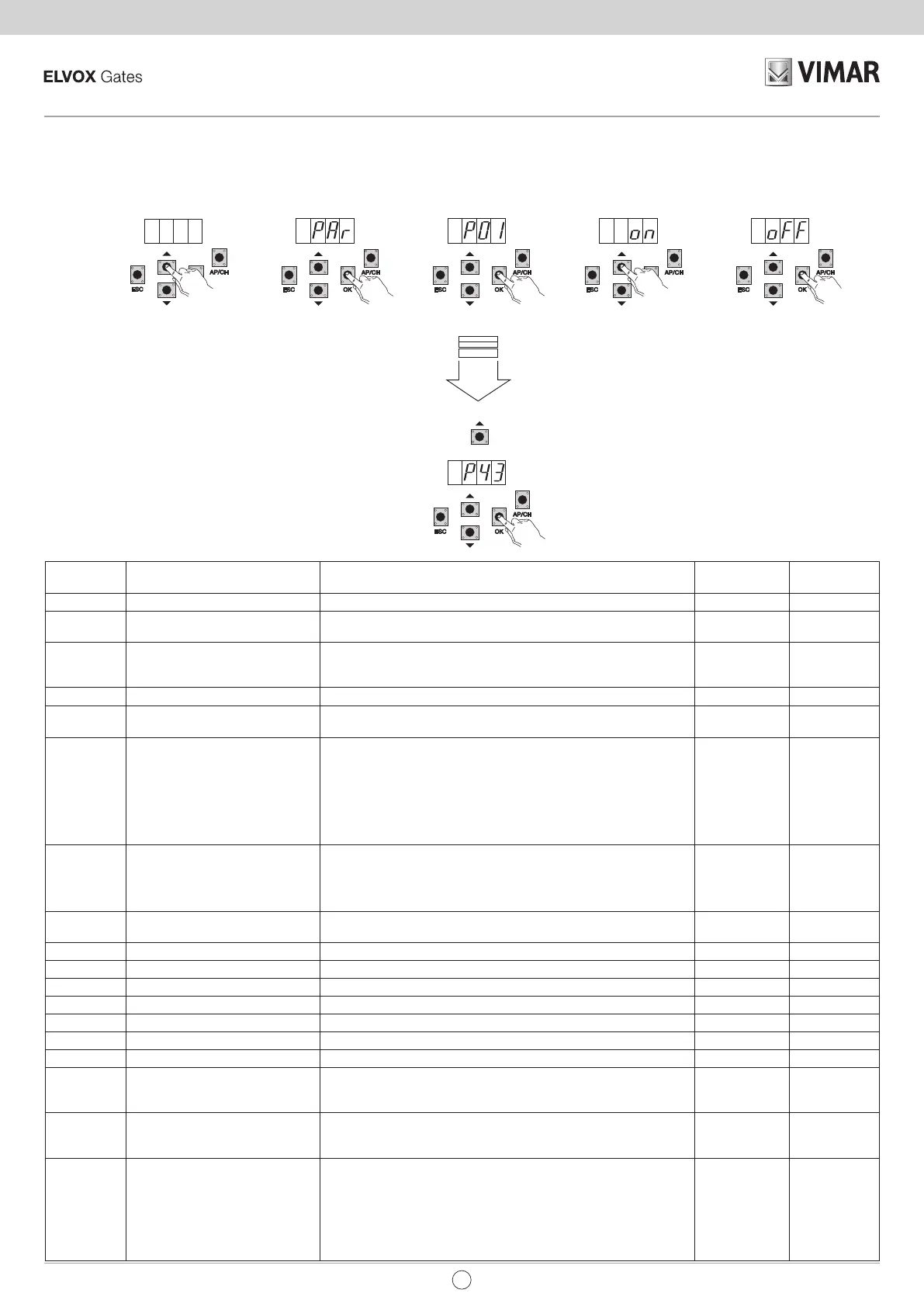35
RS02
Number
of parameter Description Settable values
Default
value
Modified
value
P01 Enables automatic closing ON/OFF ON
P02 Sets the automatic closing time 2-600 seconds 60 seconds
P03 AP/CH input operation 1= when opening, AP/CH input not active (condo)
2=AP/CH as sequential (open, stop, close, stop..)
3=AP/CH as sequential (open, open, close..)
1
P04 Pre-flash ON/OFF ON
P05 Closing after photocell disengage-
ment
ON/OFF OFF
P06 Type of safety device connected to
the STPA input
1= photocell as protection on opening
(if engaged it stops the gate/barrier, until it is disengaged, and then it
continues in the same direction)
2= microswitch sensitive edge
3= resistive sensitive edge (balanced with resistance (8.2Kohm)
4
= photocell as internal protection (if engaged it stops the gate/barrier,
until it is disengaged, then it continues opening)
1
P07 AUX output operating mode 1= disabled
2= flashes while the gate/barrier is moving
3= flashes while the gate/barrier is moving and stays on steady when
the gate/barrier is stationary
2
P08 Enables photocell control
0= Control disabled, 1= Control on FOTO input
2= Control on STPA input, 3= Control on STPA and FOTO inputs 0
P09 Slowdown distance when closing 0-150cm 73cm
P10 Slowdown distance when opening 0-150cm 49 cm
P11 Opening speed 50-100% 100%
P12 Closing speed 50-100% 100%
P13 Opening deceleration speed 20-75% - Minimum speed 20% 50%
P14 Closing deceleration speed 20-75% - Minimum speed 20% 50%
P15 Motor force Min. 1-10 max 5
P16 Intensity of stopping with opening
limit switch tripping
0-10
0= instantaneous stop
10= soft stop
5
P17 Intensity of stopping with closing
limit switch tripping
0-10
0= instantaneous stop
10= soft stop
5
P18 Separate buttons
0= AP/CH controls complete opening and closing of the gate/barrier,
PED controls partial opening and closing of the gate/barrier
1= input AP/CH, controls opening only and input
PED, controls closing only
2= input AP/CH and the button of the remote control saved as CH1
controls opening only and the PED input and the button of the remote
control saved as CH2 controls closing only
0
- the gate/barrier opens and closes completely and the display shows 4 dots (reading the current thresholds)
- when completely closed, the display shows END,indicating that the travel has been saved correctly.
8.4 PAR: Used to modify all the parameters of the control unit, press the UP button until PAR appears on the display, confirm with the OK button to dis-
play the list of parameters, the display will show P 01 (parameter number 1), the UP or DOWN button lets you scroll through the list of parameters (see
parameter table).
Parameter table
Press the button until you
see the parameter to be
modified
x4
EN
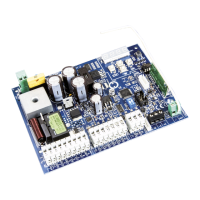