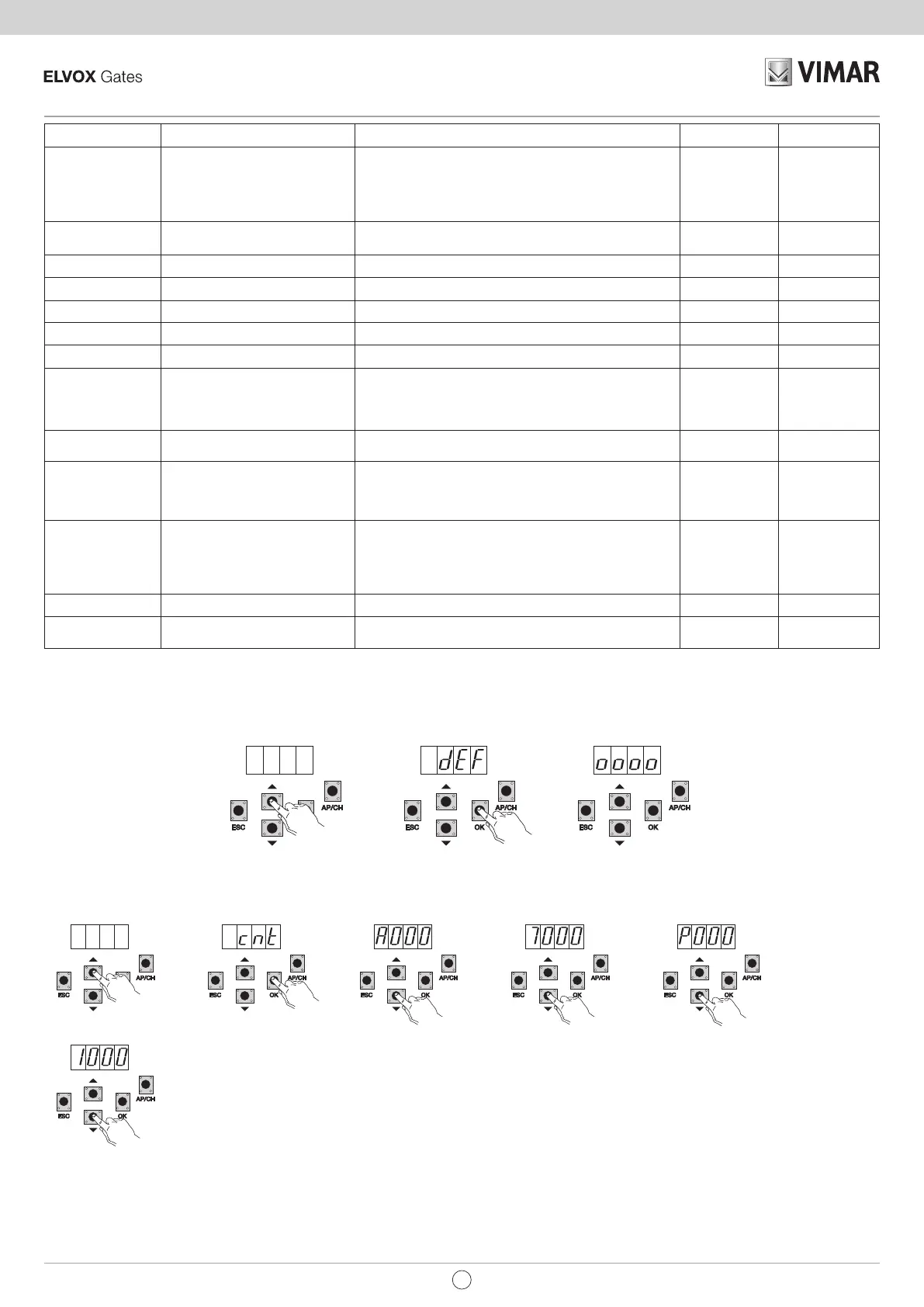36
RS02
Parameter number Description Settable values Default value Modified value
P19 Operating logic of the FOTO input
1: the FOTO input tripping reverses the movement of the
gate/barrier during closing
2: the FOTO input tripping stops the movement of the gate/
barrier during opening and closing, when disengaged it goes
back to opening again
1
P20 Selects the operation of the second
button on the remote control
2CAN= activates the 2CH output
PEDO= controls pedestrian opening
0
P21 Channel 2 output activation time 1-60 seconds 1 second
P22 Pedestrian opening distance 50-250 cm 148 cm
P23 Type of encoder 1- Magnetic encoder, 2- Optical encoder 1
P24 Acceleration on starting 1-5 ( 1=maximum acceleration 5= minimum acceleration) 3
P25 Deceleration on slowing down 1-8 ( 8= maximum deceleration 1= minimum deceleration) 7
P26 Operation with limit switch OFF = no limit switch
OP = opening limit switch fitted
CL= closing limit switch fitted
OPCL= opening and closing limit switch fitted
OFF
P27 Flashing light active also when run-
ning only on battery
ON/OFF OFF
P28 Operation with battery
0: functionality does not change
1: after an apch command the gate/barrier opens and re-
mains open
2: the gate/barrier opens and remains open
0
P29
Manned, AP/CH controls opening
by keeping the button pressed, PED
controls closing by keeping the button
pressed
0: function disabled
1: function active if the safety devices are open (FOTO and
STPA)
2: function active with apch and ped inputs, maintains auto-
matic operation if controlled remotely
0
P30 - - -
P31 Selecting the direction of opening
the gate/barrier
OFF: opens to the left
ON: opens to the right
OFF
N.B.: After calibrating the travel, if parameters 11-12-13-14 and 31 are changed after conrming with the ENTER key the display reads APCH, you must
give the command by pressing the APCH button, the gate/barrier will perform a complete opening and closing cycle (with this operation, the control unit
saves the new current thresholds with the modied speeds)
8.5 DEF: used to set the control panel on the default parameters, except for parameters: 9-10-11-12-13-14-15-22-23-24-26-31 press and release the OK
button, the display shows 4 dots to conrm the operation.
8.6 CNT: used to view the number of openings followed by the gearmotor, the rst counter A displays the number of absolute operations, the second
counter P displays the operations performed after a reset controlled by the installer. This is shown in the following example:
Pressing the UP button 6 times displays CNT (counter)
Press the OK button, the display shows the letter A (absolute counter cannot be reset) the number that follows should be multiplied by 10000
Press the DOWN button, the display shows the number to be added to get the total openings performed by the motor: absolute number =
(000*10000)+(7000)= 7000
Press the DOWN button, the display shows the letter P (partial counter can be reset) the number that follows should be multiplied by 10000
Press the DOWN button, the display shows the number to be added to get the openings after resetting the partial counter: partial
number = (000*10000)+(1000)= 1000, this means that it was reset on 6000 openings. To reset the partial counter, press
and hold down the OK button for at least 5 seconds.
N.B. To set all the parameters to default: power up the control panel by holding down the ESC key for at least 10 seconds.
x5
x6
EN
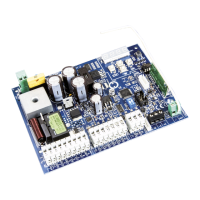