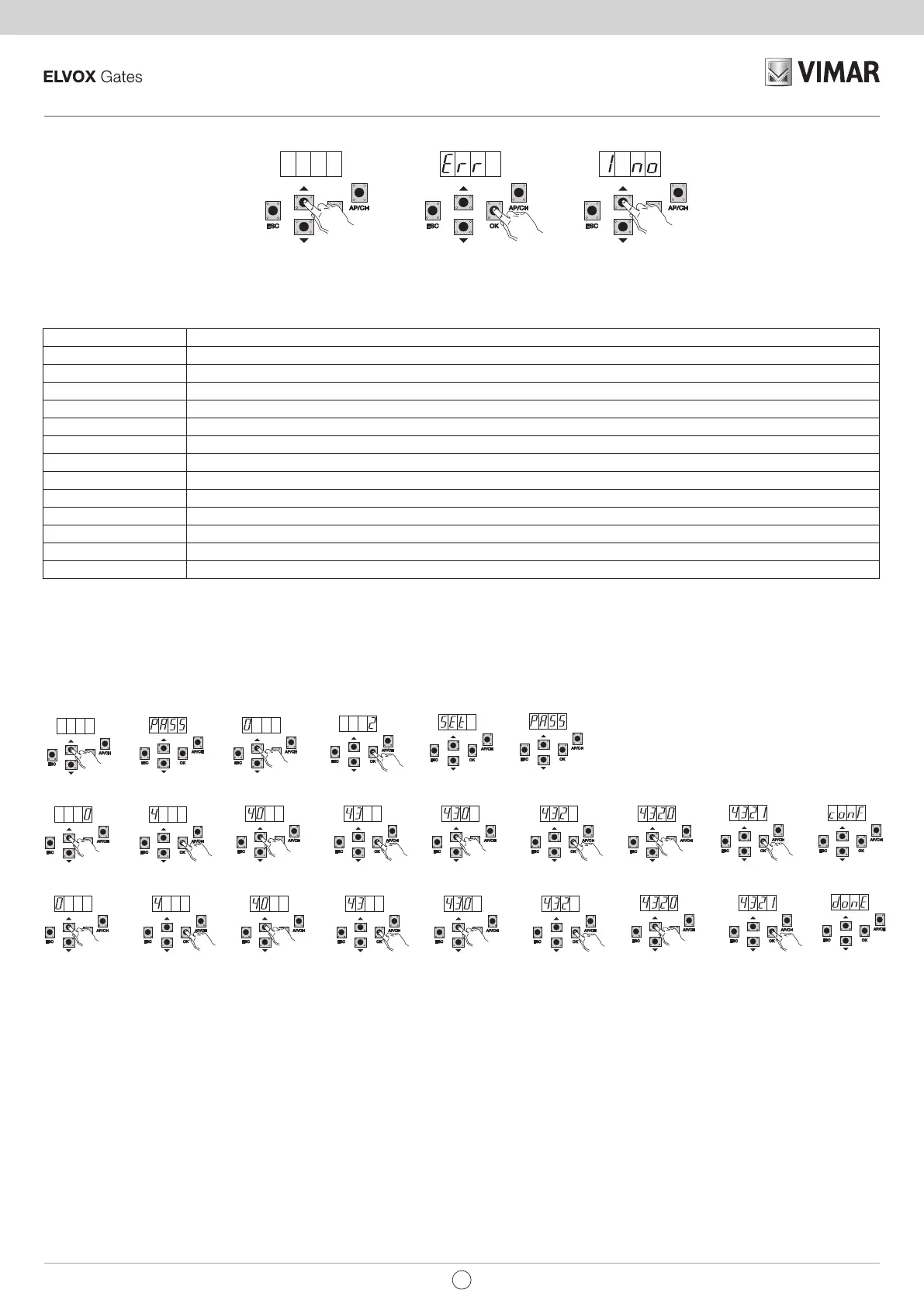37
RS02
8.7 ERR: Shows the last 9 faults or errors: when the gate/barrier is not moving, you can view the last fault during operation
Pressing the UP button 7 times displays Err (list of faults or errors)
Press the OK button, the display shows the letter 1.F Xx , the rst digit indicates the progressive error log number, ranging from 1 to 9, the highest value
indicates the most recent error, xx indicates the type of error, see the errors table:
To clear the error list: enter the ERR menu and hold down the OK button for at least 5 seconds.
Display message Description
no No alarm saved in the location
F01 Detected a problem on the output powering the motor
F02 Detected an obstacle during the opening movement
F03 Detected an obstacle during the closing movement
F04 FOTO input contact open
F05 A condition has occurred causing the motor to stop
F06 STPA input contact open
F07 External memory damaged
F08 The encoder input is not read correctly or there is no connection between the control panel and the encoder
F09 Occurs when the time out is exceeded during programming
F10 Fuse damaged or blown
F11 Detected too high current absorption on the motor power output
F13 Incorrect electric motor wiring, reverse the wires of the electric motor
7.8 - PASS: you can enable a password with 3 levels, with level 1 password is required to enter the menu PAR, DEF, and LRNE LRN, with level 2 pas-
sword is required to enter the menu RAD, with level 3 password is required to enter all the menu items (LRNE, LRN, DEF, RAD, CNT, PAR ERR).
NB: In case you lost your password you need to call the service center
Example of entering the password 4-3-2-1 on the second level:
If you enter the password to level 1-2 or 3 when you select the menu item will be prompted for the password-protected, enter the password and
conrm with OK, if you exit the menu will be prompted for the password.
If the password is incorrect in the display shows NO.
x4
x2
x1
x2
x3
x4
x1
x2
x3
x4
x7
EN
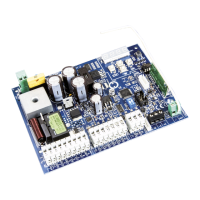