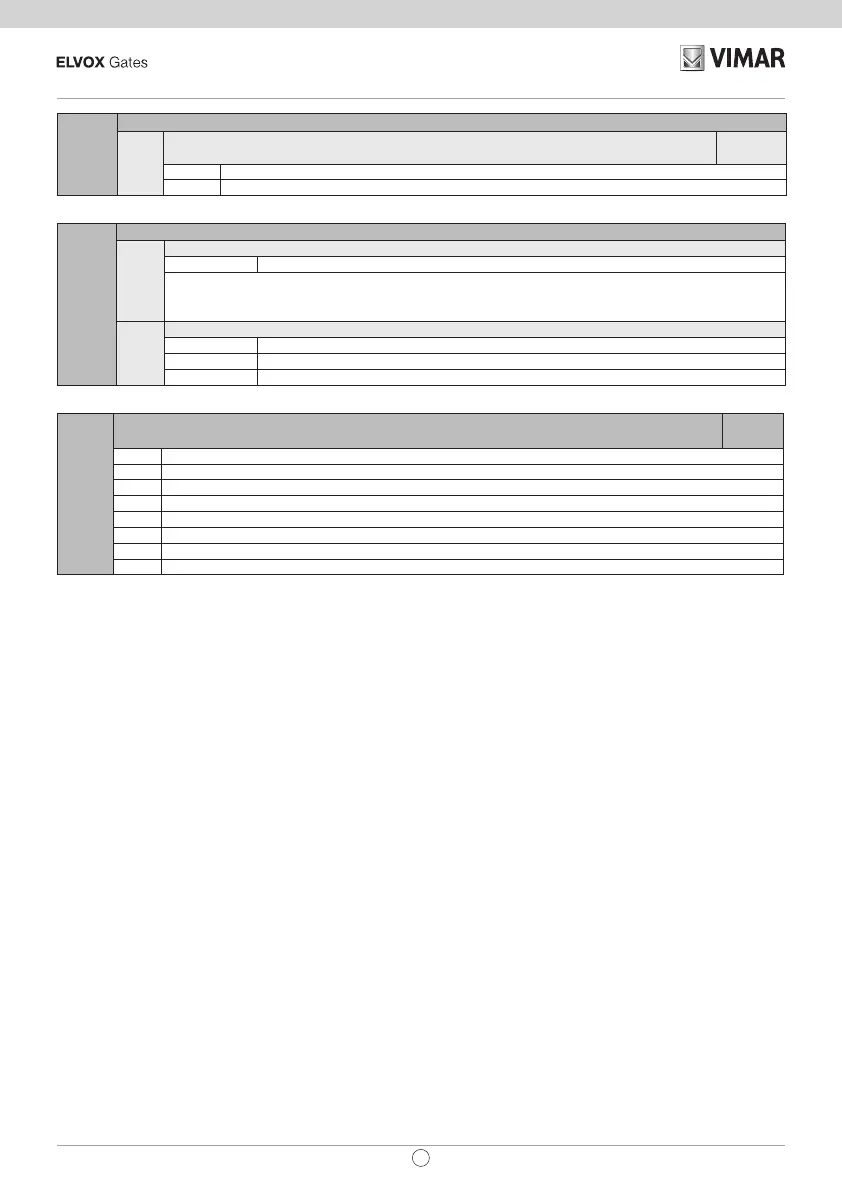20
SW24.W
EN
Note:
- The password must be entered in the control panel each time you wish to access a protected menu. If the password
entered is incorrect access to the menu is denied.
- A new password must be saved in the control panel each time you change the protection level from OFF to any one
of the 6 protected levels. The new password must be entered twice, the second time to conrm it has been entered
correctly.
- Use buttons ▲▼ to change the password digits and OK to conrm and move to the next digit
EXP
Connection module
CNX1
Connection module on CNX1 connector
Default
1
OFF No module connected
1 Wi-Fi module EMC.W connected
LOAD
Restore default values and loading from memory card
DEF
Loading the default values
oooo Waiting press OK for 5 s to load the default values.
Note:
Loading the default values then requires the travel to be calibrated again, LRNT ashes on the
display until (rapid or advanced) calibration is done.
MEM
Loading the programming from memory card
oooo Waiting press OK for 5 s to load the values from memory card.
DONE Loading from memory card completed OK
EMEM Loading from memory card error (e.g. no card)
PASS
Control panel protection level settings
Programming block not authorised
Default
OFF
OFF No protection
1 Protection of menus MOT, LRNT, TRV, OUT, IN, LGC, STAT, EXP, LOAD
2 Protection of menu RAD
3 Protection from connection IP (it is not possible to connect to the control panel from a smartphone)
4 Protection of menus MOT, LRNT, TRV, OUT, IN, LGC, STAT, EXP, LOAD and connection IP
5 Protection of menu RAD and connection IP
6 Complete control panel protection
7 Protection of all board menus, IP connection available
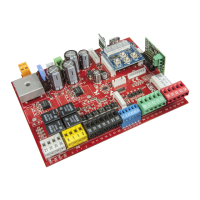