24
SW24.W
EN
10 - IP control panel connection
The control panel may be programmed/controlled directly from a Smartphone/Tablet with no need to interact through
the panel display and buttons both locally and remotely.
Requirements for establishing the connection:
- an SL24.W or SW24.W control panel
- an EMC.W Wi-Fi connection module
- an Android device with at least version 4.4 or iOS minimum version 8.0 with the By-gate Pro App installed (download-
able from Google Play or App Store)
- service access credentials (supplied by Vimar Spa)
- for the remote connection: a Wi-Fi network connected to the internet.
To enable the connection check that the EMC.W module is connected to the CNX1 connector and that the parameter
EXP-> CNX1 is set to 1.
Follow the instructions given in the EMC.W module instructions to establish the connection.
Using the By-gate Pro app all the congurations which can be done using the control panel buttons can also be done
from the Smartphone both locally and remotely. The By-gate Pro App uses full descriptions to make the meaning of the
parameters immediately understandable.
In addition to connection to the control panel for more immediate and easy conguration, the By-gate Pro App can be
used to save/restore the control panel conguration data on/from a Cloud-based database which can be managed from
the Web portal by accessing the page:
https://by-gate.vimar.cloud
The installation database management web portal access credentials are the ones used to access the By-gate Pro App.
Here it is possible to manage the records of the saved installations and the access authorisations for the collaborators
of the account holder.
Note: the conguration data of the saved control panels and receivers are not visible from the web interface, they are
physically saved on the cloud but can be retrieved from the cloud and exported onto the control panels only using the
By-gate Pro App.
With the control panel connected to the internet, all diagnostics and programming operations can be performed re-
motely as if you were on site.
With the control panel connected to the internet, the end user the can operate the gate and receive notications from it
(ex. gate open) also remotely through the specic end user By-gate App.
REACH (EU) Regulation no. 1907/2006 – Art.33.
The product may contain traces of lead.
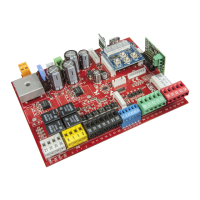
