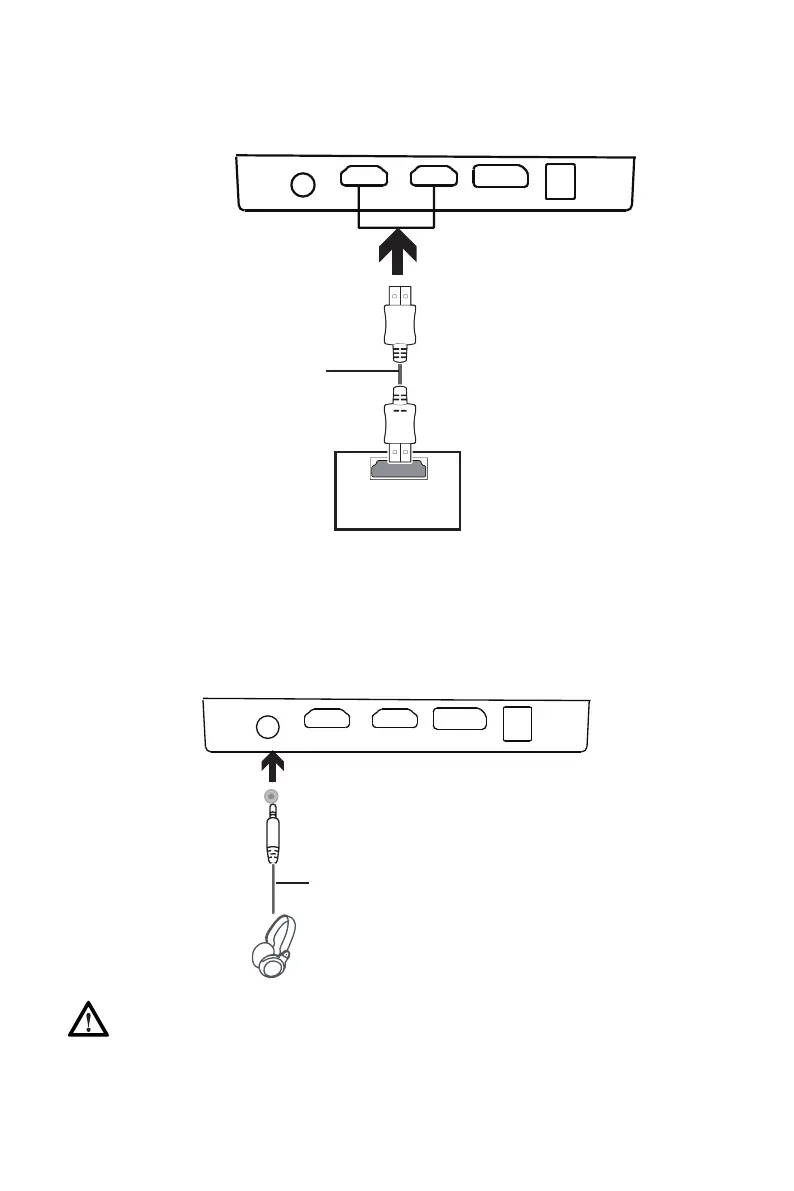10
6.3 – HDMI Connectivity
In order for the monitor to receive HDMI signals from the computer, use the HDMI
cable to connect the monitor to the computer.
HDMI OUTPUT
PC
HDMI Cable (not included)
6.4 – Connecting Your Headhones
Plug in your headphones, or any 3.5mm-compatible external audio device, to
receive audio signals from your monitor. If your headphones are connected to the
monitor while audio devices are connected to your computer, the audio devices will
not produce sound. Headphones and other audio devices not included.
Headphones (not included)
Listening to loud audio for prolonged periods of time may permanently
damage your hearing.
