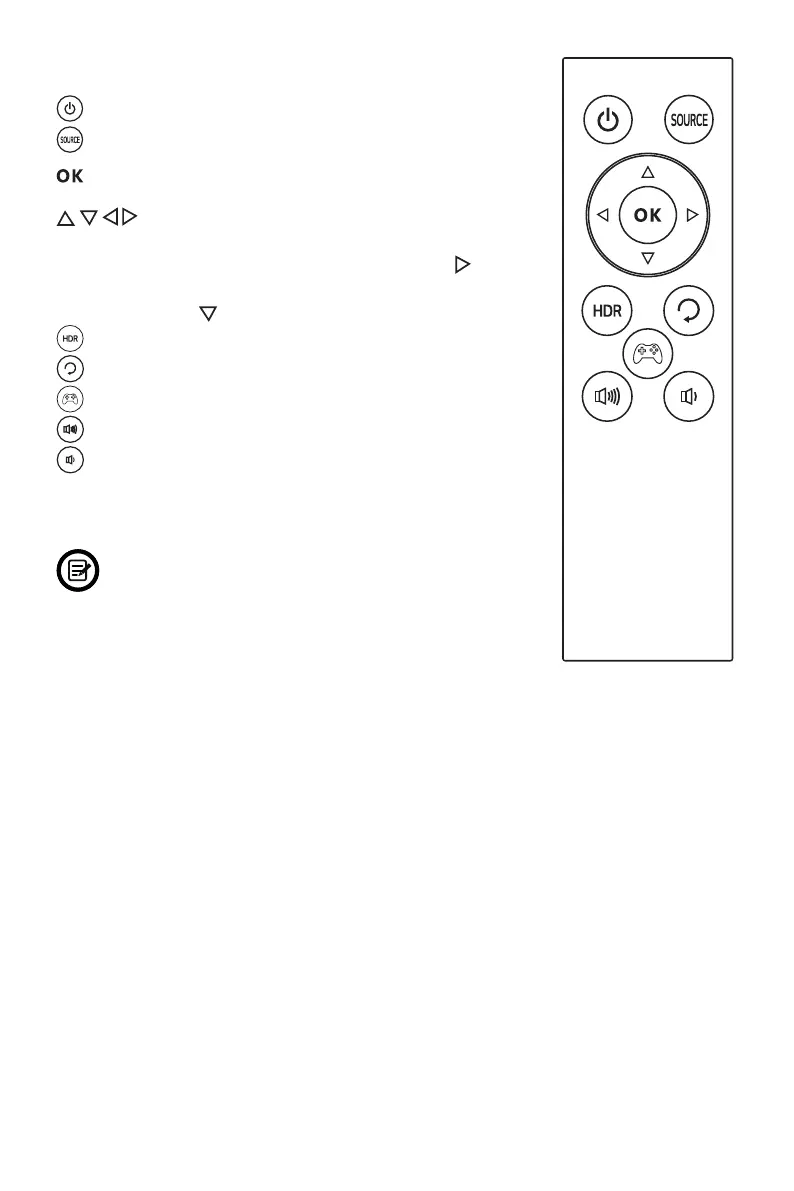7
Section 4: Remote Control
: Press to turn the monitor on or off.
: Press to switch between HDMI or DP input.
: Press to enter the OSD menu or press to conrm.
: After entering the OSD settings menu, press any of the
arrow buttons to move within the menu.
After entering the navigation menu, press to enter the
LED effects console.
Press directly to switch ECO modes.
: Press to turn HDR on or off.
: Press to exit the OSD menu or return to the previous menu.
: Press to turn Gameplus mode on or off.
: Press to increase volume.
: Press to decrease volume.
• Avoid pressing two remote buttons simultaneously as this may
cause malfunctions.
• Avoid using the remote in areas with extreme temperature
uctuations.
• If the remote will not be used for extended periods of time, remove the battery.
• The remote control’s range is approximately 16.4-23 feet. Use it within this range.
• Use 3V lithium battery (CR2032 or equivalent).
• Remember: small batteries are easily swallowed by young children. Keep batteries away
from children. Call 911 if you believe a battery was ingested.