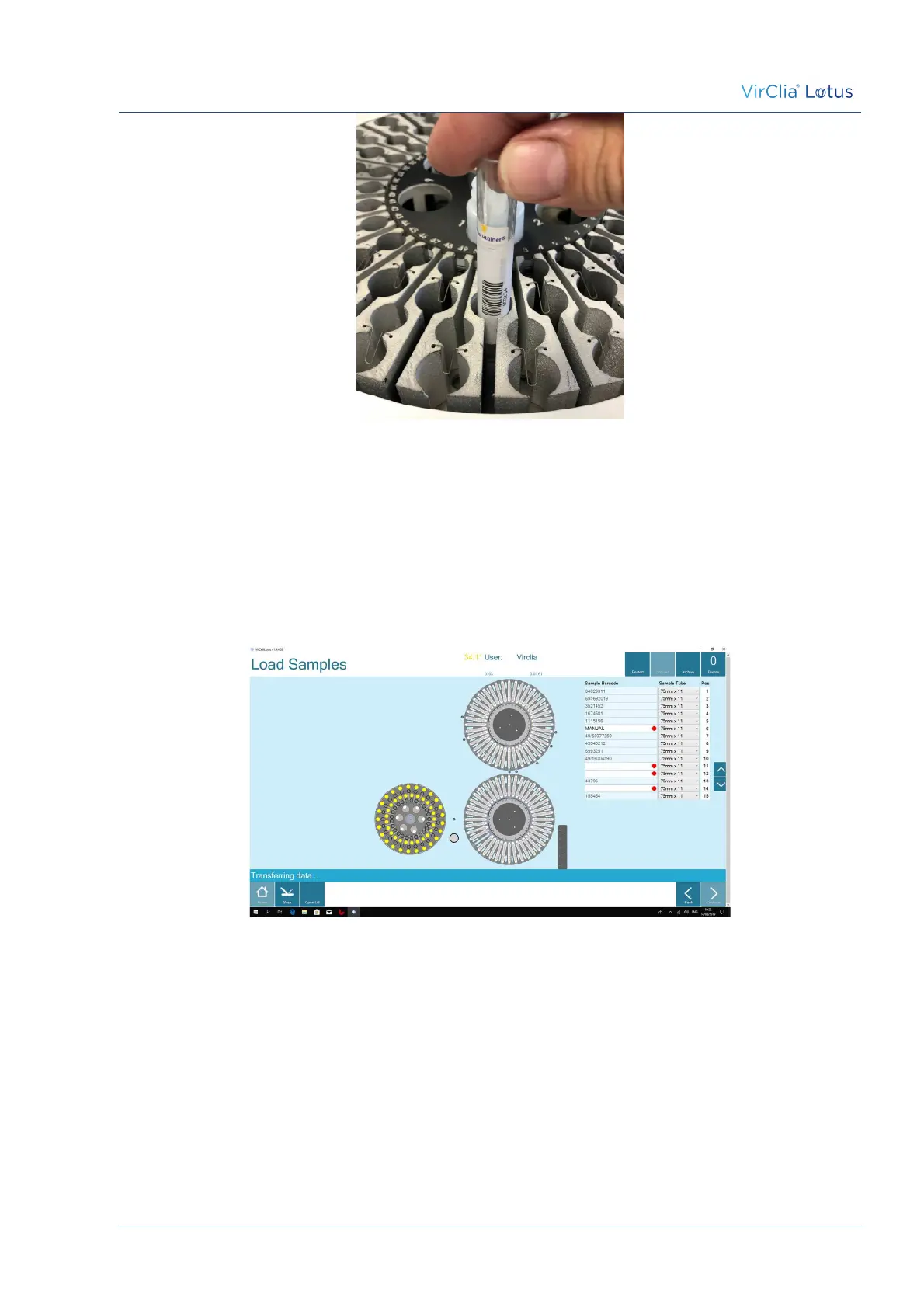Operator’s Manual
Operating Procedure
30/50
To input the samples codes press Scan to read the sample codes automatically.
After the automatic reading has been executed, a list with all the codes is shown. In case some label in not readable a
red mark is shown in the corresponding position. The user can manually edit the codes of the unread labels.
The empty positions are shown as empty white rows, they are positively identified since the samples rotor brings a
background barcode label that if read signals an empty position.
The user can move along the 50 positions of the list by pressing the up and down buttons.
Once the samples barcode list is properly filled, the user can proceed by pressing the Continue button.
Notice that the codes inserted manually will be signalled with a red colour mark.
