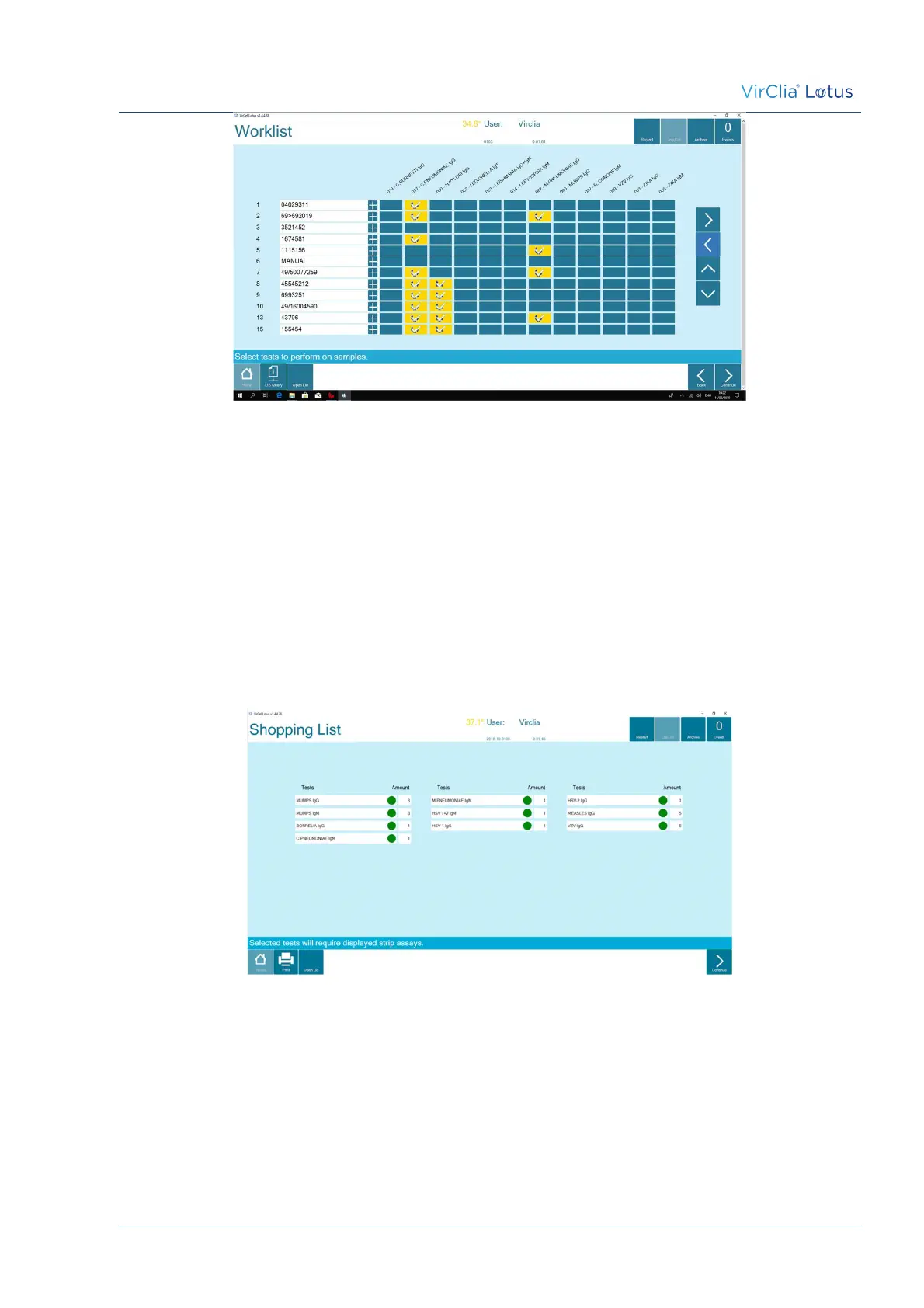Operator’s Manual
Operating Procedure
32/50
It is possible to replicate one sample row by clicking on the “+” button close to the Sample ID code. In this way the
User can program replicate assays on the samples.
Once all the Samples have been linked to the required assays press continue to proceed.
3.3.6.
S
HOPPING
L
IST
S
CREEN
When all the samples have been assigned with their respective assays (test), the program elaborate the shopping
List, a list of all the Monotest devices needed to execute the analysis session grouped per test type. In this way the
user can know and print if required the type and quantity of Monotest devices boxes required to load them onto the
instrument to start the analysis.
Press Continue to proceed.
3.3.7.
L
OAD
R
ESOURCES
S
CREENS
In these screens the program guides the user in the loading of the additional resources needed to execute
the analysis session:
Load Resources Screen 1:
