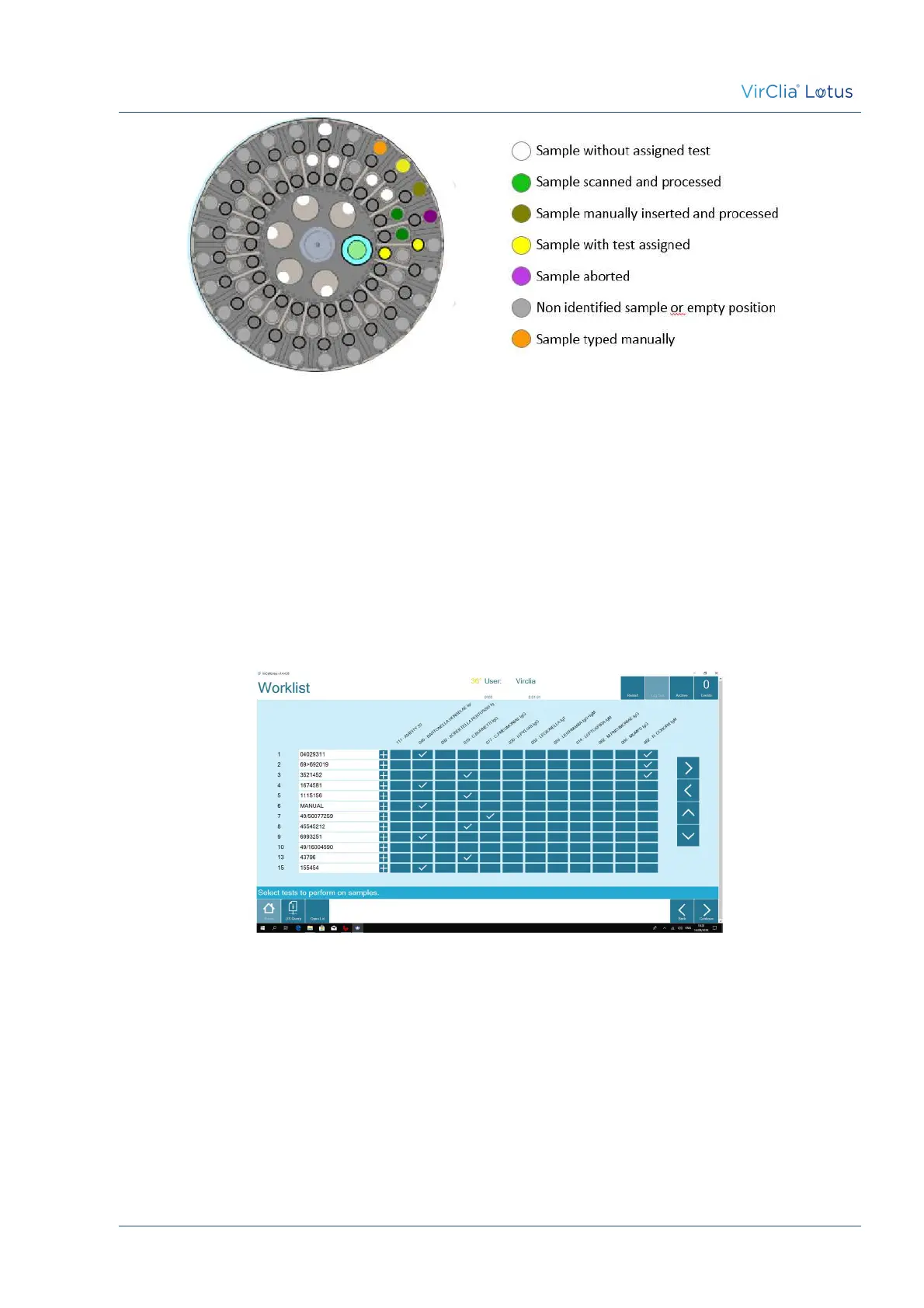Operator’s Manual
Operating Procedure
31/50
3.3.5.
W
ORKLIST
S
CREEN
The samples list has been properly filled in the previous screen, now the user can create the Worklist, that means to
link each sample to one or more assays that has to be performed with it.
In this case there are two possible ways to perform this step:
• Manually by clicking on the boxes the user will create the link between the sample code located on one row
with the assay located on one column.
• Automatically by clicking on the “LIS query” button to request the worklist to the laboratory host computer.
