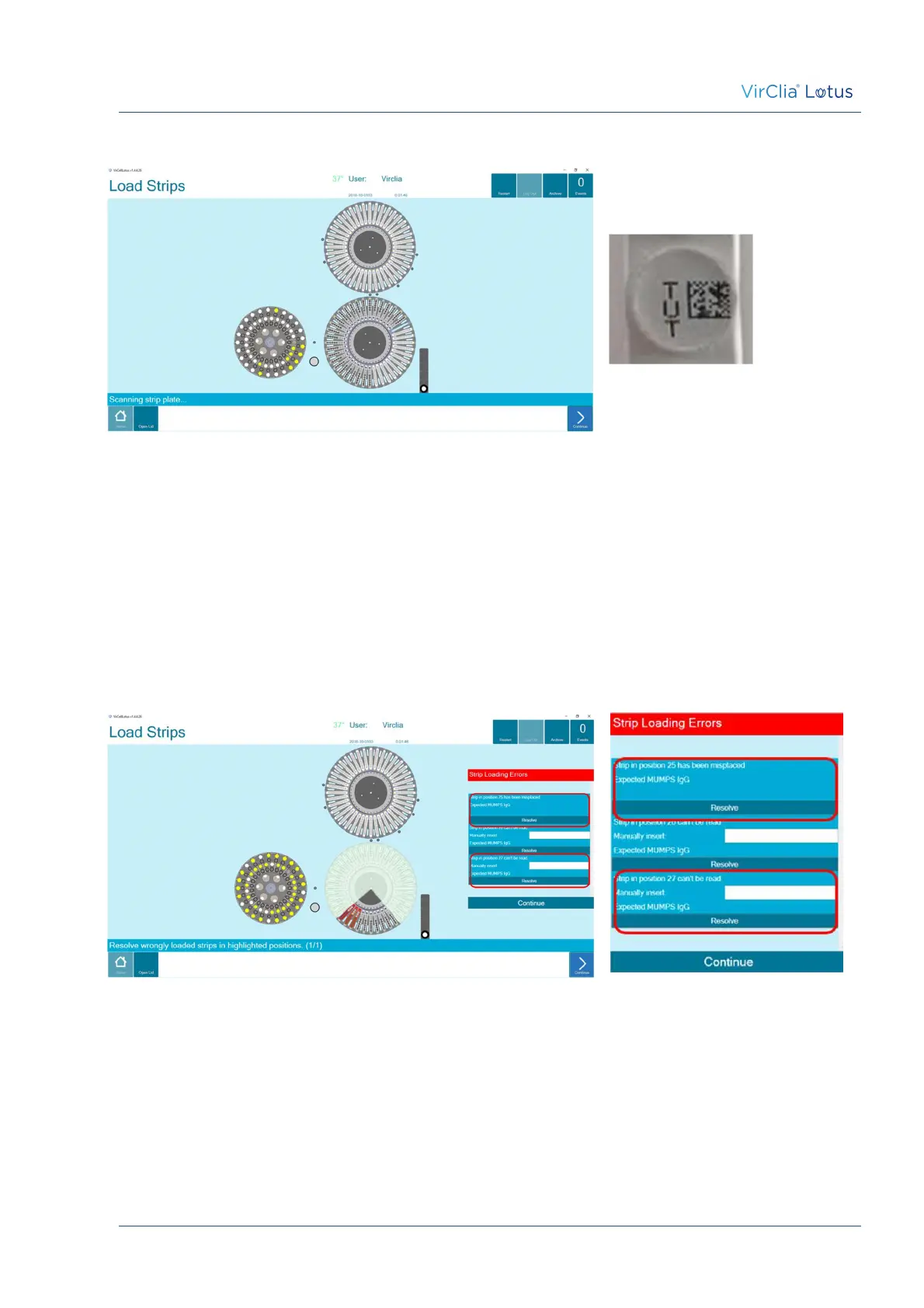Operator’s Manual
Operating Procedure
36/50
Press Continue to execute the Strips 2D Barcode reading.
The 2D Barcode Reader is located over the rear side of the Strip Loading Rotor, once all the Strips have been loaded the
software perform a rotor scan to read all the barcodes and check that the strips have been loaded in the assigned
position, this is very important for the proper analysis execution.
Moreover, by reading the barcode of each strip the software can detect if the strip is expired or if it is the wrong strip.
At the end of the scanning cycle if any of the above error conditions is present, it is signaled and the user is requested to
replace the strip or to calibrate the strip lot:
For each wrong strip an error message is displayed and the user is requested to perform an action:
• Resolve: the strip is moved in front of the user to allow its replacement.
• Manual Insertion: a text box is shown and the user can insert manually the code.
•
Once all the strips have been properly replaced/manually edited, press CONTINUE to make the new reading of the codes.
