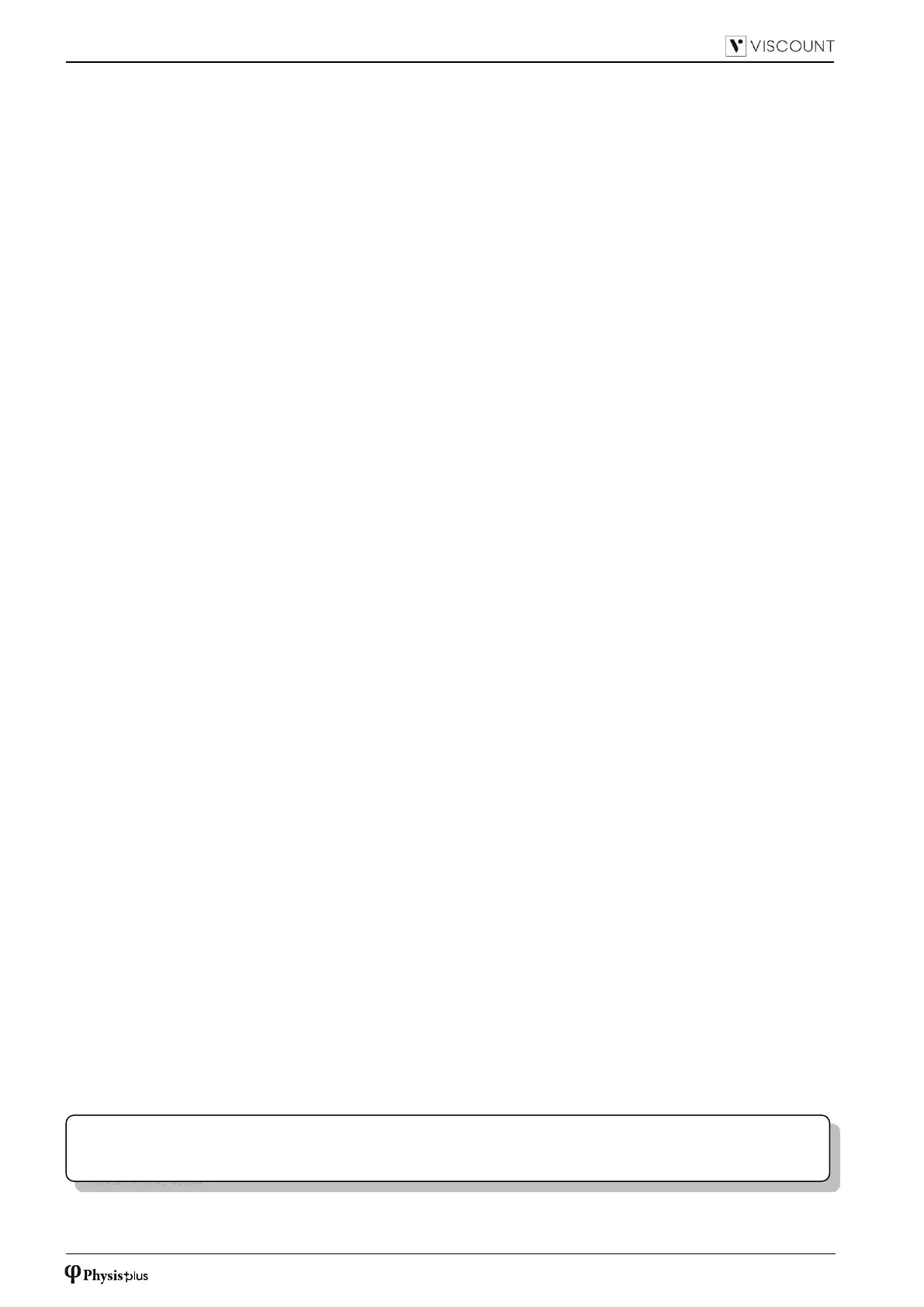EN - 4
waveform and assign it to each voice. Further information can be found on page 14 and Reference Manual.
It is also possible to play one or two orchestral voices in each section. In some models, in which orchestral
stops are not present, it’s necessary to activate the orchestral voice through the functions described on page 15.
The list of stops available to play orchestral voices may change, according to the sound configuration of the
organ. Check the web site www.viscountinstruments.com for further information.
For some models, these sections also contain a [MIDI] control, to transmit MIDI-note codes to the MIDI [OUT] port.
2. Upper panel
Light switch: on-off button for the music stand and manuals lights.
SPEAKERS section: amplification controls.
- [CONSOLE]: switches on/off the instrument’s internal amplification system.
- [EXTERNAL]: this command activates the PROG.OUT outputs in the rear panel (page 7), in order to
link external speakers to the instrument and use them to diffuse the sound around the ambience.
PEDAL section: couplers, sub and super octave of the pedalboard.
MAN II or GREAT section: couplers, sub and super octave of the Manual II or Great.
MAN III or SWELL section: couplers, sub and super octave of the Manual III or Swell.
MAN I or CHOIR section: couplers, sub and super octave of the Manual I or Choir.
COUPLERS section: couplers, sub and super octave of the manuals and pedalboard.
SOLO TO section: couplers of Solo section to the other manuals and pedalboard.
MIDI section: these controls, provided for each manual and the pedalboard, allow transmission of the note
MIDI messages on the MIDI [OUT] port to be enabled and disabled. All the instrument’s other MIDI
messages will continue to be transmitted, even with the MIDI control is off.
TREMULANTS or TREMOLO section: here are the tremulants of each section. Further information are
available in STOPS.
ORCHESTRA section: contains the orchestral voices. It is possible to select the voice activated by the stop
and adjust the main sound generation parameters of each voice. For further information see page 15.
Additional displays.
- [CRESC] or [CRESCENDO]: shows the step currently reached by the [CRESCENDO] pedal.
- [I] or [CH]: Manual I or Choir expression level regulated by the [MAN. I] or [CHOIR] expression pedal.
- [II]: Manual II expression level regulated by the [MAN II] expression pedal.
- [III] or [SW]: Manual III or Swell expression level regulated by the [MAN III] or [SWELL] expression
pedal.
- [TRANSPOSER]: the transposition set by the TRANSPOSER parameter (page 8).
- [MEM. BANK]: displays the memory bank of the combinations, selected using the [- -] or [MEM BANK +]
and [MEM BANK -] thumb pistons.
3. Thumb pistons
General combinations.
- [- -]: press this thumb piston and then the [0] / [9] pistons to select the desired memory bank and
general combination. The first two presses of [0] / [9] piston select the memory bank, the third press
selects the combination. For example, pressing pistons [2], [0] and [4] selects the combination 4 of the
memory bank 20.
- [HR]: restores the voice setup prepared in manual mode before a memory was recalled.
- [0] / [9] or [1] / [8] / [10] / [12]: pistons to recall the combinations saved in the selected memory bank. These
combinations can be modified. To do so, follow the procedure described for [S] or [SET] thumb piston.
- [<] / [>] or [PREV] / [NEXT]: general combinations sequencers. [<] or [PREV] selects them in
descending order, [>] or [NEXT] in ascending order.
Divisional combinations.
[1] / [6] / [8]: under each manual there are thumb pistons for recalling the divisional combinations. The
Pedal ones can be under the Manual I or Choir (on the left) or as toe pistons. These combinations can be
modified. To do so, follow the procedure described for [S] or [SET] thumb piston.
NOTE
When the organ is switched on, memory bank 0 (in the models equipped with the [- -] thumb piston or 1 is
always selected.
