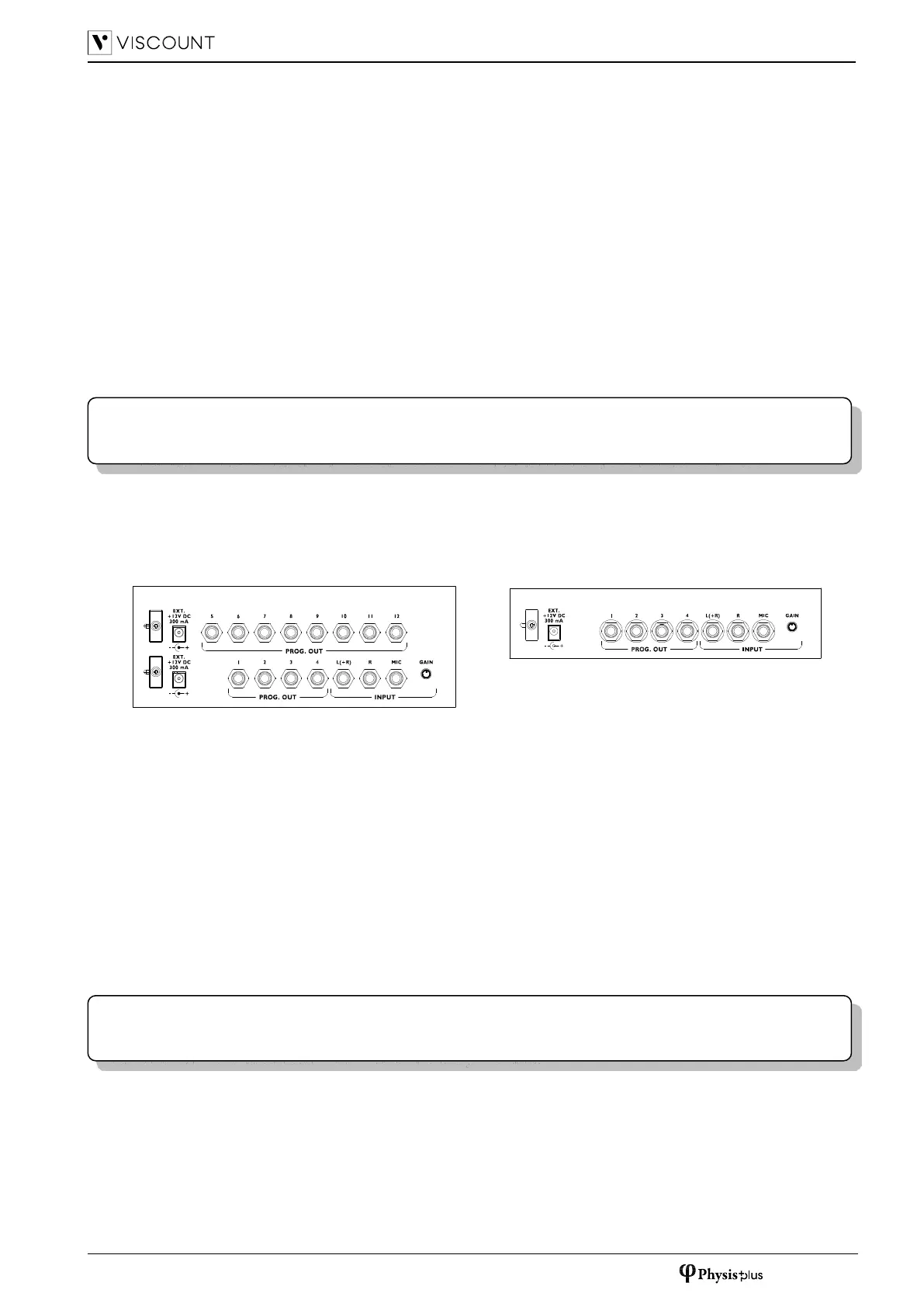EN - 7
6. Forward connection panel
Underneath the manuals, on the left, there is a panel where you can find the most frequently used connections
and controls.
[MASTER VOLUME]: regulates the main volume.
MIDI [IN]: MIDI input port.
MIDI [OUT]: MIDI output port.
[USB]: two USB ports. The right port links the organ to a computer, in order to use the “Physis Plus The
Editor” Windows / Mac OS / iOs application. The left port is dedicated to USB pen drive (not included with
the organ) to save and load configuration files and songs recorded using the internal sequencer.
AUX [IN]: RCA line inputs which allow other instruments to be played using the organ’s internal and
external amplification.
AUX [OUT]: RCA line outputs with non-amplified signal, for connecting optional amplified speakers, remote
amplification systems or recording systems.
[PHONES]: plug for a headphone set.
[PHONES VOLUME]: regulates the volume of the headphone set connected to the [PHONES] plug.
Rear connections panel
On the rear of the organ, there are various sockets to connect it to an external speaker systems, together with
line and microphone input.
[EXT. +12V DC]: +12 Volt can be obtained from these connectors to switch-on any VISCOUNT speaker
connected to the PROG. OUT outputs.
PROG. OUT: the instrument’s general line outputs, allowing simulation of the windchests of pipe organs.
The signals are distributed over the outputs on the basis of the OUTPUTS settings available in the “Physis
Plus The Editor” application. These settings allow you to select the type of windchest, its size based on the
position in space of the speakers. Each output also has dedicated type, mode, level, equalization and
reverb controls.
INPUT [L(+R)] / [R]: line inputs which allow other instruments to be played using the organ’s internal and
external amplification. If the source is monophonic use the [L+(R)] connector only.
INPUT [MIC]: microphone input allowing amplification of the signal from a microphone.
[GAIN]: trimmer for regulating the gain of the input signal received at the [MIC] connector.
- For further information about the MIDI interface, see Reference Manual.
- For further information about the USB devices and internal memory, see Reference Manual.
WARNING!
This group of rear connections is not visible from the outside and the organ’s wooden rear panel has to be
removed to access it. Contact qualified staff for this procedure.
12 audio outputs rear panel
4 audio outputs rear panel
