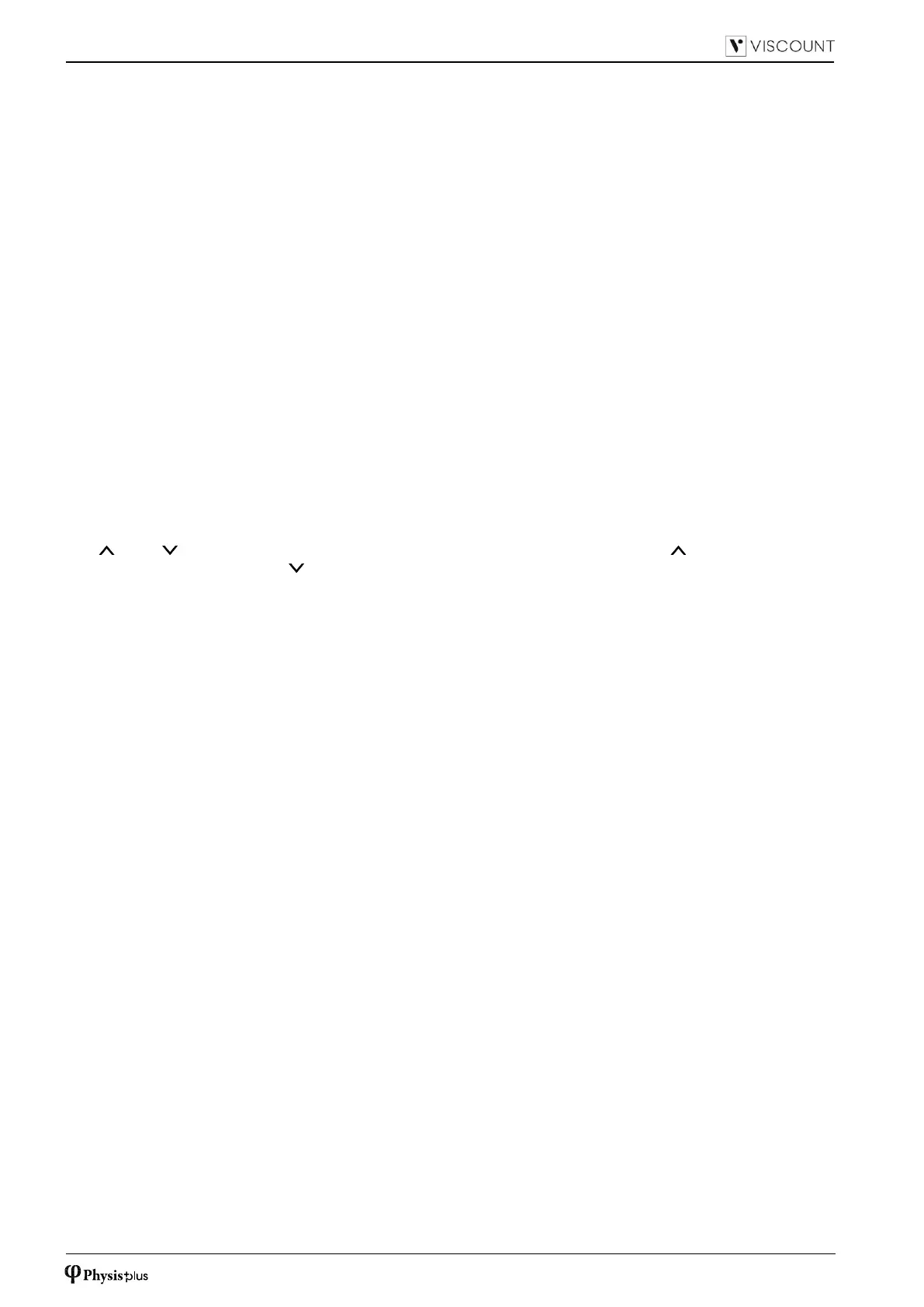EN - 6
[CYMB STRN] or [ZIMB]: switches on and off the Zimbelstern sound.
[MAN TRANS]: Manuals Transfer thumb piston. By default, using this thumb piston it is possible to invert
the Manual II or Great with Manual I or Choir. However the function can be customized among the
INVERSION function in the KEYBOARDS menu (see Reference Manual).
[REED 32]: switches on and off the reed 32’ pedalboard’s stops.
[DIAP 32]: switches on and off the diapason 32’ pedalboard’s stops.
[MAIN ON]: switches on and off the Main audio outputs. For further information concerning the audio
outputs configurations, see Reference Manual.
[ANT ON]: switches on and off the Antiphonal audio outputs. For further information concerning the audio
outputs configurations, see Reference Manual.
[P / D]: Pipe / Digital thumb piston which allows to play voices with the internal sound generation or with
organ pipes through systems of external interfacing as Viscount VPI.
To the left of the manuals there is the Power switch to switch on/off the instrument.
In the models with rool top, to the right of the manuals there is the roll top lock.
4. Control and programming section
The buttons and the display in this section allow the user to program and set up the instrument and use the
internal sequencer. Depending on the model, this section is located in a drawer on the right underneath the
manuals, or in the upper panel, or on the right of the manuals. The buttons to visualize and navigate through all
the display screens are located near the display and are:
- [SONG]: access the video pages of the internal sequencer.
- [LEVELS]: access the video page for all the volume settings available in the instruments.
- [ ] and [ ]: buttons used to move the cursor, identified by the field in reverse. [ ] moves it in the field
above or the previous field, [ ] in the field below or the next field.
- [+] and [-]: buttons which regulate the values of the parameters, whether they are numerical or
alphanumerical. [+] increases, [-] decreases.
- [EXIT] and [MENU/ENTER]: access and quit the display screens and menus, or confirm or cancel prompts
made by the system. [MENU/ENTER] accesses menus/screens and confirms, [EXIT] quits menus/screens
and cancels. If it is held pressed for a while, the main screen is immediately displayed, regardless of the
current menu level
5. Expression pedals and toe pistons
[CRESCENDO] pedal: with this pedal you can select the Crescendo level (step). These levels activate a
fixed set of stops, linked with an equal number of loudness, from pianissimo to fortissimo. The current level
is shown on the [CRESCENDO] or [CRESC] additional display (see point 2) and in the display by the
CRESC. field in the main video page (see page 8). The Crescendo controls all the registers and couplers.
Each level of the Crescendo can be programmed. To save the Crescendo configuration, see [S] or [SET]
thumb piston description.
Expression pedals: the expression pedals control at every time the volume of one or more sections, and
can be used to obtain the most diverse dynamic effects. The number of the pedals depends on the model
and its number of manuals:
- [MAN IV] or [SOLO]: continuous control of Manual IV or Solo volume.
- [MAN III] or [SWELL]: continuous control of Manual III or Swell volume.
- [MAN II]: continuous control of Manual II volume.
- [MAN I] or [CHOIR]: continuous control of Manual I or Choir volume.
One of the pedals is equipped with a leverage system and can be used to control the sustain effect for
Orchestral voices.
Couplers toe pistons: same function of the couplers thumb pistons.
[0]...[9], or [GEN 1]...[GEN 12]: same function of the general combinations thumb pistons.
[<] / [>] or [PREV] / [NEXT]: same function of the general combinations sequencers thumb pistons.
[PED 1]...[PED 12]: same function of the Pedal divisional combinations thumb pistons.
[REED 32]: switches on and off the reed 32’ pedalboard’s stops.
[FLUE 32]: switches on and off the flute 32’ pedalboard’s stops.
[BOMB 32]: switches on and off the Bombarde 32’ pedalboard’s stop.
[BOURD 32]: switches on and off the Bourdon 32’ pedalboard’s stop.
[PLENUM]: same function of the [PLENUM] thumb piston.
[TUTTI]: same function of the [TUTTI] thumb piston.
[ZIMBEL]: switches on and off the Zimbelstern sound.
