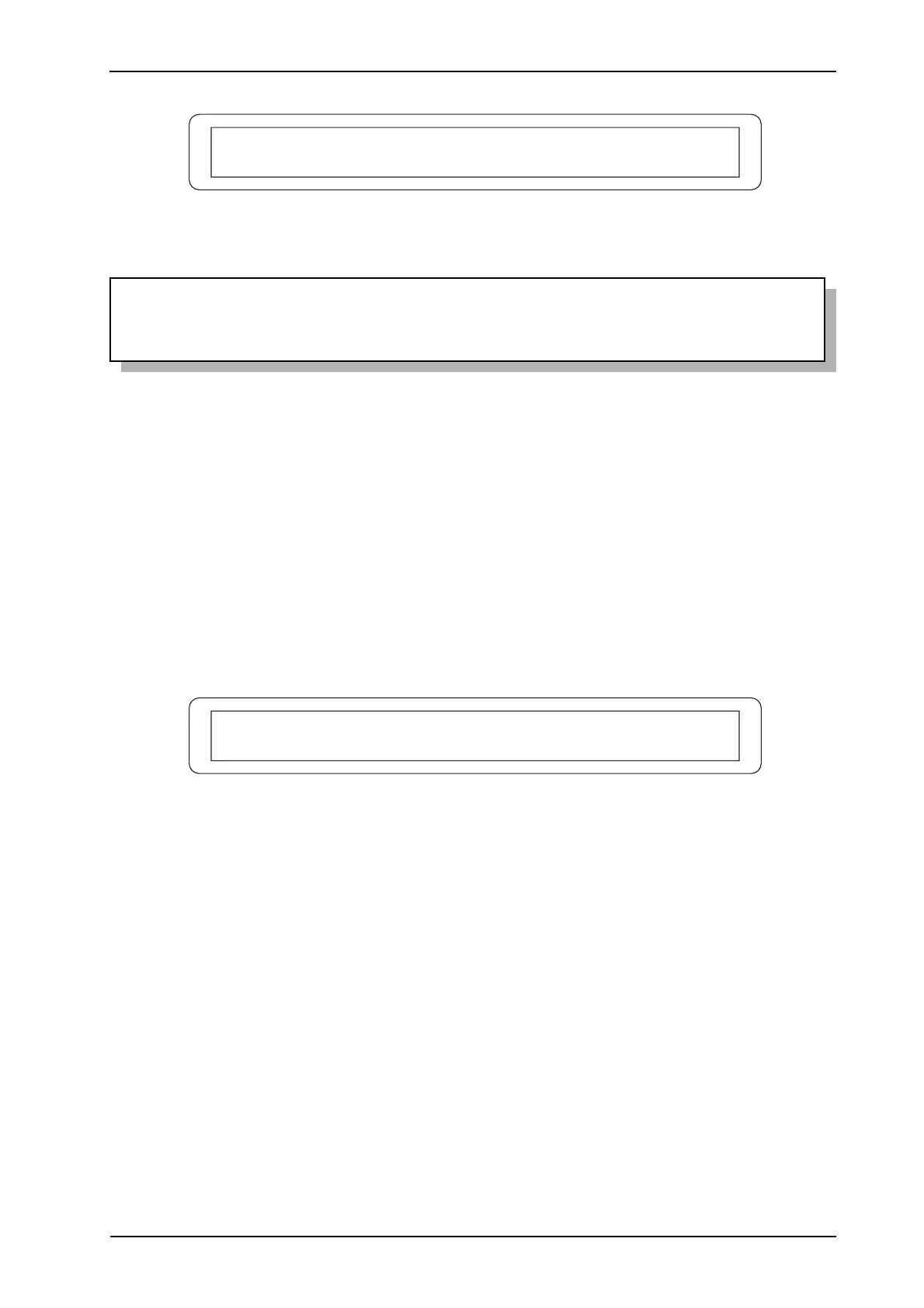103
Advanced Manual - Viscount
Prestige
MIDI CHANNELS RECEIVE
Pedal:4 Manual I:3 Manual II:2
Prestige 70 - 60 - 50 - 40 - 20:
SETTING THE FILTERS
A MIDI filter is a special function which allows a specific message to be cut out on all the MIDI
channels (if it is a channelled message) in transmission and/or reception.
For example, the note transmission filter allows you not to transmit MIDI notes on the [MIDI
OUT] port on all the MIDI channels controlled by the organ.
Similarly, the reception filter cuts out the notes received by the organ by means of the [MIDI IN]
port on all the channels (i.e. the notes are not played).
To set up the MIDI filters select the FILTERS field in the MIDI submenu. The following video
page appears:
FILTER Note CC PG SysEx Real
Rx/Tx N/N N/N N/N N/N Y/Y
The filters for the following messages (shown on the top line of the display) can be switched on and
off:
o Note: Note On and Note Off (MIDI note messages)
o CC: Control Change (control messages)
o PG: Program Change (messages for selecting programs/voices)
o SysEx: System Exclusive (system exclusive messages)
o Real: Real Time messages (Start, Stop, Continue, MIDI Clock and Active Sensing).
The bottom line of the display contains the fields for the setting the filters, for each type of message,
identified by two letters. The settings are:
- N/N: both filters off.
- Y/N: filter only active on messages received
NOTA
MIDI channel n.° 16 is not available because it is a System channel used by internal Viscount
MIDI code.
Now press [EXIT] to return to the MIDI menu and save the settings made.