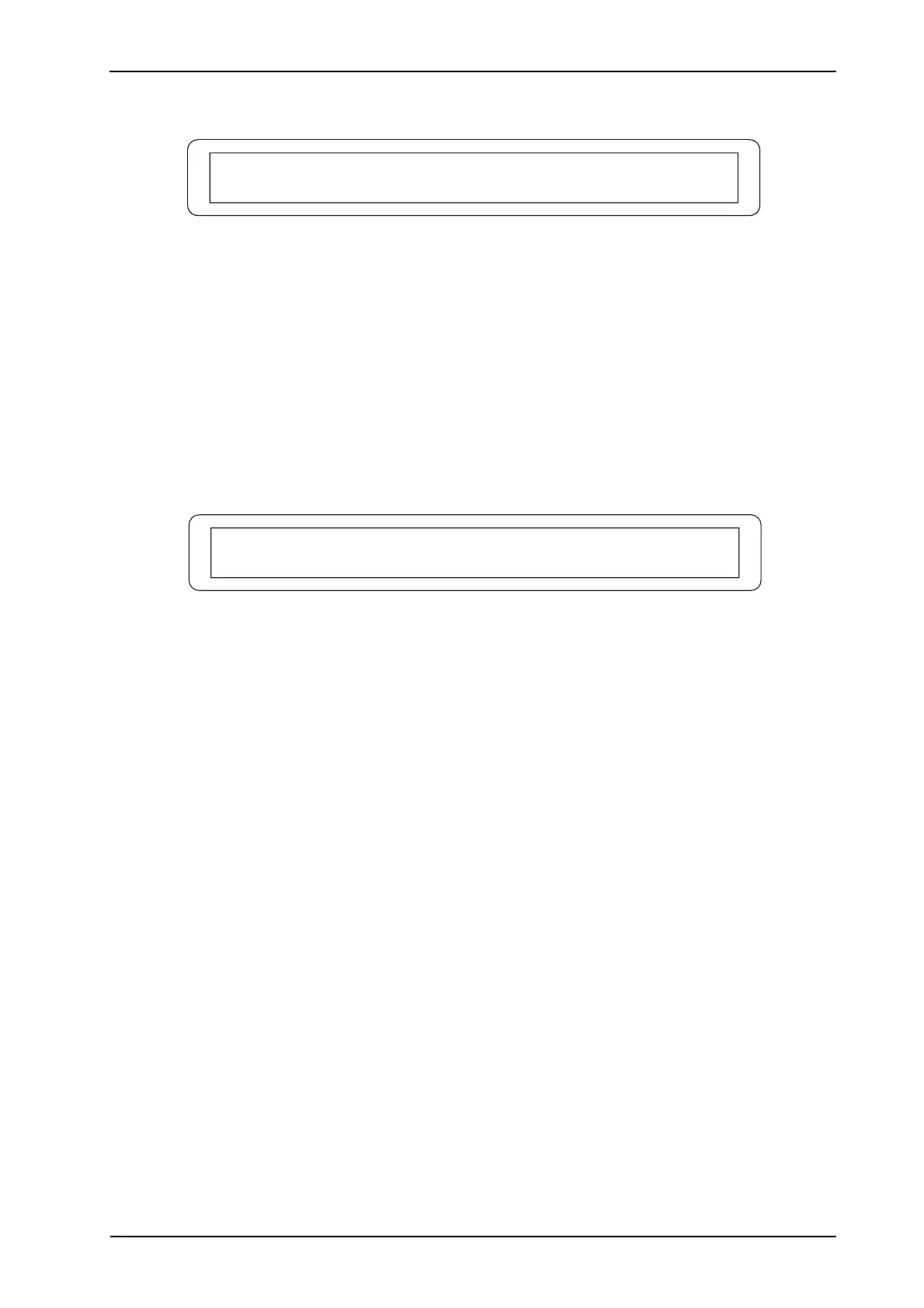137
Advanced Manual - Viscount
Prestige
OperatingSystem:1.0 SoundDriver:1.0
HIF(Pan-Kbd):1.0-1.0 Loader:1.0
o OPERATING SYSTEM: Operating System firmware release
o SOUND DRIVER: Sound Driver firmware release
o HIF: releases of the firmware packages which control the panels (PAN) and the manuals (KBD)
o LOADER: Loader firmware release
Press [EXIT] to continue with the organ switch-on.
- SLAVE CPU WRONG START
AAA
.#8'9410)56#46GH
This error is displayed when, switching the organ, the Slave CPU is not functioning.
Try to install the latest version of the firmware Sound Driver. If it continues displaying the rror,
please contact your nearest assistance point.
9.4 CHECKING THE RELEASES OF THE FIRMWARE PACKAGES
INSTALLED IN THE ORGAN
Switch on the organ with the [ENTER] and [START-STOP] buttons pressed; the display shows the
video page containing the releases of the firmware packages currently installed in the organ: