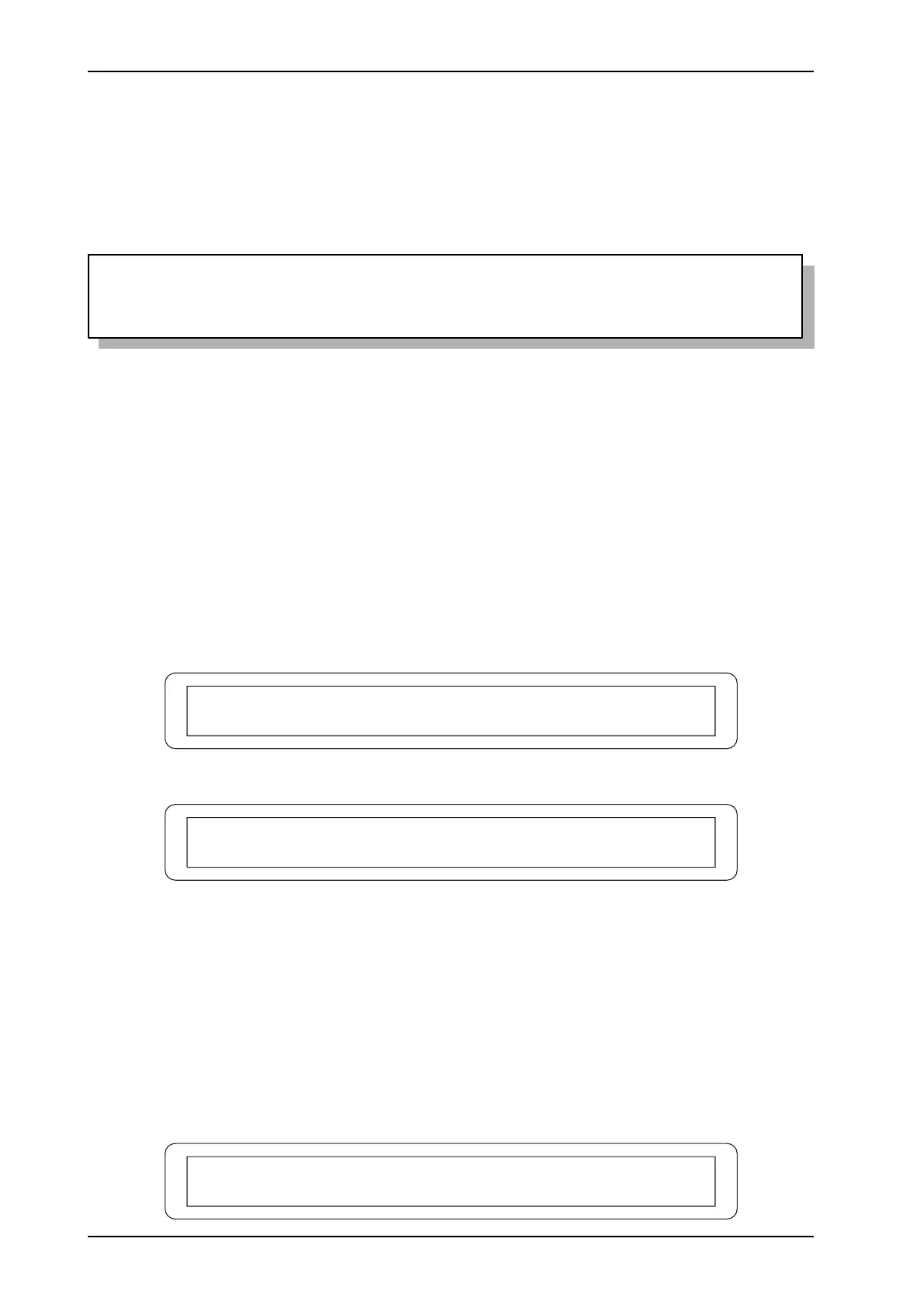104
Viscount - Advanced Manual
Prestige
- N/Y: filter only active on messages transmitted
- Y/Y: filter active on both received and transmitted messages.
When a filter is activated the relative MIDI message is not transmitted / received.
Press [EXIT] to return to the MIDI menu and save the new settings.
N.B.
Transmission MIDI filters are effective on the messages transmitted on both the MIDI A and
B channels of each section.
PROGRAM CHANGE MESSAGE TRANSMISSION
A Program Change (PG) message allows a specific sound or program (patch) to be recalled in a
connected unit. Therefore, you can use this function to select the voice required from a remote
module (such as an expander) connected to the [MIDI OUT] port directly from the organ itself.
PG messages can be transmitted on the eight MIDI channels associated to the four sections of the
organ (on the MIDI A and MIDI B channels).
To display the relative video page, select the PROGRAM CHANGE field in the MIDI menu and
press [ENTER]:
MIDI A SEND PROGRAM CHANGE
Ped:20 M.I:OFF M.II:44 M.III:OFF
MIDI A SEND PROGRAM CHANGE
Pedal:20 Manual I:OFF Manual II:44
Prestige 100 - 80:
Prestige 70 - 60 - 50 - 40 - 20:
This first video page allows PG messages to be transmitted on the organ’s MIDI A channels.
To transmit a PG message, locate the cursor on the section to which the MIDI channel of choice is
associated and turn the encoder. When each value is selected, the relative PG will be transmitted
automatically. If, for example, the pedal board MIDI A channel is number 4, when 20 is selected
beside the “PED” field, Program Change n. 20 will be transmitted on the MIDI 4 channel.
The next video page, displayed by pressing CURSOR [], relates to the transmission of PG messages
on the MIDI B channels:
MIDI B SEND PROGRAM CHANGE
Ped:OFF M.I:OFF M.II:12 M.III:OFF
Prestige 100 - 80: