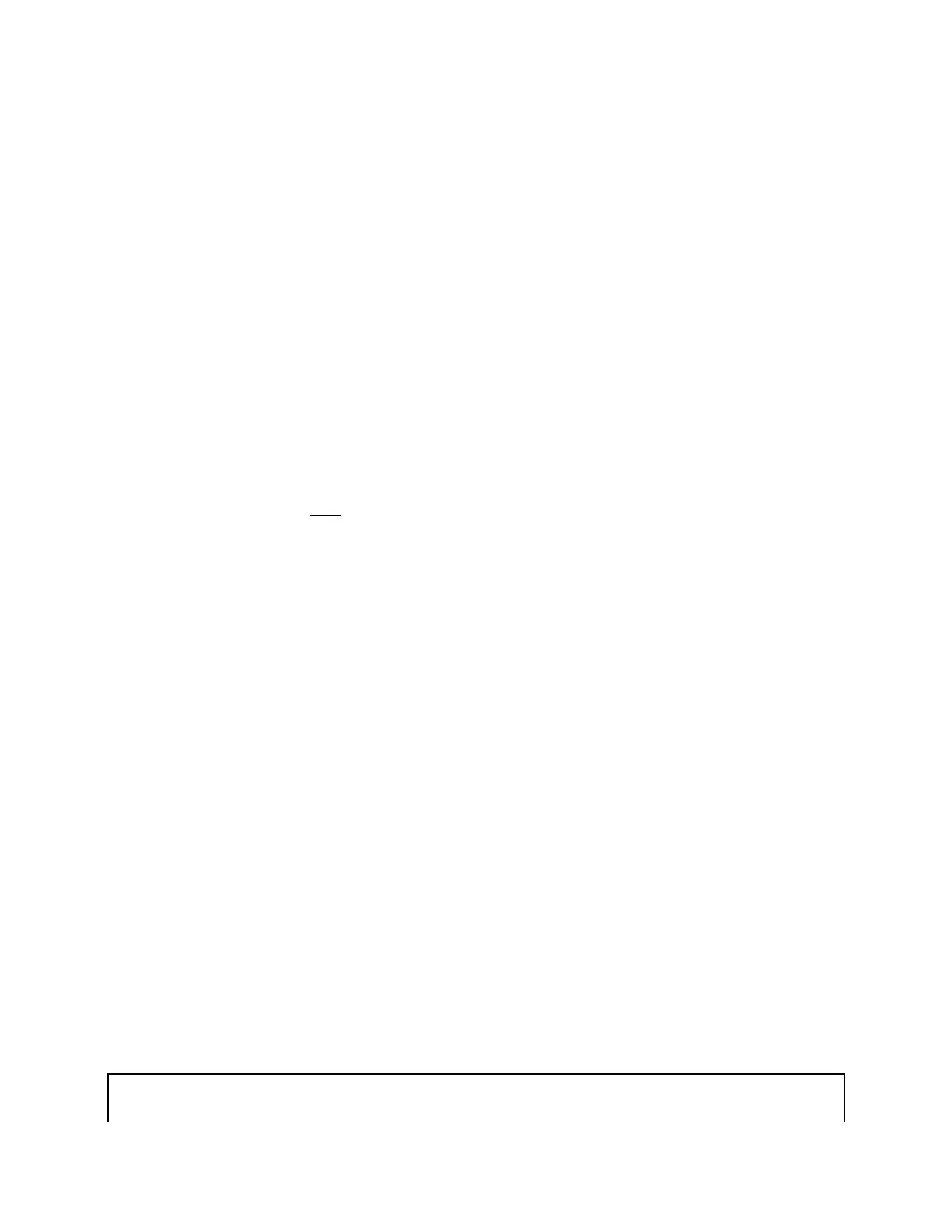11
Changing the Magnification (refer to pages 3 or 4 of this manual)
Both Mantis systems use a turret assembly to allow the user to select between two different
magnification levels. Objective lenses are screwed onto the threaded turret underneath the
Mantis viewing head.
After two objectives have been selected and screwed into place on the Mantis turret, they can be
switched using the objective selection lever. The lever is located on the left side of the Mantis
viewing head. The objective selection lever can be moved into two positions. Each position
corresponds to a different objective lens being activated. Select the position that provides the
magnification required for your application.
Adjusting the Eye Spacing (IPD)
The Mantis has an adjustment for different eye spacing. The Inter-pupilary Distance (IPD) must
be adjusted to obtain a comfortable view. The IPD adjustment is located on the right side of the
Mantis viewing head. While looking in the viewing screen rotate the adjustment knob (the left
side optical path will move “LEFT” or “RIGHT”) until a comfortable view is achieved.
Note: This adjustment is very important to comfortable and effective inspection. It must be re-
adjusted for every individual using the Mantis.
