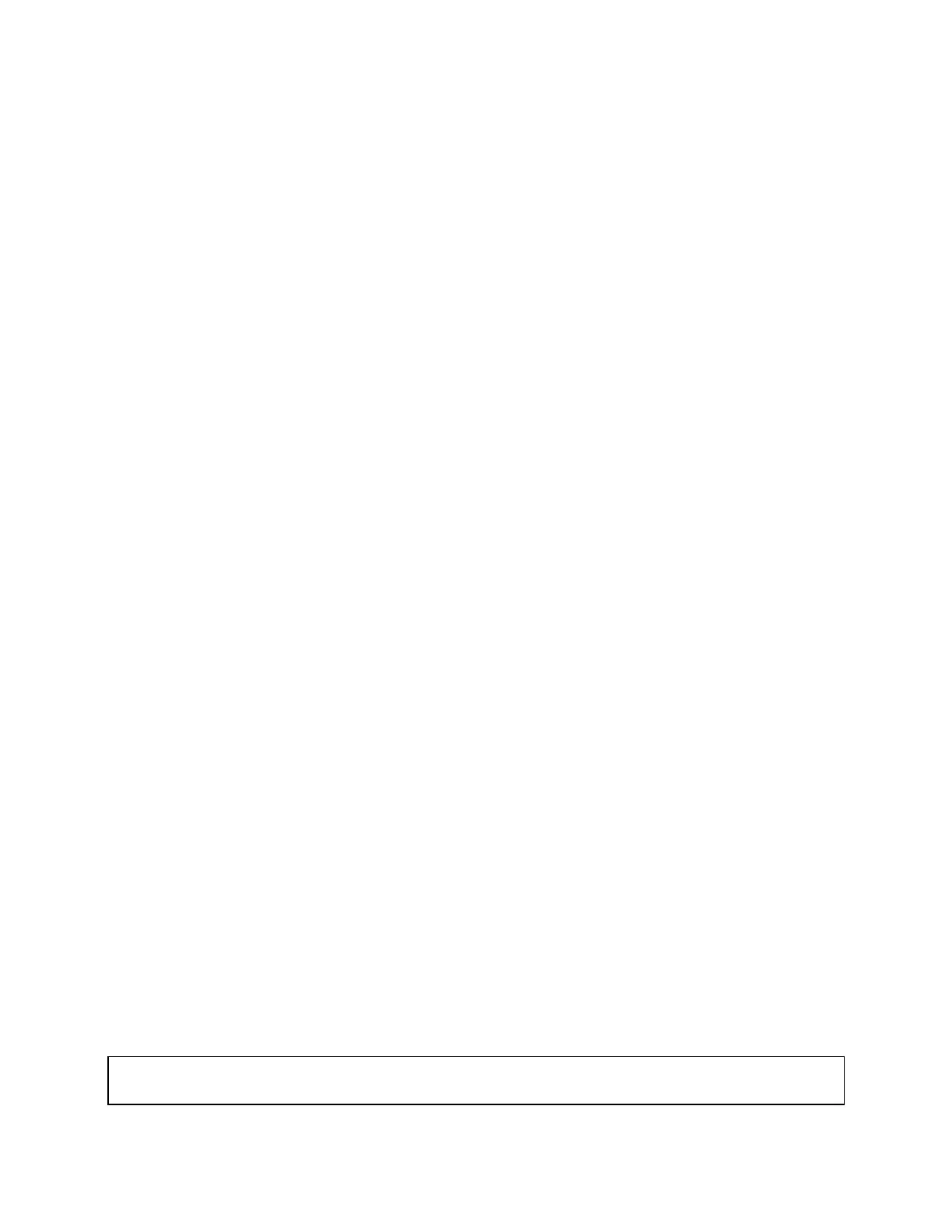15
Replace the lamps using the following procedure.
1) Remove the Mantis viewing head by removing the Yaw Spigot nut.
2) Turn the Mantis viewing head upside down.
3) Remove the lamp cover (filter tray) by sliding it away from the Mantis head. Do not allow the
diffuser lens to drop when removing the lamp covers.
4) Pull the lamp out by holding it between your thumb and index finger.
5) Replace lamp.
6) Reassemble by reversing previous steps.
Lens Cleaning
Clean the objective lens using a lint free cloth. An anti-static cleaner may be used to reduce
static charging.
If frequent contamination is experienced it is recommended to use the optional Protective Lens
Covers.
Moisture Control (refer to pages 3 or 4 of this manual)
The Mantis head is equipped with a blue desiccant cartridge for moisture control. This should be
checked regularly. When the desiccant turns pink it is ready for replacement.
To replace the cartridge remove the rubber plug under the Mantis viewing head, pull out the
desiccant cartridge, replace and re-install the rubber plug.
Replace with Desiccant 10 pack, Part No. M006.
Optical Path Alignment
It is a good idea to periodically check the Optical Path Alignment of the Mantis stereo view. Look
into the viewing screen from a distance of 12”. The view will appear as two illuminated circles.
These two circles must be horizontally aligned within 2/3 of their diameter of each other.
Improper alignment will cause imaging problems.
If the illuminated circles are out of alignment then they can be adjusted. Locate the large Phillips
screw head on the back of the Mantis viewing head (this screw head is locked in place with black
silicon). While still looking at the viewing screen from a 12” distance, adjust the screw until the
two paths are in acceptable alignment.
Fan (refer to pages 3 or 4 of this manual)
Blow out the fan assembly with CLEAN, DRY AIR (up to 100 PSI) at least once a month to
prevent excessive particulate build-up. This will maximize fan life.
